filmov
tv
How to Use Microsoft Defender Antivirus for Windows Server

Показать описание
Needing to protect your Windows server from viruses and malware? Microsoft Defender Antivirus delivers ongoing and real-time protection against software threats for you and your enterprise. Join Adam in this video to learn how to setup and administer this functionality using the GUI and PowerShell.
Demo Using the GUI: 00:00-10:02
Demo Using PowerShell: 10:03-13:11
PowerShell Commands:
get-mpcomputerstatus
get-mpthreat
get-mpthreatdetection
Set-MpPreference -DisableRealtimeMonitoring $true
Add-MpPreference -ExclusionPath "c:\ADAMDEMO"
Update-mpsignature
Start-mpscan
Connect with Adam Gordon:
#MicrosoftDefender #WindowsDefenderServer #MicrosoftDefenderAntivirus
Demo Using the GUI: 00:00-10:02
Demo Using PowerShell: 10:03-13:11
PowerShell Commands:
get-mpcomputerstatus
get-mpthreat
get-mpthreatdetection
Set-MpPreference -DisableRealtimeMonitoring $true
Add-MpPreference -ExclusionPath "c:\ADAMDEMO"
Update-mpsignature
Start-mpscan
Connect with Adam Gordon:
#MicrosoftDefender #WindowsDefenderServer #MicrosoftDefenderAntivirus
What is Microsoft Defender?
How to Use Windows Defender in Windows 10 (Creators Update)
Get Started with Microsoft Defender for 365
Is Windows Defender Good Enough?
Microsoft Defender course/training: Learn how to use Microsoft Defender
Microsoft Defender | Overview
Microsoft Defender for Endpoint
Don't buy an anti-virus - do THIS instead!
How to Scan for Viruses in Windows 11 for Free
How to Use Microsoft Defender Antivirus for Windows Server
Goodbye Microsoft Defender
Vulnerability discovery and remediation | Microsoft 365 Defender
Malware beats Windows Defender: How you get hacked
Windows Defender vs Top 100 Malware Sites
How to Use Windows Security App on Windows 10 (Beginners Guide)
Microsoft Defender for Endpoint Overview
How to Scan for Viruses with Windows Defender - Windows 10 Tutorial
Microsoft Defender for EndPoint Tech Overview!
How Do I Run a Full Scan Using Windows Defender
How to Use Windows Security in Windows 10
NEW Microsoft Defender Preview vs Windows Defender - what's the difference?
How to Disable or Enable Windows Defender on Windows 10
Discover The Power Of Microsoft 365 Defender: Your Guide To Getting Started | Peter Rising MVP
Microsoft Defender Application Control
Комментарии
 0:02:46
0:02:46
 0:03:08
0:03:08
 0:24:29
0:24:29
 0:05:21
0:05:21
 2:10:03
2:10:03
 0:04:36
0:04:36
 0:02:21
0:02:21
 0:05:45
0:05:45
 0:05:58
0:05:58
 0:14:14
0:14:14
 0:10:16
0:10:16
 0:05:40
0:05:40
 0:07:26
0:07:26
 0:10:15
0:10:15
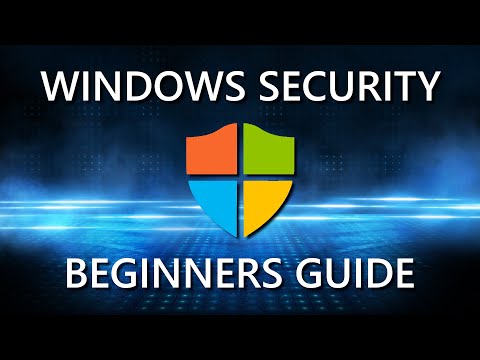 0:09:47
0:09:47
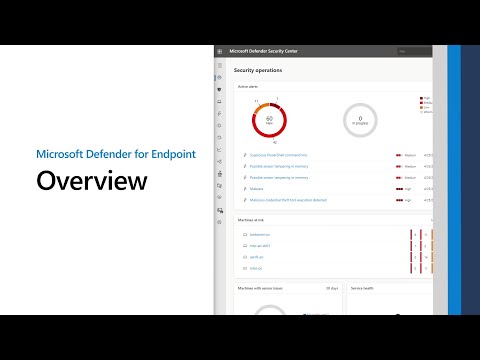 0:06:31
0:06:31
 0:02:56
0:02:56
 0:25:18
0:25:18
 0:04:05
0:04:05
 0:07:20
0:07:20
 0:05:28
0:05:28
 0:09:04
0:09:04
 0:48:31
0:48:31
 0:04:57
0:04:57