filmov
tv
Layout-How to Set Text Height in Viewport ll AutoCad
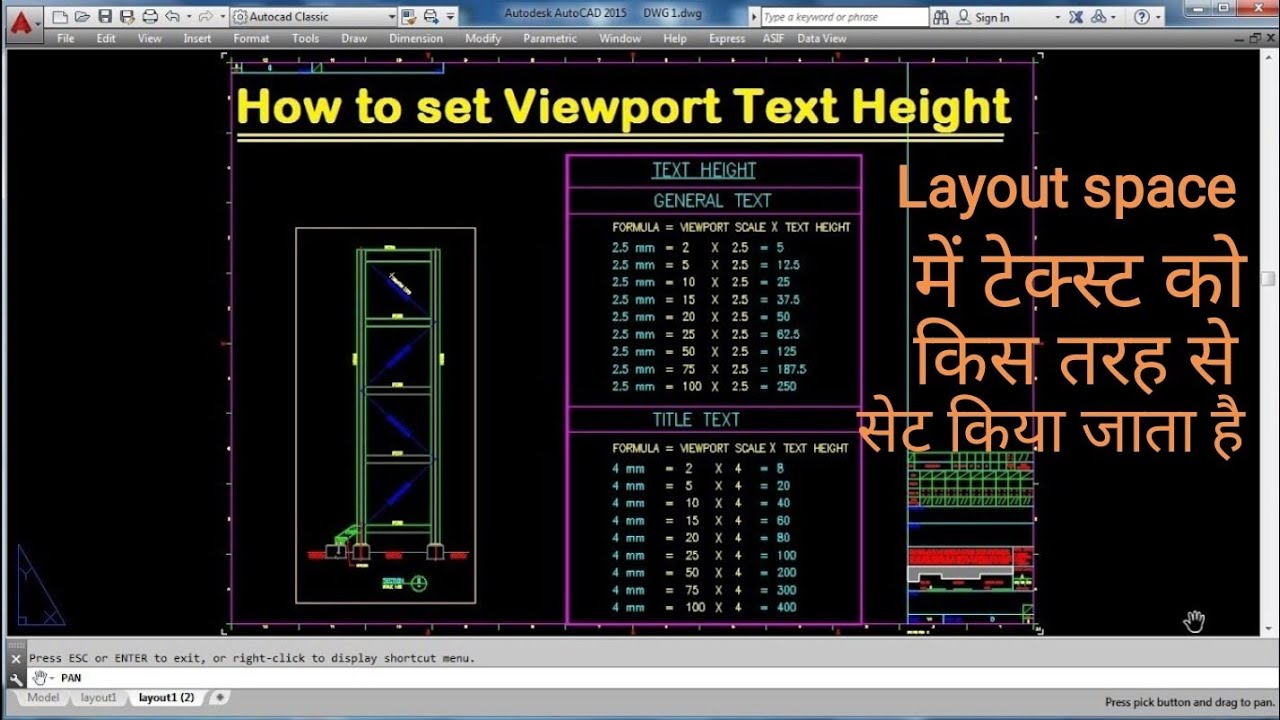
Показать описание
is video mein bataya Gaya hai k kis tarha se alag alag viewport ko text height di jati hai. jo layout mein ek dusre se match hongi per model Jane k baad o match nahi hongi.
_____________________________________________________________________________________
GENERAL TEXT
FORMULA = VIEWPORT SCALE X TEXT HEIGHT
2.5mm = 2 X 2.5 = 5
5 X 2.5 = 12.50
10 X 2.5 = 25
15 X 2.5 = 37.50
20 X 2.5 = 50
25 X 2.5 = 62.50
50 X 2.5 = 125
75 X 2.5 = 187.50
100 X 2.5 = 250
200 X 2.5 = 500
300 X 2.5 = 750
500 X 2.5 = 1250
1000 X 2.5 = 2500
==============================================================================
TITLE TEXT
4mm = 2 X 4 = 8
5 X 4 = 20
10 X 4 = 40
15 X 4 = 60
20 X 4 = 80
25 X 4 = 100
50 X 4 = 200
75 X 4 = 300
100 X 4 = 400
200 X 4 = 800
300 X 4 = 1200
500 X 4 = 2000
1000 X 4 = 4000
=============================================================================
Layout-Information in AutoCad II Hindi-Urdu
-----------------------------------------------------------------------------------------------------------------------------
Layout Page setup in AutoCad II Hindi-Urdu
-----------------------------------------------------------------------------------------------------------------------------
Layout-Page Setup Sheet A0-A1-A3-A4
------------------------------------------------------------------------------------------------------------------------------
Layout-How to create Viewport & Types of Viewports in AutoCad II Hindi-Urdu
------------------------------------------------------------------------------------------------------------------------------
Layout-How to set Viewport scale and lock viewport in AutoCad II Hindi-Urdu
-----------------------------------------------------------------------------------------------------------------------------
Layout-How to Set Text Height in Viewport ll AutoCad
-----------------------------------------------------------------------------------------------------------------------------
Layout-How to set Dimension in Viewport
-----------------------------------------------------------------------------------------------------------------------------
Layout-How to set Annotation in Viewport II Blocks II AutoCad in Hindi
-----------------------------------------------------------------------------------------------------------------------------
Layout - How to create full Detail in Layout II AutoCad II Paper space full detail II Hindi
-----------------------------------------------------------------------------------------------------------------------------
Layout - 2 Viewport Deference in AutoCad II HINDI
-----------------------------------------------------------------------------------------------------------------------------
_____________________________________________________________________________________
GENERAL TEXT
FORMULA = VIEWPORT SCALE X TEXT HEIGHT
2.5mm = 2 X 2.5 = 5
5 X 2.5 = 12.50
10 X 2.5 = 25
15 X 2.5 = 37.50
20 X 2.5 = 50
25 X 2.5 = 62.50
50 X 2.5 = 125
75 X 2.5 = 187.50
100 X 2.5 = 250
200 X 2.5 = 500
300 X 2.5 = 750
500 X 2.5 = 1250
1000 X 2.5 = 2500
==============================================================================
TITLE TEXT
4mm = 2 X 4 = 8
5 X 4 = 20
10 X 4 = 40
15 X 4 = 60
20 X 4 = 80
25 X 4 = 100
50 X 4 = 200
75 X 4 = 300
100 X 4 = 400
200 X 4 = 800
300 X 4 = 1200
500 X 4 = 2000
1000 X 4 = 4000
=============================================================================
Layout-Information in AutoCad II Hindi-Urdu
-----------------------------------------------------------------------------------------------------------------------------
Layout Page setup in AutoCad II Hindi-Urdu
-----------------------------------------------------------------------------------------------------------------------------
Layout-Page Setup Sheet A0-A1-A3-A4
------------------------------------------------------------------------------------------------------------------------------
Layout-How to create Viewport & Types of Viewports in AutoCad II Hindi-Urdu
------------------------------------------------------------------------------------------------------------------------------
Layout-How to set Viewport scale and lock viewport in AutoCad II Hindi-Urdu
-----------------------------------------------------------------------------------------------------------------------------
Layout-How to Set Text Height in Viewport ll AutoCad
-----------------------------------------------------------------------------------------------------------------------------
Layout-How to set Dimension in Viewport
-----------------------------------------------------------------------------------------------------------------------------
Layout-How to set Annotation in Viewport II Blocks II AutoCad in Hindi
-----------------------------------------------------------------------------------------------------------------------------
Layout - How to create full Detail in Layout II AutoCad II Paper space full detail II Hindi
-----------------------------------------------------------------------------------------------------------------------------
Layout - 2 Viewport Deference in AutoCad II HINDI
-----------------------------------------------------------------------------------------------------------------------------
Комментарии
 0:17:47
0:17:47
 0:08:55
0:08:55
 0:07:36
0:07:36
 0:00:16
0:00:16
 0:00:32
0:00:32
 0:05:05
0:05:05
 0:09:32
0:09:32
 0:24:51
0:24:51
 2:24:37
2:24:37
 0:29:10
0:29:10
 0:06:33
0:06:33
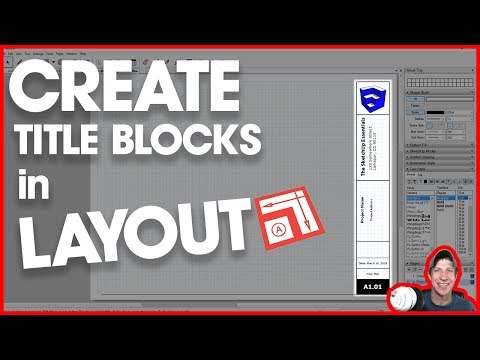 0:19:31
0:19:31
 0:00:52
0:00:52
 0:00:59
0:00:59
 0:07:01
0:07:01
 0:05:29
0:05:29
 0:10:23
0:10:23
 0:01:00
0:01:00
 0:11:25
0:11:25
 0:08:22
0:08:22
 0:00:56
0:00:56
 0:16:19
0:16:19
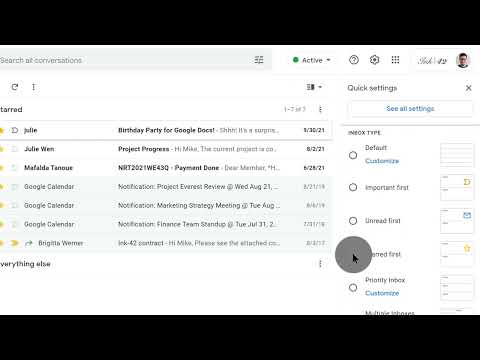 0:00:22
0:00:22
 0:14:26
0:14:26