filmov
tv
How to do page setup in Layout & Scale setting in AutoCAD

Показать описание
In this video we are going to learn how to use layout tab and do page setup with proper Scale 1: 100, 1: 200 setting in AutoCAD.
--------------------------------------------------------------------------------
📥DOWNLOAD PRACTICE FILE :
----------------------------------------------------------------------------
●● For Complete Courses download CADDapp NOW👇👇
----------------------------------------------------------------------------
😊UDEMY COURSES AVAILABLE 👇:-
--------------------------------------------------------------------
-----------------------------------------------------------------------------------
----------------------------------------------------------------------------
●●CIVIL / ARCH /INTERIOR COURSES●●👇👇
----------------------------------------------------------------------------
■ All CAD COURSES 👇👇
----------------------------------------------------------------------------
● AutoCAD Course CADDapp :👇👇
----------------------------------------------------------------------------
● REVIT Course CADDapp :👇👇
----------------------------------------------------------------------------
● 3ds MAX course CADDapp :👇👇
----------------------------------------------------------------------------
● QUANTITY SERVEY & Est. for Civil/Arch
----------------------------------------------------------------------------
● E- Tabs Essential Complete Course
----------------------------------------------------------------------------
●●MECHANICAL COURSES ●●👇👇
----------------------------------------------------------------------------
● AutoCAD Mechanical Drawings 👇👇
----------------------------------------------------------------------------
● Solid Works Course CADDapp :👇👇
----------------------------------------------------------------------------
● CATIA Course CADDapp :👇👇
----------------------------------------------------------------------------
● NX CAD CADDapp :👇👇
----------------------------------------------------------------------------
Do not forget to Download CADDapp Android App from google play store
----------------------------------------------------------------------------
----------------------------------------------------------------------------
#microcadd #CADDapp #mukhtaransari #autocad #revit #3dsmax #courses #CADDcourses
------------------------------------------------------------------------------------
About CHANNEL:
------------------------------------------------------------------------------------
In this channel I will provides training for Engineering design software's for Mechanical , civil , Architecture .
BEST CHANNEL FOR MECHANICAL, CIVIL, ARCHITECTURE, Interior.
-------------------------------------------------------------------------------------
External links :
THANK YOU....
--------------------------------------------------------------------------------------
--------------------------------------------------------------------------------
📥DOWNLOAD PRACTICE FILE :
----------------------------------------------------------------------------
●● For Complete Courses download CADDapp NOW👇👇
----------------------------------------------------------------------------
😊UDEMY COURSES AVAILABLE 👇:-
--------------------------------------------------------------------
-----------------------------------------------------------------------------------
----------------------------------------------------------------------------
●●CIVIL / ARCH /INTERIOR COURSES●●👇👇
----------------------------------------------------------------------------
■ All CAD COURSES 👇👇
----------------------------------------------------------------------------
● AutoCAD Course CADDapp :👇👇
----------------------------------------------------------------------------
● REVIT Course CADDapp :👇👇
----------------------------------------------------------------------------
● 3ds MAX course CADDapp :👇👇
----------------------------------------------------------------------------
● QUANTITY SERVEY & Est. for Civil/Arch
----------------------------------------------------------------------------
● E- Tabs Essential Complete Course
----------------------------------------------------------------------------
●●MECHANICAL COURSES ●●👇👇
----------------------------------------------------------------------------
● AutoCAD Mechanical Drawings 👇👇
----------------------------------------------------------------------------
● Solid Works Course CADDapp :👇👇
----------------------------------------------------------------------------
● CATIA Course CADDapp :👇👇
----------------------------------------------------------------------------
● NX CAD CADDapp :👇👇
----------------------------------------------------------------------------
Do not forget to Download CADDapp Android App from google play store
----------------------------------------------------------------------------
----------------------------------------------------------------------------
#microcadd #CADDapp #mukhtaransari #autocad #revit #3dsmax #courses #CADDcourses
------------------------------------------------------------------------------------
About CHANNEL:
------------------------------------------------------------------------------------
In this channel I will provides training for Engineering design software's for Mechanical , civil , Architecture .
BEST CHANNEL FOR MECHANICAL, CIVIL, ARCHITECTURE, Interior.
-------------------------------------------------------------------------------------
External links :
THANK YOU....
--------------------------------------------------------------------------------------
Комментарии
 0:05:22
0:05:22
 0:09:32
0:09:32
 0:01:45
0:01:45
 0:01:12
0:01:12
 0:00:39
0:00:39
 0:13:50
0:13:50
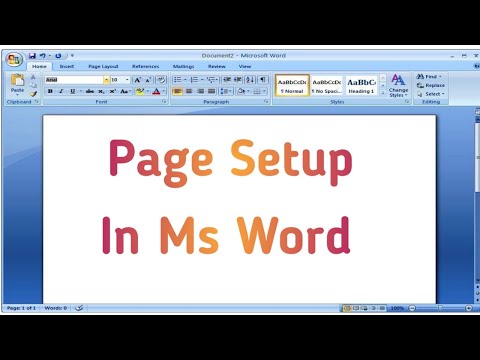 0:03:35
0:03:35
 0:00:48
0:00:48
 0:02:33
0:02:33
 0:01:34
0:01:34
 0:13:52
0:13:52
 0:24:51
0:24:51
 0:00:41
0:00:41
 0:00:57
0:00:57
 0:00:42
0:00:42
 0:11:02
0:11:02
 0:00:41
0:00:41
 0:04:35
0:04:35
 0:00:34
0:00:34
 0:00:16
0:00:16
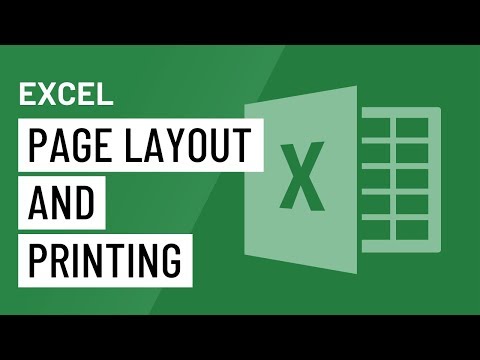 0:05:37
0:05:37
 0:01:00
0:01:00
 0:02:42
0:02:42
 0:02:31
0:02:31