filmov
tv
How to Find Excel 2010 external Link

Показать описание
Learn how to to find links to external files in Excel document
In this video tutorial we will show you how to find excel external link.
All links to external files in the Excel document contain square brackets. So if you want to find a reference an external file in the Excel document you need look for the square brackets.
Open the Excel document. Press the "Find&Select" button in the "Home" tab. Select the "Find" option in the drop-down menu.
In the pop-up window, type the square bracket symbol in the "Find what" box, then press "Options" button.
In the appeared options choose to look "Within" the "Workbook".
Press "Find All" button.
All the external links in the document have been successfully found.
In this video tutorial we will show you how to find excel external link.
All links to external files in the Excel document contain square brackets. So if you want to find a reference an external file in the Excel document you need look for the square brackets.
Open the Excel document. Press the "Find&Select" button in the "Home" tab. Select the "Find" option in the drop-down menu.
In the pop-up window, type the square bracket symbol in the "Find what" box, then press "Options" button.
In the appeared options choose to look "Within" the "Workbook".
Press "Find All" button.
All the external links in the document have been successfully found.
How to Find Excel 2010 external Link
How to Do a Search on an Excel Spreadsheet : Microsoft Excel Help
MS Excel: Easily Make Custom Search Box (Easy to Find)
How to search within the entire workbook in excel
Excel 2010 - Finding the Quartiles, IQR and Upper & Lower fences
🆓 How to Get Microsoft Excel for FREE (download & web versions)
Print Preview and Basic Print Settings - Excel 2010 Level 1
How to count unique values Excel
how to translate english to telugu in ms word.!! #shorts
How To Use Rank OR Position Formula In MS Excel | How To Find Position OR Rank In MS Excel
Excel: Open and exit Excel 2010
How to Install the Data Analysis Tool in Excel
Excel 2010 Tutorial | A first look at Microsoft Excel 2010
How to Sort Excel 2010 by Alphabetical Order
How to Create Search Box in Microsoft Excel | Advanced Conditional Formatting in Excel
Toolbar is missing in Excel
How to Calculate Bonus in Excel 2010 or Later
How to get Microsoft Excel for FREE!!!
Microsoft Excel opening a blank screen (no display) 2016, 2019 | how to | Easy way | Fix | 2021 💻⚙️🐞...
Relative Frequency in Excel 2010
How To... Display a Range of Descriptive Statistics in Excel 2010
Excel | How do print out a large worksheet on one page using Excel?
How To Find Same Values in Different Sheets in Microsoft Excel
How to using Sum and AutoSum in Excel 2010
Комментарии
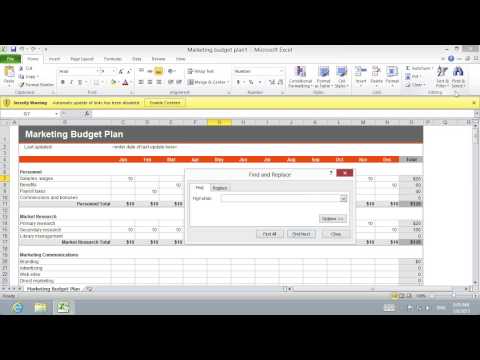 0:01:00
0:01:00
 0:00:59
0:00:59
 0:02:43
0:02:43
 0:01:15
0:01:15
 0:02:48
0:02:48
 0:05:41
0:05:41
 0:02:59
0:02:59
 0:00:26
0:00:26
 0:00:28
0:00:28
 0:02:10
0:02:10
 0:02:07
0:02:07
 0:01:25
0:01:25
 0:25:56
0:25:56
 0:01:11
0:01:11
 0:04:46
0:04:46
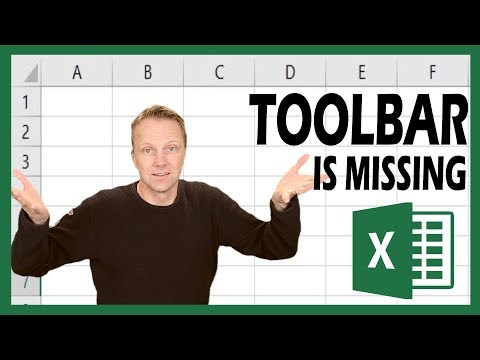 0:02:09
0:02:09
 0:01:34
0:01:34
 0:02:32
0:02:32
 0:02:44
0:02:44
 0:02:39
0:02:39
 0:03:42
0:03:42
 0:00:39
0:00:39
 0:02:30
0:02:30
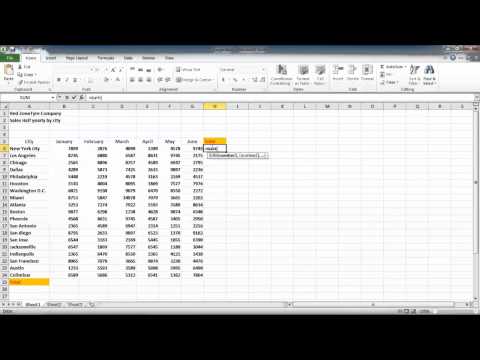 0:01:05
0:01:05