filmov
tv
How to Install and Run Multiple Python Versions on Ubuntu/Debian | pyenv & virtualenv Setup Tutorial

Показать описание
This video will show you how to install and run different Python versions on Ubuntu and Debian Linux using pyenv. You will learn to seamlessly switch between multiple Python versions and set specific Python versions for dedicated folders. Additionally, we will set up virtual environments (virtualenv) for your Python projects and use them in Visual Studio Code.
Recording Gear
⏰ Timestamps:
0:00 Intro
0:58 Install pyenv on Ubuntu/Debian Linux
2:29 Install Python through pyenv
3:31 Set global Python version with pyenv
4:25 Install latest Python release candidate with pyenv
5:08 Set a specific Python version for a project
5:49 Using Python virtual environments with pyenv
7:03 Use Python virtual environments in VSCode
8:19 Outro
Recording Gear
⏰ Timestamps:
0:00 Intro
0:58 Install pyenv on Ubuntu/Debian Linux
2:29 Install Python through pyenv
3:31 Set global Python version with pyenv
4:25 Install latest Python release candidate with pyenv
5:08 Set a specific Python version for a project
5:49 Using Python virtual environments with pyenv
7:03 Use Python virtual environments in VSCode
8:19 Outro
How to install and run Windows computer softwares or games in any Android smartphones and tablets ?
Git Installation On Windows | How To Install Git on Windows 10 | Git Installation | Simplilearn
How to Install R and RStudio on Windows 11
How to install and run Manjaro Linux
How to Install XAMPP Server on Windows 11 (2024)
How to install MongoDB 6 on Windows 10/ Windows 11
How to Install Go on Windows 10
How to Install & Run Java in Visual Studio Code (Under 5 minutes) {2024}
Building the PC that’s Runs Everything!
How to Install Node.js on Window 10
How to Install Ubuntu on Windows 10 (WSL)
How To Install Kali Linux On Windows 10 / Windows 11
How To Download And Install Linux On Windows 11
How Install Visual Studio Code on Windows 11 (VS Code) (2024)
How to Install .run Package on Linux | .run Linux Install | Install .run file in Linux | .run File
How to install Windows 10 in VirtualBox 2022
How to install Windows on a Mac
M1/M2 Mac - Install and Run Apps from an External Drive | SUPER EASY! 🤩
How To Install MySQL (Server and Workbench)
How to install Windows 10 on a Mac using Boot Camp Assistant
How to Install Python 3.12.5 on Windows 11 (2024)
How To Download And Install Linux On Windows 10
How to install windows on an external hard disk (HDD)? | Windows to go
How to Install a Welded Wire Fence the Fast & Easy way with Elevation Changes, No Digging
Комментарии
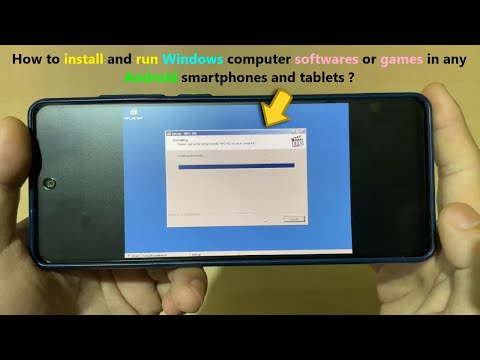 0:06:57
0:06:57
 0:06:41
0:06:41
 0:10:08
0:10:08
 0:09:06
0:09:06
 0:09:40
0:09:40
 0:13:32
0:13:32
 0:07:53
0:07:53
 0:06:09
0:06:09
 0:13:40
0:13:40
 0:11:16
0:11:16
 0:11:41
0:11:41
 0:10:49
0:10:49
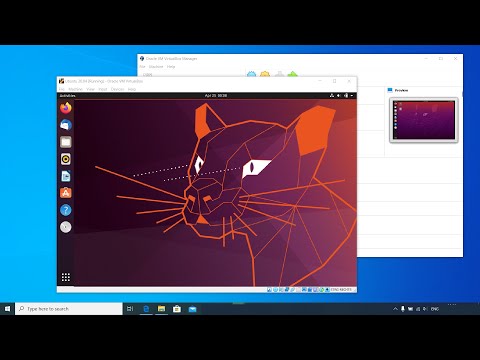 0:19:54
0:19:54
 0:05:43
0:05:43
 0:01:32
0:01:32
 0:06:28
0:06:28
 0:05:13
0:05:13
 0:05:15
0:05:15
 0:05:58
0:05:58
 0:10:33
0:10:33
 0:10:19
0:10:19
 0:23:40
0:23:40
 0:04:46
0:04:46
 0:12:58
0:12:58