filmov
tv
How to Install Node.js on Window 10

Показать описание
Prerequisite
An administrator account is a user account that has the right to make changes to other users' accounts (or the ability to download and install software)
Access to the Windows command prompt (search for cmd, right-click, and select "Run as administrator"). OR use Windows PowerShell (search for PowerShell, right-click, and choose "Run as administrator").
#Node #NodeJS #JS #JavaScript #V8 #RESTFul #Express #Web #NPM #Window10
★★★Top Online Courses From ProgrammingKnowledge ★★★
★★★ Online Courses to learn ★★★
★★★ Follow ★★★
DISCLAIMER: This video and description contains affiliate links, which means that if you click on one of the product links, I’ll receive a small commission. This help support the channel and allows us to continue to make videos like this. Thank you for the support!
How to Install Node.js on Window 11
How to Install Node.js on Window 10
How to install Node.js on Windows 10 - Visual Studio Code
How to Install Node.js and NPM on Windows 11 [ 2023 Update] | NodeJS Installation
Node JS Installation
How to Install Node.js and NPM on Windows 10 [ 2022 Update]
Node.js Installation On Windows 10 | How To Install Node.js | Node.js Training | Simplilearn
How To Install Node.js on Ubuntu 22.04 LTS (Linux)
Node JS introduction | Node JS Crash Course #1
Node JS Installation
Install Node.js in Ubuntu 22.04 LTS
How to Run Node.js in Visual Studio Code | Node.js in VSCode
How To Install Node.js on Mac / MacOS (M1 | M2 | M3) (2024)
Node.js Ultimate Beginner’s Guide in 7 Easy Steps
How to install Node Js in Windows 2023
How to Setup Node.js with TypeScript in 2023
How to Easily Install Node.js on WSL, Mac or Ubuntu
How to Install Node.js and NPM on Mac?
How to Install NodeJS and NPM on Windows 10?
Node.js Tutorial for Beginners: Learn Node in 1 Hour
How to install Node JS on Windows 10 | Install node version manager | Cache Cloud | Tutorials
How to Install Node.js 18.15.0 and NPM on Windows 11 [ 2023 Update] | NodeJS Installation |NodeJS
What is NPM, and why do we need it? | Tutorial for beginners
#1 Уроки Node.js - Как установить Node.js и начать работать с Node.js...
Комментарии
 0:10:19
0:10:19
 0:11:16
0:11:16
 0:02:12
0:02:12
 0:06:34
0:06:34
 0:08:11
0:08:11
 0:07:52
0:07:52
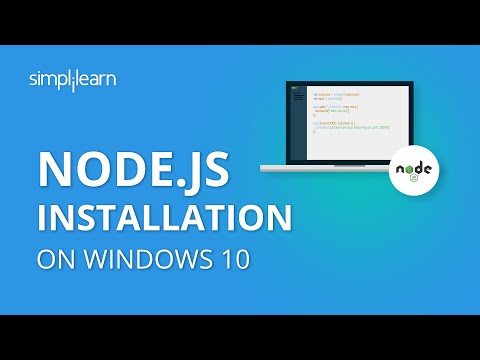 0:04:21
0:04:21
 0:11:17
0:11:17
 0:11:04
0:11:04
 0:06:02
0:06:02
 0:02:49
0:02:49
 0:26:17
0:26:17
 0:17:05
0:17:05
 0:16:20
0:16:20
 0:02:53
0:02:53
 0:03:45
0:03:45
 0:03:55
0:03:55
 0:01:56
0:01:56
 0:05:51
0:05:51
 1:18:16
1:18:16
 0:08:19
0:08:19
 0:06:29
0:06:29
 0:14:27
0:14:27
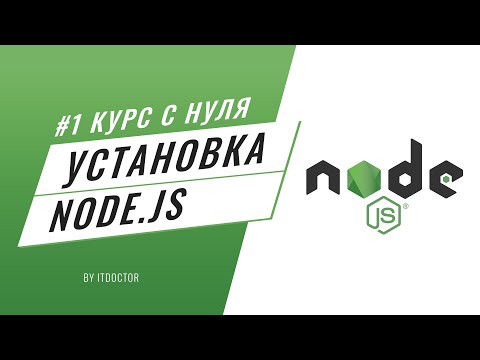 0:13:16
0:13:16