filmov
tv
How to build a SharePoint Intranet | SharePoint Tutorial | SharePoint Designs (PART 1)

Показать описание
Welcome to the first part of our three-part series on How to build a SharePoint Intranet. In this initial episode, we'll explore the essentials of designing an engaging and functional Intranet for your organization.
Part 1 Designing an Intranet (THIS VIDEO!!)
We'll discuss the importance of a well-thought-out design.
Finding Design Examples: Learn from successful Intranet designs.
Balancing Content and Design: Find the right mix of content and aesthetics.
Access Requirements: Understanding user access needs.
Admin Center: Getting started with the SharePoint admin center.
Enabling Hub Sites: Organize your Intranet with Hub Sites.
Using Sections: How to effectively use sections.
Best SharePoint Web Parts: Explore the most valuable web parts.
Design Tips and Tricks: Proven tips for an appealing design.
Source of News: Where to find the latest news.
News Web Part Layouts: Creating engaging news layouts.
Creating News Articles: Share important updates.
SharePoint Newsletter: The benefits and how to create one.
Creating a Newsletter: Step-by-step guide.
Creating a Hub Site: Build a central hub for your Intranet.
00:00 How to build a SharePoint Intranet Intro
00:33 Agenda
01:05 SharePoint Intranet Examples
04:21 Wireframe your SharePoint Design
11:06 How to access SharePoint Admin Centre
11:28 How to create a SharePoint Site
16:45 How to build a SharePoint Homepage
19:15 SharePoint Quick links Web Part
22:35 SharePoint News Web Part
26:05 How to create a SharePoint Newsletter
28:20 Part 2 and Part 3 Agenda
Building a Homepage: Make your Intranet's homepage welcoming.
Working with Intranet News: How to effectively manage news.
Creating a Newsletter: A deep dive into newsletter creation.
Part 2: Enhancing Your SharePoint Intranet
In part two, we'll delve into elevating your Intranet's functionality and aesthetics. Here's what you can expect:
Adding More Web Parts: Expand your Intranet's capabilities.
Adding Imagery to Homepage: Enhance visual appeal.
Obtaining Free Stock Images: Where to find imagery resources.
Uploading Branded Imagery: Tailor your Intranet's look.
Configuring Web Parts: Customize web part settings.
Physical or Virtual: Choose your preferred setup.
Key Dates and Reminders: Managing important dates.
Adding to Calendar: Integration with calendars.
Building a Knowledge Base: Create a centralized knowledge repository.
Creating Page Templates: Simplify content creation.
Linking Pages to Navigation: Improve site navigation.
Mega Menu Explained: Learn about mega menus and their benefits.
Building a Mega Menu: A step-by-step guide.
Standard vs Bespoke Colors: Choosing color schemes.
Understanding Color Themes: How themes work.
Applying a Theme: Customizing your Intranet's look.
Preview of Part 3: A sneak peek at what's coming next.
How to Suggest New Videos: Engage with us in creating future content.
Priority Q&A for Members: Addressing your questions and concerns.
Promoting Events: Sharing and managing events.
Creating Pages of Content: Effective content management.
Building a Mega Menu (continued): Expanding on mega menu design.
Applying Your Brand Colors: Maintaining brand consistency.
Part 3: Designing Departmental Sites and Beyond
In our final part, we'll explore the creation of departmental sites and the advantages they bring. Here's a glimpse of what we'll cover:
Design a Department Site: Learn about the importance of department sites.
Benefits of Department Sites: Understand the advantages they offer.
Wireframing with PowerPoint: Visualizing departmental site structure.
Inheriting Benefits from Hub Sites: Streamlining your Intranet.
Associating with Hub Sites: Linking department sites for centralization.
Automating Department Templates: Reducing redundancy with templates.
Minimizing Questions: Enhancing user experience.
Single Source of Truth: Ensuring data consistency.
Accordion-Style Content: Effective content presentation.
Rolling Up Content: Understand content aggregation.
Updating Hub Sites: Keeping your Intranet dynamic.
Permissions and Access: Managing who can see what.
Giving Individuals Access: Fine-tuning access settings.
Granting Everyone Access: Wider access control strategies.
Q&A and Suggestions: Interact with us for more insights.
Creating a Department Site: Hands-on department site creation.
Building an FAQ: Developing an informative FAQ section.
Rolling Up Content to Hub: Further insights into content aggregation.
Extending Access: Expanding access privileges.
We look forward to guiding you through these three informative parts of creating and managing a powerful SharePoint Intranet. Let's get started with Part 1 and design an Intranet that's tailored to your organization's needs!
Part 1 Designing an Intranet (THIS VIDEO!!)
We'll discuss the importance of a well-thought-out design.
Finding Design Examples: Learn from successful Intranet designs.
Balancing Content and Design: Find the right mix of content and aesthetics.
Access Requirements: Understanding user access needs.
Admin Center: Getting started with the SharePoint admin center.
Enabling Hub Sites: Organize your Intranet with Hub Sites.
Using Sections: How to effectively use sections.
Best SharePoint Web Parts: Explore the most valuable web parts.
Design Tips and Tricks: Proven tips for an appealing design.
Source of News: Where to find the latest news.
News Web Part Layouts: Creating engaging news layouts.
Creating News Articles: Share important updates.
SharePoint Newsletter: The benefits and how to create one.
Creating a Newsletter: Step-by-step guide.
Creating a Hub Site: Build a central hub for your Intranet.
00:00 How to build a SharePoint Intranet Intro
00:33 Agenda
01:05 SharePoint Intranet Examples
04:21 Wireframe your SharePoint Design
11:06 How to access SharePoint Admin Centre
11:28 How to create a SharePoint Site
16:45 How to build a SharePoint Homepage
19:15 SharePoint Quick links Web Part
22:35 SharePoint News Web Part
26:05 How to create a SharePoint Newsletter
28:20 Part 2 and Part 3 Agenda
Building a Homepage: Make your Intranet's homepage welcoming.
Working with Intranet News: How to effectively manage news.
Creating a Newsletter: A deep dive into newsletter creation.
Part 2: Enhancing Your SharePoint Intranet
In part two, we'll delve into elevating your Intranet's functionality and aesthetics. Here's what you can expect:
Adding More Web Parts: Expand your Intranet's capabilities.
Adding Imagery to Homepage: Enhance visual appeal.
Obtaining Free Stock Images: Where to find imagery resources.
Uploading Branded Imagery: Tailor your Intranet's look.
Configuring Web Parts: Customize web part settings.
Physical or Virtual: Choose your preferred setup.
Key Dates and Reminders: Managing important dates.
Adding to Calendar: Integration with calendars.
Building a Knowledge Base: Create a centralized knowledge repository.
Creating Page Templates: Simplify content creation.
Linking Pages to Navigation: Improve site navigation.
Mega Menu Explained: Learn about mega menus and their benefits.
Building a Mega Menu: A step-by-step guide.
Standard vs Bespoke Colors: Choosing color schemes.
Understanding Color Themes: How themes work.
Applying a Theme: Customizing your Intranet's look.
Preview of Part 3: A sneak peek at what's coming next.
How to Suggest New Videos: Engage with us in creating future content.
Priority Q&A for Members: Addressing your questions and concerns.
Promoting Events: Sharing and managing events.
Creating Pages of Content: Effective content management.
Building a Mega Menu (continued): Expanding on mega menu design.
Applying Your Brand Colors: Maintaining brand consistency.
Part 3: Designing Departmental Sites and Beyond
In our final part, we'll explore the creation of departmental sites and the advantages they bring. Here's a glimpse of what we'll cover:
Design a Department Site: Learn about the importance of department sites.
Benefits of Department Sites: Understand the advantages they offer.
Wireframing with PowerPoint: Visualizing departmental site structure.
Inheriting Benefits from Hub Sites: Streamlining your Intranet.
Associating with Hub Sites: Linking department sites for centralization.
Automating Department Templates: Reducing redundancy with templates.
Minimizing Questions: Enhancing user experience.
Single Source of Truth: Ensuring data consistency.
Accordion-Style Content: Effective content presentation.
Rolling Up Content: Understand content aggregation.
Updating Hub Sites: Keeping your Intranet dynamic.
Permissions and Access: Managing who can see what.
Giving Individuals Access: Fine-tuning access settings.
Granting Everyone Access: Wider access control strategies.
Q&A and Suggestions: Interact with us for more insights.
Creating a Department Site: Hands-on department site creation.
Building an FAQ: Developing an informative FAQ section.
Rolling Up Content to Hub: Further insights into content aggregation.
Extending Access: Expanding access privileges.
We look forward to guiding you through these three informative parts of creating and managing a powerful SharePoint Intranet. Let's get started with Part 1 and design an Intranet that's tailored to your organization's needs!
Комментарии
 0:07:23
0:07:23
 0:22:30
0:22:30
 0:32:09
0:32:09
 0:02:56
0:02:56
 0:02:24
0:02:24
 0:03:28
0:03:28
 0:14:35
0:14:35
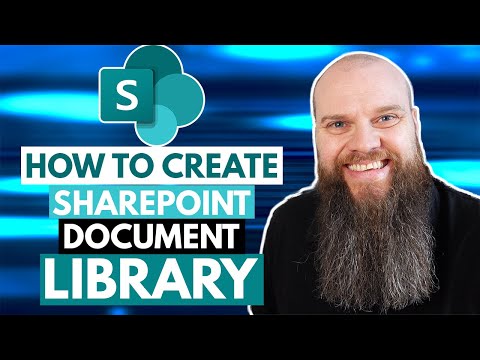 0:11:05
0:11:05
 0:33:12
0:33:12
 1:04:08
1:04:08
 0:17:37
0:17:37
 0:09:35
0:09:35
 0:06:21
0:06:21
 1:50:04
1:50:04
 0:25:27
0:25:27
 0:32:11
0:32:11
 0:18:00
0:18:00
 0:06:20
0:06:20
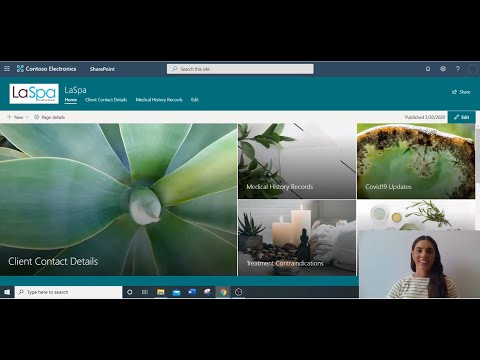 0:31:18
0:31:18
 0:09:30
0:09:30
 0:40:04
0:40:04
 0:20:22
0:20:22
 0:15:54
0:15:54
 0:20:55
0:20:55