filmov
tv
Avira Free Antivirus Review | Avira Free Antivirus Pros & Cons | Avira Antivirus vs Malware

Показать описание
Avira Free Antivirus Review | Avira Free Antivirus Pros & Cons | Avira Antivirus Review.
Subscribe ❤️ to the channel and stay connected for latest videos. 👉
#cybersecurity #malware #malwareanalysis #malwaresecuritygeeks #malwarefighterpro #malwareremoval #antivirus #antiviruslifetimefree #antivirusreview #malwareprotection #nbinfotech
Hello Friends!!
Welcome to your YouTube Channel, NB InfoTech.
In this video, we are testing Avira Free Antivirus against latest malware samples.
#Avira free antivirus official download link
/ya6schda
Avira Free Antivirus offline installer download link.
About avira protection
------------------------------------
Avira Free Antivirus: The free edition antivirus / anti-spyware, for non-commercial use, with promotional pop-ups.
Virus Definition 🐛
Avira periodically "cleans out" its virus definition files, replacing specific signatures with generic ones for a general increase in performance and scanning speed. A 15 MB database clean-out was made on 27 October 2008, causing problems to the users of the Free edition because of its large size and Avira's slow Free edition servers. Avira responded by reducing the size of the individual update files, delivering fewer data in each update. Nowadays there are 32 smaller definition files that are updated regularly in order to avoid peaks in the download of the updates.
Firewall 🔥
Avira removed their own firewall technology from 2014 onwards, with protection supplied instead by Windows Firewall (Windows 7 and after), because in Windows 8 and later the Microsoft Certification Program forces developers to use interfaces introduced in Windows Vista.
Q. What is Threats? 🐞
A- Above malware and viruses is a larger, overarching category: threats. Threats encompass malware and also include other online threats like phishing, identity theft, SQL injection, and more.
Q. What is Malware? 🐞
A- Malware is an umbrella term covering nearly every threat a connected computer or mobile device may face. It includes all of the following.
It includes Virus, Trojan, worm, Backdoor, Exploit, Adware, Potentially Unwanted Programs (PUP).
While all computer viruses are malware, not all malware are viruses. Viruses are just one type of malware.
Q. What is Virus? 🐞
A- A program that, once downloaded to a system, can replicate itself. It does this by automatically modifying existing software or by inserting its own computer code.
┌--------------------------------------------┐
| ┌------------------------------┐ |
|threats| ┌----------┐ | |
| |malware | viruses| | |
| | └----------┘ | |
| └------------------------------┘ |
└---------------------------------------------┘
Q. How will I know if my device has been infected? 💻📱
A- Your device begins running slower than usual.
You notice a shortage of available storage space.
Pop-ups and unwanted programs appear on your device.
--------------------------------------------------------------------------------
Video Play Lists:
Anti-Virus Protection vs Ransomware.
Anti-Virus Comparison.
Anti-Virus Review & test vs Malware with pros & cons.
--------------------------------------------------------------------------------
Subscribe and hit the bell to never miss videos from us
Twitter
Facebook
Instagram
--------------------------------------------------------------------------------
Antivirus Reviews, Antivirus Tests, and Antivirus Comparisons of Free and Pro products.
If you like ❤️ this video, then give a big thumbs up 👍. And subscribe to our channel NB InfoTech, and press the bell 🔔 icon to get the notification, whenever we upload ⬆️ a new video.
Till the time take care, see you in the next video.
Subscribe ❤️ to the channel and stay connected for latest videos. 👉
#cybersecurity #malware #malwareanalysis #malwaresecuritygeeks #malwarefighterpro #malwareremoval #antivirus #antiviruslifetimefree #antivirusreview #malwareprotection #nbinfotech
Hello Friends!!
Welcome to your YouTube Channel, NB InfoTech.
In this video, we are testing Avira Free Antivirus against latest malware samples.
#Avira free antivirus official download link
/ya6schda
Avira Free Antivirus offline installer download link.
About avira protection
------------------------------------
Avira Free Antivirus: The free edition antivirus / anti-spyware, for non-commercial use, with promotional pop-ups.
Virus Definition 🐛
Avira periodically "cleans out" its virus definition files, replacing specific signatures with generic ones for a general increase in performance and scanning speed. A 15 MB database clean-out was made on 27 October 2008, causing problems to the users of the Free edition because of its large size and Avira's slow Free edition servers. Avira responded by reducing the size of the individual update files, delivering fewer data in each update. Nowadays there are 32 smaller definition files that are updated regularly in order to avoid peaks in the download of the updates.
Firewall 🔥
Avira removed their own firewall technology from 2014 onwards, with protection supplied instead by Windows Firewall (Windows 7 and after), because in Windows 8 and later the Microsoft Certification Program forces developers to use interfaces introduced in Windows Vista.
Q. What is Threats? 🐞
A- Above malware and viruses is a larger, overarching category: threats. Threats encompass malware and also include other online threats like phishing, identity theft, SQL injection, and more.
Q. What is Malware? 🐞
A- Malware is an umbrella term covering nearly every threat a connected computer or mobile device may face. It includes all of the following.
It includes Virus, Trojan, worm, Backdoor, Exploit, Adware, Potentially Unwanted Programs (PUP).
While all computer viruses are malware, not all malware are viruses. Viruses are just one type of malware.
Q. What is Virus? 🐞
A- A program that, once downloaded to a system, can replicate itself. It does this by automatically modifying existing software or by inserting its own computer code.
┌--------------------------------------------┐
| ┌------------------------------┐ |
|threats| ┌----------┐ | |
| |malware | viruses| | |
| | └----------┘ | |
| └------------------------------┘ |
└---------------------------------------------┘
Q. How will I know if my device has been infected? 💻📱
A- Your device begins running slower than usual.
You notice a shortage of available storage space.
Pop-ups and unwanted programs appear on your device.
--------------------------------------------------------------------------------
Video Play Lists:
Anti-Virus Protection vs Ransomware.
Anti-Virus Comparison.
Anti-Virus Review & test vs Malware with pros & cons.
--------------------------------------------------------------------------------
Subscribe and hit the bell to never miss videos from us
--------------------------------------------------------------------------------
Antivirus Reviews, Antivirus Tests, and Antivirus Comparisons of Free and Pro products.
If you like ❤️ this video, then give a big thumbs up 👍. And subscribe to our channel NB InfoTech, and press the bell 🔔 icon to get the notification, whenever we upload ⬆️ a new video.
Till the time take care, see you in the next video.
Комментарии
 0:05:31
0:05:31
 0:03:04
0:03:04
 0:07:10
0:07:10
 0:02:25
0:02:25
 0:05:18
0:05:18
 0:05:36
0:05:36
 0:09:42
0:09:42
 0:08:07
0:08:07
 0:03:34
0:03:34
 0:08:33
0:08:33
 0:13:55
0:13:55
 0:03:22
0:03:22
 0:11:02
0:11:02
 0:13:49
0:13:49
 0:08:22
0:08:22
 0:08:10
0:08:10
 0:27:22
0:27:22
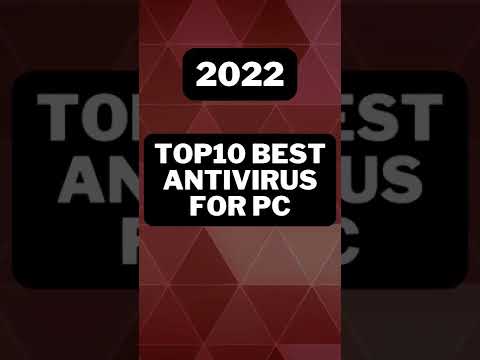 0:00:26
0:00:26
 0:15:49
0:15:49
 0:21:43
0:21:43
 0:04:45
0:04:45
 0:06:44
0:06:44
 0:02:19
0:02:19
 0:03:09
0:03:09