filmov
tv
How to do More with Google Sites and use Advanced embed features!

Показать описание
Do more with Google Sites and become a power user today! Embed slideshows or carousels, Cards, Foldables, collapsible and many more features today with these tips and tricks! This video is a full tutorial of how you can do it!
Impress your students, coworkers and friends with a sleak design and professional looking Google Sites. No longer does the limitation of Google Sites have to mean a basic website. Click on the timestamps to find relevant sessions of the video.
Timestamps of the Tutorial:
0:13 Introducing the Examples
1:30 Create a blank Google Sites
2:30 Overview of W3 Schools and Bootstrap
3:12 Create a new Page on Google Sites
3:25 Animated Headers for Google Sites
4:14 Adding a slideshow or Carousel to Google Sites
6:42 Indicators for the Slideshow
6:57 Insert your own images for the slideshow
7:30 Find royalty free or CC0 Photos to use.
8:13 Sharing settings of your images on Drive
8:50 Change the URL to create a hosted Image
10:46 Navigation buttons for the Slideshow
11:10 insert the slideshow onto Google Sites
12:30 insert a collapsible or fold effect
13:50 Tweak the collapsible code
14:15 insert the fold/collapsible onto a Google Sites
15:13 Create Custom Cards
16:15 Change the font of the card
16:55 Material design styled shadow effect for the card
17:15 Hover over effect for the card
19:05 Review and thank you for watching
Links used in the Video
My Google Sites Playlist with more tips and tricks:
🔴 Don't forget to SUBSCRIBE today for more videos!
🔴 AFFILIATE LINKS:
✅ SUPPORT THE CHANNEL BY SHOPPING ON AMAZON:
✅ OR CHECK out MY PRE-SELECTED list of my ALL-TIME Favourite EDTECH TOOLS:
🔴 Find me on SOCIAL MEDIA:
🔴 get CLASSROOM RESOURCES today:
✅ Work with us:
or SUPPORT THE CHANNEL through Patreon:
Impress your students, coworkers and friends with a sleak design and professional looking Google Sites. No longer does the limitation of Google Sites have to mean a basic website. Click on the timestamps to find relevant sessions of the video.
Timestamps of the Tutorial:
0:13 Introducing the Examples
1:30 Create a blank Google Sites
2:30 Overview of W3 Schools and Bootstrap
3:12 Create a new Page on Google Sites
3:25 Animated Headers for Google Sites
4:14 Adding a slideshow or Carousel to Google Sites
6:42 Indicators for the Slideshow
6:57 Insert your own images for the slideshow
7:30 Find royalty free or CC0 Photos to use.
8:13 Sharing settings of your images on Drive
8:50 Change the URL to create a hosted Image
10:46 Navigation buttons for the Slideshow
11:10 insert the slideshow onto Google Sites
12:30 insert a collapsible or fold effect
13:50 Tweak the collapsible code
14:15 insert the fold/collapsible onto a Google Sites
15:13 Create Custom Cards
16:15 Change the font of the card
16:55 Material design styled shadow effect for the card
17:15 Hover over effect for the card
19:05 Review and thank you for watching
Links used in the Video
My Google Sites Playlist with more tips and tricks:
🔴 Don't forget to SUBSCRIBE today for more videos!
🔴 AFFILIATE LINKS:
✅ SUPPORT THE CHANNEL BY SHOPPING ON AMAZON:
✅ OR CHECK out MY PRE-SELECTED list of my ALL-TIME Favourite EDTECH TOOLS:
🔴 Find me on SOCIAL MEDIA:
🔴 get CLASSROOM RESOURCES today:
✅ Work with us:
or SUPPORT THE CHANNEL through Patreon:
Комментарии
 0:15:50
0:15:50
 0:19:33
0:19:33
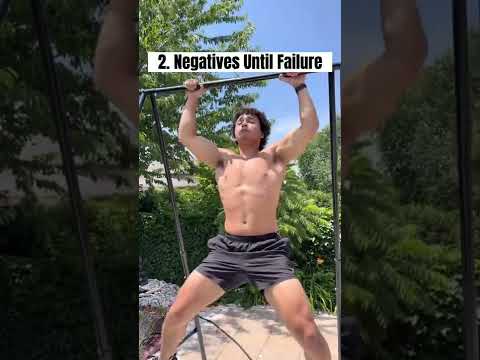 0:00:26
0:00:26
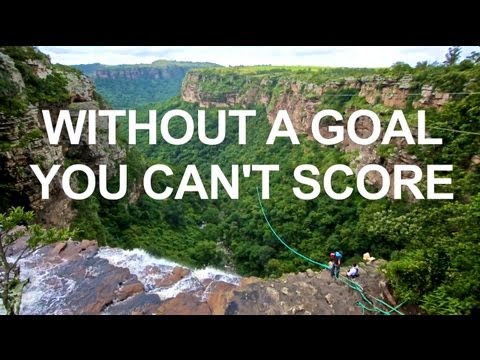 0:03:45
0:03:45
 0:00:16
0:00:16
 0:04:37
0:04:37
 0:10:45
0:10:45
 0:09:31
0:09:31
 0:01:01
0:01:01
 0:03:52
0:03:52
 0:00:41
0:00:41
 0:00:44
0:00:44
 0:06:35
0:06:35
 0:09:58
0:09:58
 0:08:04
0:08:04
 0:16:03
0:16:03
 0:04:07
0:04:07
 0:17:42
0:17:42
 0:04:44
0:04:44
 0:03:21
0:03:21
 0:00:33
0:00:33
 0:02:33
0:02:33
 0:06:45
0:06:45
 0:06:45
0:06:45