filmov
tv
Smart Objects in Photoshop: Why you should use them & how to edit smart objects in Photoshop 2021
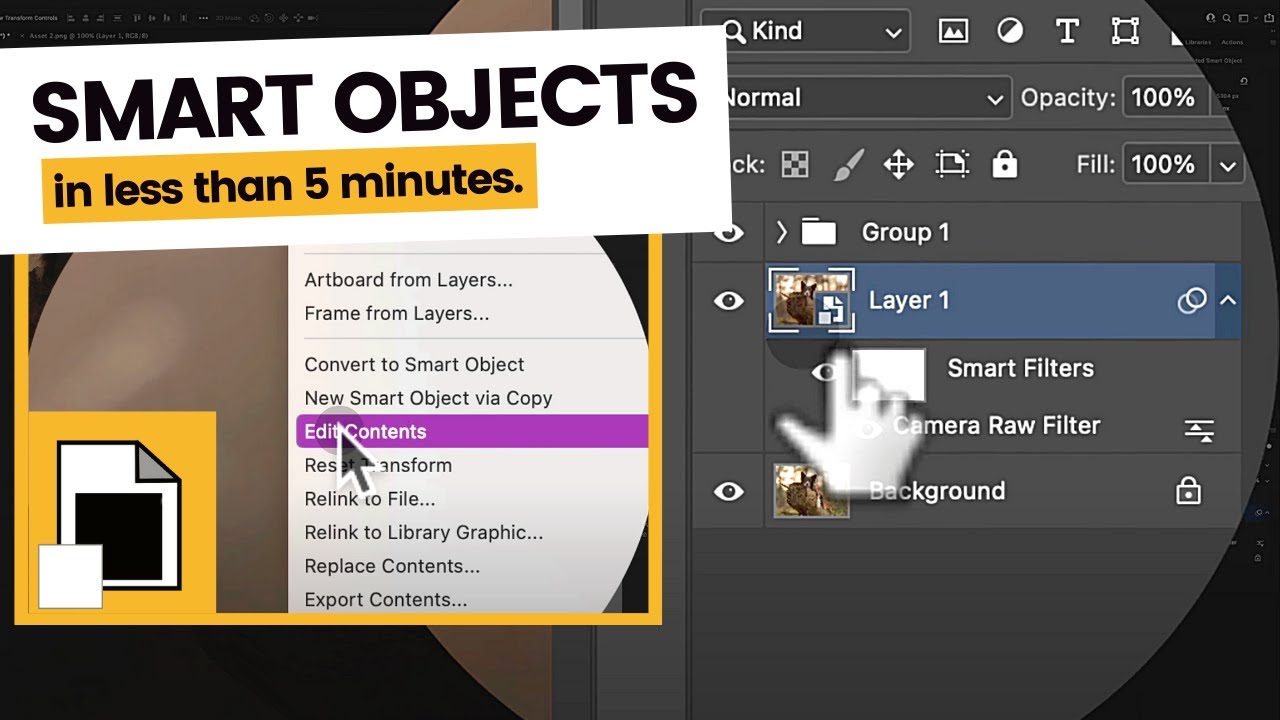
Показать описание
How to use smart objects in photoshop is a super frequent question, specifically how to edit them and why you would even use them in the first place. In this video we cover what a smart object is, why they're useful and when you're actually using them, how to edit a smart object layer to keep fluidity and non-destructiveness at the heart of your Adobe Photoshop workflow.
Short and sweet today, less than 5 minutes to the answers in this one! Enjoy!
🙏 Be sure to subscribe to our channel for weekly content on all things photography 🙏
________________________________________________________________________________________
Our other social channels are:
Check out these:
________________________________________________________________________________________
My Core Kit
My Top Lenses
Shooting Bits
Studio Kit •Thanks to Pixapro for 10% off using 10OFFTPSJM•
Short and sweet today, less than 5 minutes to the answers in this one! Enjoy!
🙏 Be sure to subscribe to our channel for weekly content on all things photography 🙏
________________________________________________________________________________________
Our other social channels are:
Check out these:
________________________________________________________________________________________
My Core Kit
My Top Lenses
Shooting Bits
Studio Kit •Thanks to Pixapro for 10% off using 10OFFTPSJM•
Photoshop Smart Objects Explained in 2 minutes
Smart Objects in Photoshop: Why you should use them & how to edit smart objects in Photoshop 202...
Photoshop SMART OBJECTS explained using 7 HOT TIPS
The MIND BLOWING Uses of SMART OBJECTS in Adobe Photoshop
Smart Objects | Photoshop
Convert Layer to Smart Object in Photoshop
The COMPLETE Guide to Smart Objects in Photoshop
What is Rasterize in Photoshop? Difference Between Raster, Vector, and Smart Objects
How To Create Realistic Photocopy Effect In Photoshop #realistic #photocopy #like #photoshopedit #yt
5 Pro Tips for Photoshop Smart Objects
Editing a Smart Object Affects Other Smart Objects (SOLVED!) | Photoshop
Photoshop Smart Objects for Beginners
Edit Non-Destructively with Smart Objects in Photoshop | Day 13
How to fix Photoshop '...smart object is not directly editable' error
5 Reasons to Use Smart Objects in Photoshop CC | Adobe Photoshop
How to Use Smart Objects in Photoshop for the iPad | Adobe Photoshop
How to Create Smart Objects in Photoshop
There Are Different Kinds Of Smart Objects In Photoshop?
Replace Smart Objects in Photoshop | Adobe Creative Cloud
What are Smart Objects in Photoshop? (Hindi)
Photoshop CC: Linked Smart Objects | Adobe Photoshop
Adobe Photoshop Smart Objects and Product Mockups
How to Use Smart Objects in Photoshop
How to Edit Smart Objects in Photoshop
Комментарии
 0:02:01
0:02:01
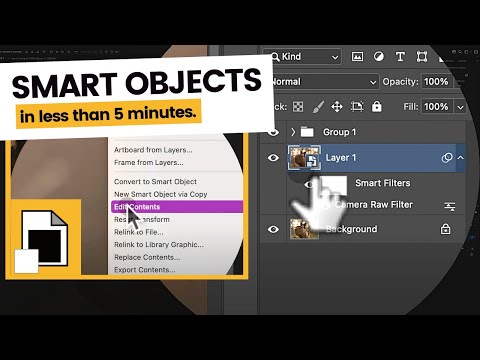 0:04:22
0:04:22
 0:16:14
0:16:14
 0:09:18
0:09:18
 0:02:28
0:02:28
 0:00:12
0:00:12
 0:43:23
0:43:23
 0:16:09
0:16:09
 0:00:59
0:00:59
 0:15:49
0:15:49
 0:00:40
0:00:40
 0:08:48
0:08:48
 0:13:38
0:13:38
 0:00:42
0:00:42
 0:02:20
0:02:20
 0:01:26
0:01:26
 0:13:09
0:13:09
 0:09:12
0:09:12
 0:03:09
0:03:09
 0:07:58
0:07:58
 0:01:44
0:01:44
 0:08:38
0:08:38
 0:02:54
0:02:54
 0:12:19
0:12:19