filmov
tv
Pop_OS! 19.04 vs Ubuntu 19.04: what are the differences ?

Показать описание
Pop_OS!, System 76's own Linux distro, has gained quite a lot of attention lately. One question that comes back often is: how does it compare with Ubuntu, on which it's based ? Let's take a look at the differences between the two !
Installation
Ubuntu still rocks its Ubiquity installer. It offers a few options, such as partitioning the drive, enabling encryption, turning the wifi on wifi to download and install updates right during the installation, as well as installing proprietary, non-free software such as codecs, or even the stable nvidia drivers best suited to your hardware.
PopOS installer is a whole new one. developed in conjunction with the elementary OS team. The Live ISO of Pop OS boots directly on the installer, but you can of course still use the system through GNOME. Pop_OS asks you for the language, the keyboard layout, and then offers a few options to either erase the whole disk and install PopOS, or to tweak the partition layout. Partitioning is actually done through Gparted, while Ubuntu's installer has its own integrated tool. Once you selected the disk you want to install on, you'll get the choice to encrypt the drive, with encryption being made default.
User account creation is handled after the machine reboots.
Another main difference is that Pop_OS ships 2 ISOs: one for Intel and AMD cards, and another for Nvidia cards, which includes the latest nvidia drivers by default, so you have on less step to enable them after install.
Also interesting to note is the fact that Pop_OS will create a recovery partition, allowing you to reinstall, or simply refresh your existing install, while keeping all your user files. This is a great feature I wish other distros would incorporate.
Look and feel
Pop_OS and Ubuntu look very different, although both use GNOME. with a more yellowish tint, charcoal title bars While Ubuntu adds a dock by default, Pop_OS does not, opting for a purer GNOME experience. Both extensively theme the desktop, with Ubuntu using its nice Yaru theme and Suru icons, with orange highlights and black elements, and POP_OS using its own theme with a yellowish accent color, and charcoal title bars. Pop_OS also uses very vivid icons, with a cyan blue for the folders, and other icons being closer to what GNOME 3.32 offers.
Pop_OS also adds the ability to use a slim mode, to shrink title bars a bit, and enable a dark mode by default, which can offset the very bright colors and make it a bit less tiring for your eyes.
Software
Pop_OS ships with Firefox as its web browser, just like Ubuntu, but replaces thunderbird with Geary, a lighter, simpler email client that fits a lot more nicely with a GNOME desktop. It includes LibreOffice, as well as most of the GNOME default apps: calendar, terminal, settings, document viewer, image viewer,etc...
Ubuntu ships with a bit more stuff than Pop_OS, though, such as Cheese, a few games like Mines, Mahjoingg or Solitaire,
or rhythmbox.
As a result, pop_OS is a bit lighter after installation than Ubuntu, using 7gb of hard drive space, while Ubuntu uses 9GB
App Stores
Here is a big difference between distros: Ubuntu uses the GNOME Software application, which is the standard on a lot of distros. It handles app installations, but not libraries. It can open individual .deb packages though, and handle their installation.
Pop_OS ships with the Pop Shop, which is based on elementary OS's AppCenter. While it does not include the elementary apps, unfortunately, it still retains the same general look and feel and organization.
Neither distros ship with flatpak support enabled, but both support PPAs. Ubuntu does ship with snap support enabled while Pop_OS does not.
Since the PopShop does not handle deb packages, Pop_OS ships with Eddy, a simple elementary OS application, to handle these kind of files.
Repositories
App selection is pretty much the same here, since Pop_OS's repos are based on Ubuntu's. Pop_OS enables all of Ubuntu's repos by default.
It also adds its own repositories, in the form of an apt proprietary repo, including steam, Spotify, or VSCode, and a PPA.
Ubuntu, while it does enable the same repos by default, has its own way of shipping additional software, namely through the snap store, included directly in GNOME Software. You'll find a bunch of applications there that aren't in Pop_OS's repos, such as Plex, OBS, discord, or Zenkit.
Performance
In terms of measured performance, Ubuntu did use up a bunch more RAM by default, probably because of its larger application suite, using 2.3 GB of my 16GB of RAM.
Pop OS used a little less than 2GB when idle, but it did seem more fluid when interacting with GNOME shell, especially under load.
Animations felt faster and more responsive, and opening apps also seemed snappier.
It light be because PopOS ships with less stuff installed, but the experience felt smoother.
Installation
Ubuntu still rocks its Ubiquity installer. It offers a few options, such as partitioning the drive, enabling encryption, turning the wifi on wifi to download and install updates right during the installation, as well as installing proprietary, non-free software such as codecs, or even the stable nvidia drivers best suited to your hardware.
PopOS installer is a whole new one. developed in conjunction with the elementary OS team. The Live ISO of Pop OS boots directly on the installer, but you can of course still use the system through GNOME. Pop_OS asks you for the language, the keyboard layout, and then offers a few options to either erase the whole disk and install PopOS, or to tweak the partition layout. Partitioning is actually done through Gparted, while Ubuntu's installer has its own integrated tool. Once you selected the disk you want to install on, you'll get the choice to encrypt the drive, with encryption being made default.
User account creation is handled after the machine reboots.
Another main difference is that Pop_OS ships 2 ISOs: one for Intel and AMD cards, and another for Nvidia cards, which includes the latest nvidia drivers by default, so you have on less step to enable them after install.
Also interesting to note is the fact that Pop_OS will create a recovery partition, allowing you to reinstall, or simply refresh your existing install, while keeping all your user files. This is a great feature I wish other distros would incorporate.
Look and feel
Pop_OS and Ubuntu look very different, although both use GNOME. with a more yellowish tint, charcoal title bars While Ubuntu adds a dock by default, Pop_OS does not, opting for a purer GNOME experience. Both extensively theme the desktop, with Ubuntu using its nice Yaru theme and Suru icons, with orange highlights and black elements, and POP_OS using its own theme with a yellowish accent color, and charcoal title bars. Pop_OS also uses very vivid icons, with a cyan blue for the folders, and other icons being closer to what GNOME 3.32 offers.
Pop_OS also adds the ability to use a slim mode, to shrink title bars a bit, and enable a dark mode by default, which can offset the very bright colors and make it a bit less tiring for your eyes.
Software
Pop_OS ships with Firefox as its web browser, just like Ubuntu, but replaces thunderbird with Geary, a lighter, simpler email client that fits a lot more nicely with a GNOME desktop. It includes LibreOffice, as well as most of the GNOME default apps: calendar, terminal, settings, document viewer, image viewer,etc...
Ubuntu ships with a bit more stuff than Pop_OS, though, such as Cheese, a few games like Mines, Mahjoingg or Solitaire,
or rhythmbox.
As a result, pop_OS is a bit lighter after installation than Ubuntu, using 7gb of hard drive space, while Ubuntu uses 9GB
App Stores
Here is a big difference between distros: Ubuntu uses the GNOME Software application, which is the standard on a lot of distros. It handles app installations, but not libraries. It can open individual .deb packages though, and handle their installation.
Pop_OS ships with the Pop Shop, which is based on elementary OS's AppCenter. While it does not include the elementary apps, unfortunately, it still retains the same general look and feel and organization.
Neither distros ship with flatpak support enabled, but both support PPAs. Ubuntu does ship with snap support enabled while Pop_OS does not.
Since the PopShop does not handle deb packages, Pop_OS ships with Eddy, a simple elementary OS application, to handle these kind of files.
Repositories
App selection is pretty much the same here, since Pop_OS's repos are based on Ubuntu's. Pop_OS enables all of Ubuntu's repos by default.
It also adds its own repositories, in the form of an apt proprietary repo, including steam, Spotify, or VSCode, and a PPA.
Ubuntu, while it does enable the same repos by default, has its own way of shipping additional software, namely through the snap store, included directly in GNOME Software. You'll find a bunch of applications there that aren't in Pop_OS's repos, such as Plex, OBS, discord, or Zenkit.
Performance
In terms of measured performance, Ubuntu did use up a bunch more RAM by default, probably because of its larger application suite, using 2.3 GB of my 16GB of RAM.
Pop OS used a little less than 2GB when idle, but it did seem more fluid when interacting with GNOME shell, especially under load.
Animations felt faster and more responsive, and opening apps also seemed snappier.
It light be because PopOS ships with less stuff installed, but the experience felt smoother.
Комментарии
 0:05:00
0:05:00
 0:09:58
0:09:58
 0:22:23
0:22:23
 0:06:27
0:06:27
 0:20:15
0:20:15
 0:17:56
0:17:56
 0:08:09
0:08:09
 0:10:43
0:10:43
 0:43:20
0:43:20
 0:25:29
0:25:29
 0:15:27
0:15:27
 0:09:19
0:09:19
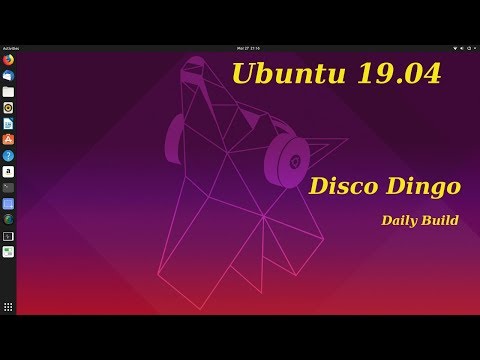 0:29:06
0:29:06
 0:52:33
0:52:33
 0:13:31
0:13:31
 0:07:20
0:07:20
 0:22:40
0:22:40
 0:00:43
0:00:43
 0:11:14
0:11:14
 0:26:30
0:26:30
 0:13:28
0:13:28
 0:23:07
0:23:07
 0:00:16
0:00:16
 0:04:49
0:04:49