filmov
tv
Drawing to Vector - Inkscape

Показать описание
In this tutorial I run through the whole process of taking a pencil sketch, converting it to a vector graphic and adding colour and shading. I’ll be adding a background that I downloaded from pixabay – adjusting it to blend with my digital art.
Creating vector art from a hand-drawn image is made simple with Inkscape's Trace Bitmap function – I show you how to take a photo or scan of your hand-drawn image and quickly convert it to a vector file or SVG (scalable vector graphic). I demonstrate how you can clean up your image with the eraser tool and the freehand drawing tool, I show you how you can add colour and shading to your image using layers to protect your line drawing and filling with the paint bucket tool. I also add a small offset to make sure I’ve completely filled my line art. I show you how to turn your filled areas into clip groups so you can add more colours and blurring without spilling out onto the surrounding canvas.
This tutorial covers some neat little tricks such as copying and pasting gradients, using the eraser tool to split up the elements of your line drawing, moving selected objects to another layer and more…
In this tutorial, I’m using the latest version of Inkscape – Inkscape 1.2.1
A little bit of knowledge can go a long way.
Follow along with ‘Create For Free’ to create your own artwork – for Cricut, print on demand goods, low content publishing, T-shirt designs, etc.
For more tips, tricks and tutorials, visit Create For Free at:
#createforfree #inkscape #vectorart
Intro Music: Find Your Way Beat - Nana Kwabena
Inkscape logo by Andrew Michael Fitzsimon
Creating vector art from a hand-drawn image is made simple with Inkscape's Trace Bitmap function – I show you how to take a photo or scan of your hand-drawn image and quickly convert it to a vector file or SVG (scalable vector graphic). I demonstrate how you can clean up your image with the eraser tool and the freehand drawing tool, I show you how you can add colour and shading to your image using layers to protect your line drawing and filling with the paint bucket tool. I also add a small offset to make sure I’ve completely filled my line art. I show you how to turn your filled areas into clip groups so you can add more colours and blurring without spilling out onto the surrounding canvas.
This tutorial covers some neat little tricks such as copying and pasting gradients, using the eraser tool to split up the elements of your line drawing, moving selected objects to another layer and more…
In this tutorial, I’m using the latest version of Inkscape – Inkscape 1.2.1
A little bit of knowledge can go a long way.
Follow along with ‘Create For Free’ to create your own artwork – for Cricut, print on demand goods, low content publishing, T-shirt designs, etc.
For more tips, tricks and tutorials, visit Create For Free at:
#createforfree #inkscape #vectorart
Intro Music: Find Your Way Beat - Nana Kwabena
Inkscape logo by Andrew Michael Fitzsimon
Комментарии
 0:28:24
0:28:24
 0:04:57
0:04:57
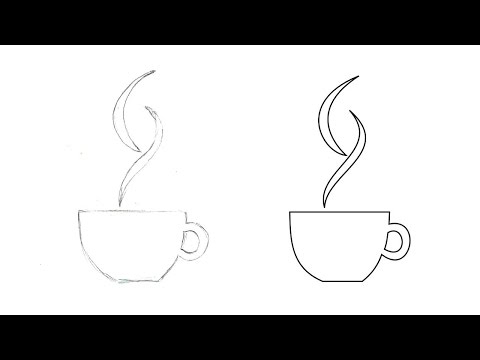 0:03:56
0:03:56
 0:05:32
0:05:32
 0:04:13
0:04:13
 0:13:40
0:13:40
 0:22:51
0:22:51
 0:07:10
0:07:10
 0:08:51
0:08:51
 0:11:52
0:11:52
 2:06:58
2:06:58
 0:22:11
0:22:11
 0:10:12
0:10:12
 0:26:58
0:26:58
 0:19:39
0:19:39
 0:04:47
0:04:47
 0:48:20
0:48:20
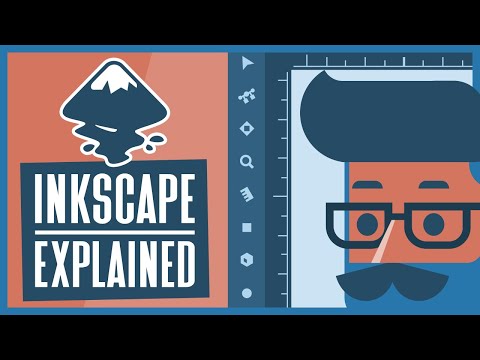 0:04:45
0:04:45
 0:09:28
0:09:28
 0:06:10
0:06:10
 0:10:24
0:10:24
 0:10:40
0:10:40
 0:10:11
0:10:11
 0:10:54
0:10:54