filmov
tv
How To Vectorize a PNG Logo with Inkscape

Показать описание
If the only copies you have for your logo are rasterized formats like PNG and JPG, then you won't be able to reap the benefits of having a vector SVG file, like infinite scaling and being able to edit your logo in the future. In that case, you'll need to generate a vector copy of your logo using vector design software, and that's what I'll be demonstrating in this video.
In this tutorial I'll be demonstrating 2 different ways to convert PNG logos to SVG files using Inkscape. Both of these methods are ideal for beginners and first-time users of Inkscape.
Video breakdown...
00:00 Intro
00:57 Document setup
01:19 Import your logo
02:48 Auto tracing method
05:36 Manual tracing method
Intro song: "In Da Mood" by Combustibles, used with written permission
In this tutorial I'll be demonstrating 2 different ways to convert PNG logos to SVG files using Inkscape. Both of these methods are ideal for beginners and first-time users of Inkscape.
Video breakdown...
00:00 Intro
00:57 Document setup
01:19 Import your logo
02:48 Auto tracing method
05:36 Manual tracing method
Intro song: "In Da Mood" by Combustibles, used with written permission
How To Convert a PNG To Vector in Photoshop
How To Vectorize a PNG Logo with Inkscape
How To Convert a PNG To Vector with Illustrator
Convert PNG or JPG to Vector - Adobe Illustrator tutorial
Must Watch Canva Trick! (Convert Your Logo Into a Vector)
How To Convert PNG To Vector In Photoshop - Full Guide
Convert A PNG To Vector with Adobe Illustrator
How To Vector Any Photo With Photoshop Tutorial #short
Vectorize Image in Illustrator
How to Convert PNG to Vector in Illustrator
Convert a Low Resolution Logo into a High Res Vector Graphic in Photoshop
How to Vectorize your Procreate artwork
How to Convert png to svg in Inkscape Vectorize Tutorial
The BEST FREE Vectorizer Ai Alternative?!
How to Vectorize an Image in Inkscape - Tutorial
Best Tools to Convert Image to Vector (Illustrator & Alternatives!)
How to Vectorize a PNG Image in Adobe Illustrator in 1 Minute (Easy Tutorial)
Turn an Image into a Vector in Adobe Illustrator
How to Convert PNG to Vector in Photoshop 2024
How To Convert PNG to Vector SVG for Free using Photopea
How To Vectorize Midjourney Images (Free AI Tool)
Inkscape Trace Bitmap Tutorial: How to Convert Jpeg | PNG | Raster to Vector Image
How to convert a PNG image to a vector file with Inkscape
Vectorizer AI Options! The BEST FREE alternatives for Print on Demand?!
Комментарии
 0:01:31
0:01:31
 0:11:52
0:11:52
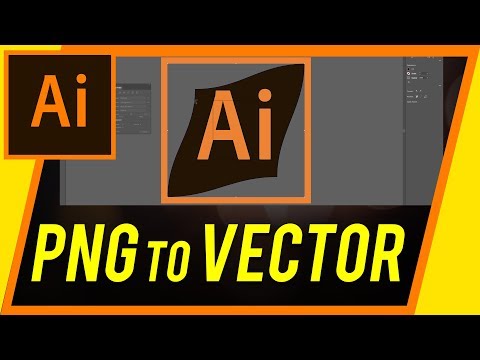 0:02:20
0:02:20
 0:01:29
0:01:29
 0:04:25
0:04:25
 0:01:16
0:01:16
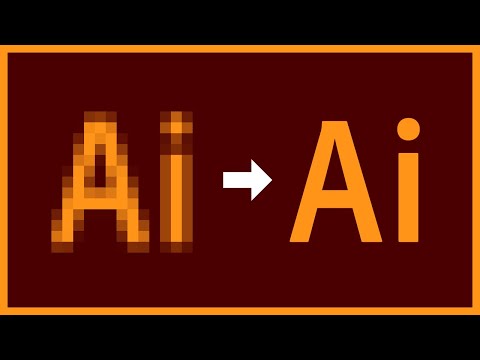 0:11:05
0:11:05
 0:00:59
0:00:59
 0:03:10
0:03:10
 0:02:01
0:02:01
 0:00:41
0:00:41
 0:00:56
0:00:56
 0:03:12
0:03:12
 0:08:25
0:08:25
 0:04:57
0:04:57
 0:15:10
0:15:10
 0:01:30
0:01:30
 0:00:38
0:00:38
 0:02:31
0:02:31
 0:04:09
0:04:09
 0:00:31
0:00:31
 0:07:10
0:07:10
 0:03:36
0:03:36
 0:32:31
0:32:31