filmov
tv
Inkscape: Master the Free Vector Graphics Software in 2024

Показать описание
In this comprehensive course, you'll learn everything you need to know to create stunning vector graphics in Inkscape, a completely free and open source software.
Timestamps:
0:00:00 Intro
0:00:41 Welcome Dialog
0:03:48 Interface Overview
0:08:39 Creating & Editing Shapes
0:14:09 Managing Objects
0:19:28 Selecting & Transforming
0:21:57 Copying & Cloning
0:23:24 Aligning & Snapping
0:26:33 Introduction to Paths
0:34:48 Boolean Path Operations
0:38:15 Using Guidelines & Grids
0:44:21 Filling & Stroking Objects
0:51:34 Applying Gradients
0:56:30 Applying & Creating Patterns
1:00:41 Converting Strokes to Paths
1:02:21 Adding Text
1:08:09 Customizing Text
1:10:32 Putting Text on a Path
1:12:59 Flowed Text
1:15:20 Importing & Tracing Images
1:18:08 Clipping & Masking
1:20:17 Applying Filters
1:23:42 Building Shapes
1:26:38 Using Path Effects
1:38:40 Cloning Text Objects
1:41:50 Using Extensions
1:48:34 Advanced Clipping & Masking
1:50:25 Vectorizing Bitmap Images
1:52:45 Using Mesh Gradients
1:54:31 Coloring Bounded Areas
1:56:59 Sculpting & Tweaking
1:59:24 Spraying Copies
2:02:05 Cutting & Erasing
2:03:34 Managing Pages
2:04:55 Saving & Exporting
2:06:32 Conclusion
Timestamps:
0:00:00 Intro
0:00:41 Welcome Dialog
0:03:48 Interface Overview
0:08:39 Creating & Editing Shapes
0:14:09 Managing Objects
0:19:28 Selecting & Transforming
0:21:57 Copying & Cloning
0:23:24 Aligning & Snapping
0:26:33 Introduction to Paths
0:34:48 Boolean Path Operations
0:38:15 Using Guidelines & Grids
0:44:21 Filling & Stroking Objects
0:51:34 Applying Gradients
0:56:30 Applying & Creating Patterns
1:00:41 Converting Strokes to Paths
1:02:21 Adding Text
1:08:09 Customizing Text
1:10:32 Putting Text on a Path
1:12:59 Flowed Text
1:15:20 Importing & Tracing Images
1:18:08 Clipping & Masking
1:20:17 Applying Filters
1:23:42 Building Shapes
1:26:38 Using Path Effects
1:38:40 Cloning Text Objects
1:41:50 Using Extensions
1:48:34 Advanced Clipping & Masking
1:50:25 Vectorizing Bitmap Images
1:52:45 Using Mesh Gradients
1:54:31 Coloring Bounded Areas
1:56:59 Sculpting & Tweaking
1:59:24 Spraying Copies
2:02:05 Cutting & Erasing
2:03:34 Managing Pages
2:04:55 Saving & Exporting
2:06:32 Conclusion
Комментарии
 2:06:58
2:06:58
 0:48:20
0:48:20
 0:02:57
0:02:57
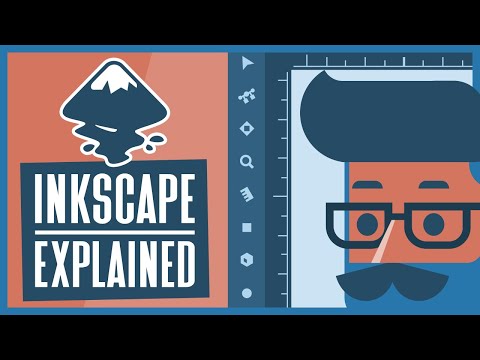 0:04:45
0:04:45
 0:10:11
0:10:11
 0:00:26
0:00:26
 0:11:44
0:11:44
 0:13:12
0:13:12
 0:10:17
0:10:17
 0:10:24
0:10:24
 0:23:06
0:23:06
 0:44:51
0:44:51
 0:02:25
0:02:25
 0:04:57
0:04:57
 0:10:54
0:10:54
 0:00:19
0:00:19
 0:30:03
0:30:03
 0:10:50
0:10:50
 0:04:13
0:04:13
 0:09:25
0:09:25
 0:15:13
0:15:13
 0:08:31
0:08:31
 0:13:45
0:13:45
 0:28:37
0:28:37