filmov
tv
How to create a local user in Oracle 19c Pluggable Database? #containerarchitecture

Показать описание
A container is a collection of schemas, objects, and related structures in a Oracle Multitenant Container Database (CDB). A CDB includes zero, one, or many customer-created pluggable databases (PDBs) and application containers.
00:00 How to create a local user in Oracle 19c Pluggable Database?
sqlplus / as sysdba
-- This command invokes SQL*Plus and connect to the Oracle database as a user SYS with SYSDBA priviledges using OS level authentication.
show con_name
-- List the default container the user SYS connected to: CDB$ROOT.
show pdbs
-- Shows the available pluggable databases; PDB$SEED is a read only template PDB, and ORCLPDB1 is a workable PDB.
ALTER SESSION SET CONTAINER=ORCLPDB1;
-- Set dafault container to ORCLPDB1 for a new user to be created in.
CREATE USER trainee IDENTIFIED BY Oracle;
-- Create a new user named trainee with the password 'Oracle'.
GRANT CONNECT, RESOURCE TO trainee;
-- Grant the CONNECT and RESOURCE roles to the new user to allow them to connect to the database and create objects.
ALTER USER trainee QUOTA 100M ON users;
-- Grant the user TRAINEE a quota on the USERS tablespace.
-- The user trainee has been created, use the following at SQL prompt to connect to the database
Dive into the world of databases and beyond with Query Hub – Ask, Learn, and Excel! 🎓✨
📚 Learn More About the Topic Here: 🔗
We simplify complex database concepts and provide clear, concise tutorials tailored for all learners, from beginners to experts. Whether you're preparing for interviews or aiming to enhance your skills, we've got you covered.
📚 What We Offer:
In-depth tutorials on Oracle, PL/SQL, and more.
Practical examples and tricky questions to test your knowledge.
Industry insights to keep you updated and ahead in your career.
🔔 Stay Connected:
Join our community, hit the subscribe button, and let's make learning databases fun and interactive! 🚀✨
#QueryHub #DatabaseTutorials #learnwithraj #asklearnexcel
00:00 How to create a local user in Oracle 19c Pluggable Database?
sqlplus / as sysdba
-- This command invokes SQL*Plus and connect to the Oracle database as a user SYS with SYSDBA priviledges using OS level authentication.
show con_name
-- List the default container the user SYS connected to: CDB$ROOT.
show pdbs
-- Shows the available pluggable databases; PDB$SEED is a read only template PDB, and ORCLPDB1 is a workable PDB.
ALTER SESSION SET CONTAINER=ORCLPDB1;
-- Set dafault container to ORCLPDB1 for a new user to be created in.
CREATE USER trainee IDENTIFIED BY Oracle;
-- Create a new user named trainee with the password 'Oracle'.
GRANT CONNECT, RESOURCE TO trainee;
-- Grant the CONNECT and RESOURCE roles to the new user to allow them to connect to the database and create objects.
ALTER USER trainee QUOTA 100M ON users;
-- Grant the user TRAINEE a quota on the USERS tablespace.
-- The user trainee has been created, use the following at SQL prompt to connect to the database
Dive into the world of databases and beyond with Query Hub – Ask, Learn, and Excel! 🎓✨
📚 Learn More About the Topic Here: 🔗
We simplify complex database concepts and provide clear, concise tutorials tailored for all learners, from beginners to experts. Whether you're preparing for interviews or aiming to enhance your skills, we've got you covered.
📚 What We Offer:
In-depth tutorials on Oracle, PL/SQL, and more.
Practical examples and tricky questions to test your knowledge.
Industry insights to keep you updated and ahead in your career.
🔔 Stay Connected:
Join our community, hit the subscribe button, and let's make learning databases fun and interactive! 🚀✨
#QueryHub #DatabaseTutorials #learnwithraj #asklearnexcel
 0:00:43
0:00:43
 0:06:19
0:06:19
 0:01:31
0:01:31
 0:05:02
0:05:02
 0:03:55
0:03:55
 0:02:40
0:02:40
 0:02:11
0:02:11
 0:10:42
0:10:42
 0:10:14
0:10:14
 0:01:01
0:01:01
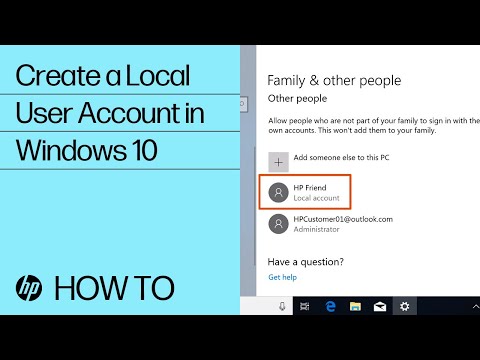 0:02:17
0:02:17
 0:03:11
0:03:11
 0:02:19
0:02:19
 0:04:18
0:04:18
 0:03:05
0:03:05
 0:04:03
0:04:03
 0:01:30
0:01:30
 0:01:23
0:01:23
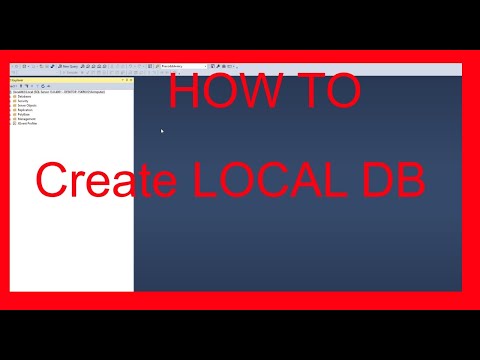 0:01:25
0:01:25
 0:21:42
0:21:42
 0:01:22
0:01:22
 0:07:29
0:07:29
 0:02:31
0:02:31
 0:10:58
0:10:58