filmov
tv
GIMP 2.10 Tutorial: All Layer Modes Explained

Показать описание
In this GIMP 2.10 tutorial, I explain all 38 layer modes found in GIMP. This comprehensive overview includes brief explanations of the formulas used to produce the final results of each layer mode, and a demonstration of the effect created by the layer mode using various photos, layers, and layer masks. By the end of this tutorial, you should have a firm grasp on what each layer mode does within this free photo editing and graphic design program.
I cover the new layer modes added with GIMP 2.10, as well as the legacy layer modes that have been around through the years in older version of GIMP.
GIMP users of all levels (especially beginners) will find this overview helpful. It goes into both the technical and practical sides of layer modes!
For those of you coming from Photoshop, you may be used to the term "Blend Mode." Layer Modes and Blend Modes are synonymous - they are the same thing (and the Layer Modes in GIMP are very similar and in some instances the same as they are in Photoshop).
Intro - 0:00
3:58 Overview
------------------------------
6:18 Normal
7:26 Dissolve
9:10 Color erase
11:14 Erase
13:52 Merge
14:23 Split
------------------------------
14:58 Lighten only
18:23 Luma/Luminance lighten only
19:25 Screen
21:07 Dodge
22:35 Addition
------------------------------
23:50 Darken only
25:46 Luma/Luminance darken only
26:11 Multiply
27:58 Burn
28:31 Linear burn
------------------------------
29:14 Overlay
29:56 Soft light
31:23 Hard light
34:48 Vivid light
36:25 Pin light
38:09 Linear light
------------------------------
38:45 Hard mix
40:50 Difference
42:32 Exclusion
43:25 Subtract
43:39 Grain extract
44:36 Grain merge
46:04 Divide
------------------------------
48:16 HSV Hue
49:37 HSV Saturation
50:37 HSL Color
52:44 HSV Value
------------------------------
54:17 LCh Hue
54:47 LCh Chroma
55:14 LCh Color
55:56 LCh Lightness
56:23 Luminance
Visit our website for more text and video tutorials:
Enroll in Our GIMP Photo Editing Masterclass:
Thanks to our Diamond Level Patrons who support us on Patreon!
Ken Brewer
Dilli Contradiction
Thanks to our Gold Level Patrons who support us on Patreon!
BashMurals
commodore256
Cedric Debono
Jamie Fraser
Judd West
Thanks to our Silver Level Patrons who support us on Patreon!
Stephanie Paynter
Pierre Parenteau
Support our channel and help us grow by becoming a Patron today - and get cool rewards in return:
See how you can help out the GIMP Team:
Download the latest version of GIMP 2.10:
Twitter: @DaviesMediaDes
#LayerModes #BlendModes #Layers
I cover the new layer modes added with GIMP 2.10, as well as the legacy layer modes that have been around through the years in older version of GIMP.
GIMP users of all levels (especially beginners) will find this overview helpful. It goes into both the technical and practical sides of layer modes!
For those of you coming from Photoshop, you may be used to the term "Blend Mode." Layer Modes and Blend Modes are synonymous - they are the same thing (and the Layer Modes in GIMP are very similar and in some instances the same as they are in Photoshop).
Intro - 0:00
3:58 Overview
------------------------------
6:18 Normal
7:26 Dissolve
9:10 Color erase
11:14 Erase
13:52 Merge
14:23 Split
------------------------------
14:58 Lighten only
18:23 Luma/Luminance lighten only
19:25 Screen
21:07 Dodge
22:35 Addition
------------------------------
23:50 Darken only
25:46 Luma/Luminance darken only
26:11 Multiply
27:58 Burn
28:31 Linear burn
------------------------------
29:14 Overlay
29:56 Soft light
31:23 Hard light
34:48 Vivid light
36:25 Pin light
38:09 Linear light
------------------------------
38:45 Hard mix
40:50 Difference
42:32 Exclusion
43:25 Subtract
43:39 Grain extract
44:36 Grain merge
46:04 Divide
------------------------------
48:16 HSV Hue
49:37 HSV Saturation
50:37 HSL Color
52:44 HSV Value
------------------------------
54:17 LCh Hue
54:47 LCh Chroma
55:14 LCh Color
55:56 LCh Lightness
56:23 Luminance
Visit our website for more text and video tutorials:
Enroll in Our GIMP Photo Editing Masterclass:
Thanks to our Diamond Level Patrons who support us on Patreon!
Ken Brewer
Dilli Contradiction
Thanks to our Gold Level Patrons who support us on Patreon!
BashMurals
commodore256
Cedric Debono
Jamie Fraser
Judd West
Thanks to our Silver Level Patrons who support us on Patreon!
Stephanie Paynter
Pierre Parenteau
Support our channel and help us grow by becoming a Patron today - and get cool rewards in return:
See how you can help out the GIMP Team:
Download the latest version of GIMP 2.10:
Twitter: @DaviesMediaDes
#LayerModes #BlendModes #Layers
Комментарии
 0:58:32
0:58:32
 0:20:19
0:20:19
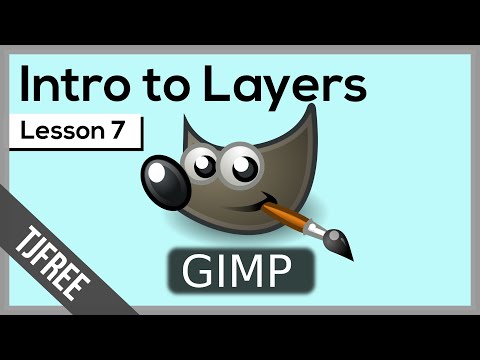 0:07:30
0:07:30
 0:36:42
0:36:42
 2:12:18
2:12:18
 0:08:35
0:08:35
 0:23:46
0:23:46
 1:00:32
1:00:32
 1:46:25
1:46:25
 0:19:59
0:19:59
 0:01:39
0:01:39
 0:15:37
0:15:37
 1:27:17
1:27:17
 0:15:31
0:15:31
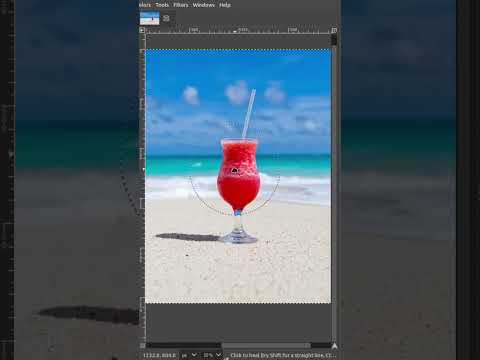 0:00:28
0:00:28
 0:45:53
0:45:53
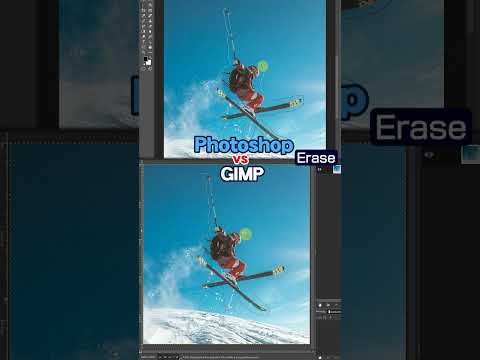 0:00:48
0:00:48
 0:28:47
0:28:47
 0:41:42
0:41:42
 0:00:43
0:00:43
 0:03:10
0:03:10
 0:13:20
0:13:20
 0:00:56
0:00:56
 0:11:17
0:11:17