filmov
tv
Warframe - Guide on Upgrading Mods
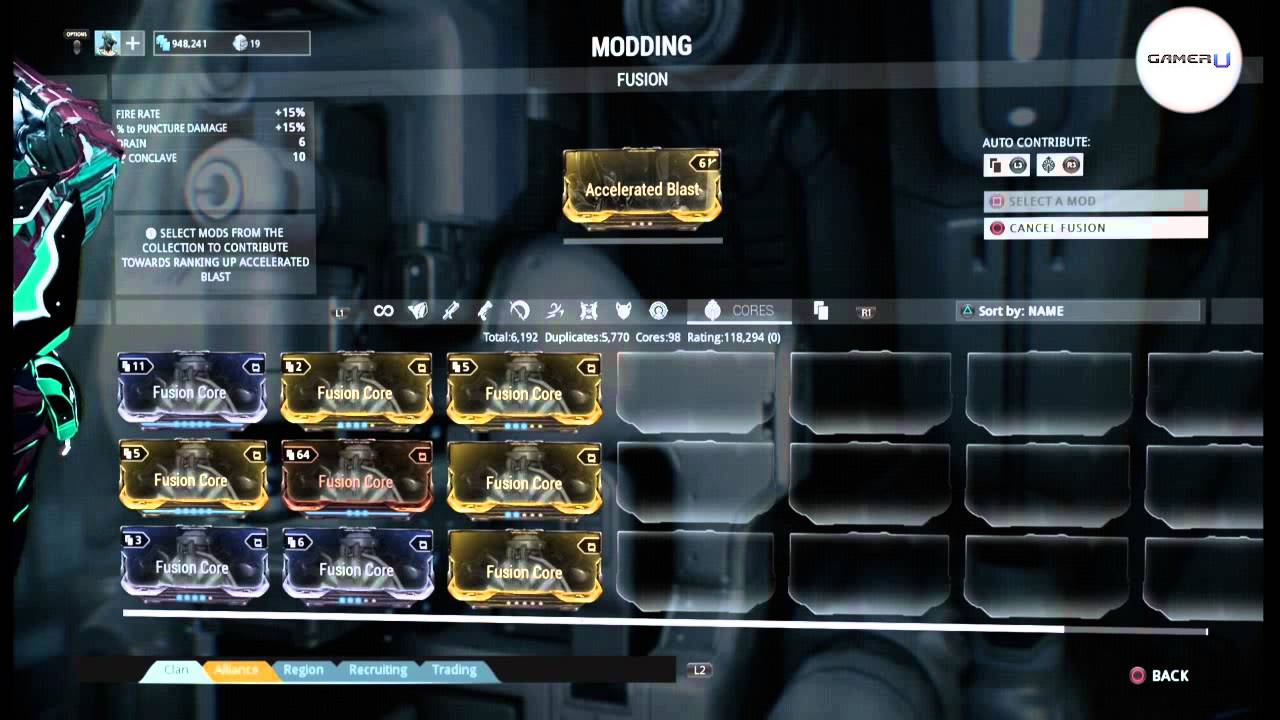
Показать описание
Hello and welcome to GamerU’s guide to upgrading mods in Warframe. Mods are the lifeblood of Warframe. You’ll rarely complete a mission without earning at least one mod. Mods are essential for bringing out the true potential of your Warframes and weapons. By upgrading your mods, you’ll substantially increase the effectiveness of your arsenal. To upgrade your mods, go to the mod menu and select the mod you want to upgrade. You can make searching for a specific mod easier by navigating through the various mod categories for primary weapons, secondary weapons, stances, auras and more. Once you select your mod, select the fusion option. Next, select the mods or fusion cores you want to sacrifice in order to upgrade your mod. Using fusion cores is the most efficient way to upgrade mods. If you choose to use other mods instead, try to sacrifice mods with the same polarity to maximize their effectiveness. Polarities are the symbols that are located on the top right of every mod card. Add as many fusion cores or mods that you want until your mod has been upgraded to your liking. The display in the upper left hand corner of the screen will tell you how your mod has improved as it increases in level. Keep in mind the more mods or cores you use in the fusion process, the more credits you’ll need to spend to complete the upgrade. Every time a mod is upgraded, the number of mod points required to equip it to your Warframe or weapon increases. Make sure you have enough mod capacity to support your upgraded mods before upgrading them. Thank you so much for watching GamerU’s tutorial on upgrading mods in Warframe, and stay tuned for more tips and tutorials.
Комментарии
 0:20:20
0:20:20
 0:13:21
0:13:21
 0:02:03
0:02:03
 0:09:12
0:09:12
 0:21:20
0:21:20
 0:22:41
0:22:41
 0:09:10
0:09:10
 0:12:26
0:12:26
 0:26:07
0:26:07
 0:00:41
0:00:41
 0:12:25
0:12:25
 0:12:22
0:12:22
![[WARFRAME] How To](https://i.ytimg.com/vi/4EBwVmc0IWM/hqdefault.jpg) 0:08:30
0:08:30
 0:10:35
0:10:35
 0:10:09
0:10:09
![[WARFRAME] ARCANE GUIDE!](https://i.ytimg.com/vi/yapzGwlKyEA/hqdefault.jpg) 0:09:31
0:09:31
 0:26:54
0:26:54
 0:10:49
0:10:49
 0:18:15
0:18:15
 0:00:45
0:00:45
 0:13:53
0:13:53
 0:18:15
0:18:15
 0:21:11
0:21:11
 0:15:48
0:15:48