filmov
tv
How to Vectorize a PNG Image in Adobe Illustrator in 1 Minute (Easy Tutorial)

Показать описание
In this quick tutorial, you'll learn the ins and outs of how to vectorize a PNG image in Adobe Illustrator. Whether you're a graphic design newbie or a seasoned pro, this guide is perfect for anyone looking to enhance their artwork with ease and precision.
✨ This Video was helpful? Support my Work:
✨ RECOMMENDED SOFTWARE I USE
If you want to grow your Youtube Channel, I strongly recommend VidIQ. The best Research Tool for all Youtube Creators.
Timestamps:
00:00 - Getting Started: Open Adobe Illustrator
00:14 - Importing Your PNG File
00:29 - Accessing the Image Trace Panel
00:44 - Choosing the Right Preset
00:58 - Tracing and Expanding
01:13 - Ungrouping and Editing Elements
In this video, we dive into the world of vector graphics to answer the age-old question: How to vectorize a PNG image in Adobe Illustrator?
You'll learn how to:
Effortlessly import and prepare your PNG file for tracing.
Navigate and utilize the Image Trace feature to choose the best preset for your project.
Transform traced images into vector paths and unleash your creativity by editing each element like a pro!
Avoid the pitfalls of resizing images and never worry about quality loss again.
Imagine taking your favorite digital art or design and turning it into something that looks fantastic, no matter how big or small. It's like taking your beloved comic book character and placing them on a massive billboard without any fuzziness. Why wait to give your art the treatment it deserves when it's this simple? Let's vectorize!
#adobeillustrator #adobeillustratorbasics #adobeillustratortutorial #adobeillustratortips #illustratortutorial #illustratortutorialforbeginners #illustrator #Howto #Guide #Tutorial #theappexperts
(*) Some of the links in this description are affiliate links.
As a partner of affiliate programs, this means I will earn a small commission from qualifying purchases through these links. With no drawback for you.
✨ This Video was helpful? Support my Work:
✨ RECOMMENDED SOFTWARE I USE
If you want to grow your Youtube Channel, I strongly recommend VidIQ. The best Research Tool for all Youtube Creators.
Timestamps:
00:00 - Getting Started: Open Adobe Illustrator
00:14 - Importing Your PNG File
00:29 - Accessing the Image Trace Panel
00:44 - Choosing the Right Preset
00:58 - Tracing and Expanding
01:13 - Ungrouping and Editing Elements
In this video, we dive into the world of vector graphics to answer the age-old question: How to vectorize a PNG image in Adobe Illustrator?
You'll learn how to:
Effortlessly import and prepare your PNG file for tracing.
Navigate and utilize the Image Trace feature to choose the best preset for your project.
Transform traced images into vector paths and unleash your creativity by editing each element like a pro!
Avoid the pitfalls of resizing images and never worry about quality loss again.
Imagine taking your favorite digital art or design and turning it into something that looks fantastic, no matter how big or small. It's like taking your beloved comic book character and placing them on a massive billboard without any fuzziness. Why wait to give your art the treatment it deserves when it's this simple? Let's vectorize!
#adobeillustrator #adobeillustratorbasics #adobeillustratortutorial #adobeillustratortips #illustratortutorial #illustratortutorialforbeginners #illustrator #Howto #Guide #Tutorial #theappexperts
(*) Some of the links in this description are affiliate links.
As a partner of affiliate programs, this means I will earn a small commission from qualifying purchases through these links. With no drawback for you.
 0:11:52
0:11:52
 0:01:31
0:01:31
 0:01:29
0:01:29
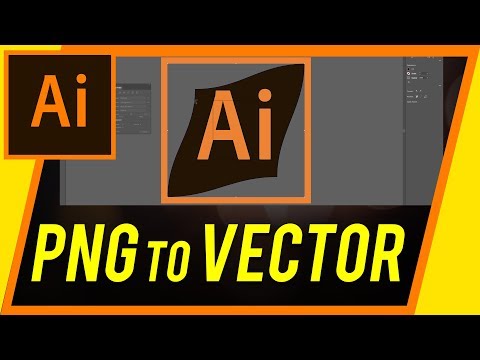 0:02:20
0:02:20
 0:01:16
0:01:16
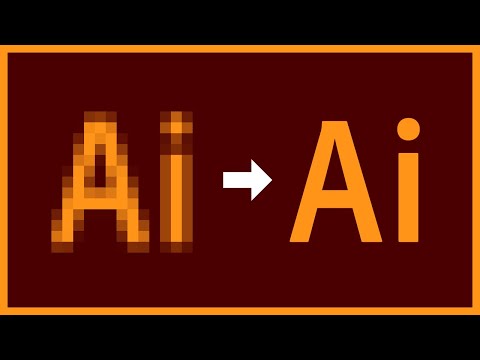 0:11:05
0:11:05
 0:04:25
0:04:25
 0:04:09
0:04:09
 0:00:56
0:00:56
 0:00:59
0:00:59
 0:03:12
0:03:12
 0:03:10
0:03:10
 0:15:10
0:15:10
 0:00:36
0:00:36
 0:00:38
0:00:38
 0:05:39
0:05:39
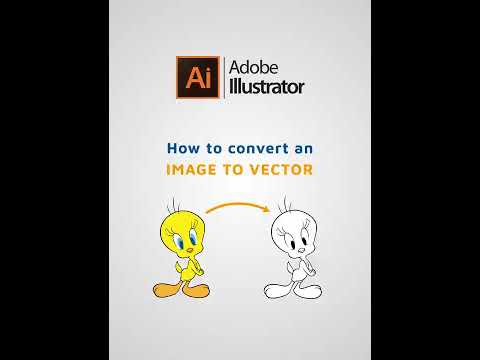 0:00:31
0:00:31
 0:02:01
0:02:01
 0:08:30
0:08:30
 0:02:55
0:02:55
 0:00:41
0:00:41
 0:04:57
0:04:57
 0:02:31
0:02:31
 0:00:31
0:00:31