filmov
tv
iPad Won’t Turn ON or Charge Fixed

Показать описание
iPad not starting even after charging a long time.
Amazon*
* We earn money from qualifying purchases using our affiliate links.
Affiliate links are marked with a star. *
When you use our * links, you support this channel.
As an Amazon Associate I earn from qualifying purchases.
The iPad does not turn on but it just shows the low battery symbol when pressing the power button.
I show you how to fix this easily without any tools. Just by using your hands.
Once you get your iPad started, Recover your photos by copying your documents and Pictures out of the device as soon as possible, no, do it immediately! :)
When an iPhone or an iPad does this, it's a sign that the battery in the iDevice is getting weak and will need to be replaced soon.
The iPad battery replacement video is coming soon so subscribe to see it.
The iPad is updated to the latest iOS so there is no issue with an old operating system.
Specifications of the device shown in the video:
Manufacturer: Apple Inc.
Model: iPad Air
A1475
MD794HB/A
Capacity: 16GB
iOS version: 11.4.1 (15G77)
FCC ID: BCGA1475
IC: 579C-A1475
Chapters:
0:00 Intro
0:07 Ipad Air model numbers
0:20 The iPad won't charge or turn on when plugged in
0:38 You see the depleted battery symbol and it won't start
0:50 Make sure the charger is working
1:02 Why is your iPad doing this
1:30 How to force the iPad to start
2:35 What to try if it's still not starting
2:49 How it finally starts after many attempts
3:45 Recognize a bad battery in the iPad
4:12 Copy your files away from the iPad asap. It might fail again soon.
4:46 iPad specifications for tested model
4:51 How to know if the battery needs to be replaced
5:38 Bonus tip: clean the charging port
6:15 Weak battery is clear
6:31 Questions?
6:48 Outro
Thanks for Watching and reading.
Please SUBSCRIBE and help me out with a like & let your friends know about my channel. :)
Check it out, buy it, post it online and
tag it #dragoswefixit or #rednumberone
If you have any questions please feel free to ask in the comments section bellow. I will answer them as soon as I can.
If you LIKE the video,
Give it a BIG Thumbs UP!
And SUBSCRIBE to my channel! :)
It really helps to know if you like this video. :)
I really appreciate your help!
Thank you!
Cooking Russian and European Recipes:
Amazon*
* We earn money from qualifying purchases using our affiliate links.
Affiliate links are marked with a star. *
When you use our * links, you support this channel.
As an Amazon Associate I earn from qualifying purchases.
The iPad does not turn on but it just shows the low battery symbol when pressing the power button.
I show you how to fix this easily without any tools. Just by using your hands.
Once you get your iPad started, Recover your photos by copying your documents and Pictures out of the device as soon as possible, no, do it immediately! :)
When an iPhone or an iPad does this, it's a sign that the battery in the iDevice is getting weak and will need to be replaced soon.
The iPad battery replacement video is coming soon so subscribe to see it.
The iPad is updated to the latest iOS so there is no issue with an old operating system.
Specifications of the device shown in the video:
Manufacturer: Apple Inc.
Model: iPad Air
A1475
MD794HB/A
Capacity: 16GB
iOS version: 11.4.1 (15G77)
FCC ID: BCGA1475
IC: 579C-A1475
Chapters:
0:00 Intro
0:07 Ipad Air model numbers
0:20 The iPad won't charge or turn on when plugged in
0:38 You see the depleted battery symbol and it won't start
0:50 Make sure the charger is working
1:02 Why is your iPad doing this
1:30 How to force the iPad to start
2:35 What to try if it's still not starting
2:49 How it finally starts after many attempts
3:45 Recognize a bad battery in the iPad
4:12 Copy your files away from the iPad asap. It might fail again soon.
4:46 iPad specifications for tested model
4:51 How to know if the battery needs to be replaced
5:38 Bonus tip: clean the charging port
6:15 Weak battery is clear
6:31 Questions?
6:48 Outro
Thanks for Watching and reading.
Please SUBSCRIBE and help me out with a like & let your friends know about my channel. :)
Check it out, buy it, post it online and
tag it #dragoswefixit or #rednumberone
If you have any questions please feel free to ask in the comments section bellow. I will answer them as soon as I can.
If you LIKE the video,
Give it a BIG Thumbs UP!
And SUBSCRIBE to my channel! :)
It really helps to know if you like this video. :)
I really appreciate your help!
Thank you!
Cooking Russian and European Recipes:
Комментарии
 0:08:27
0:08:27
 0:05:27
0:05:27
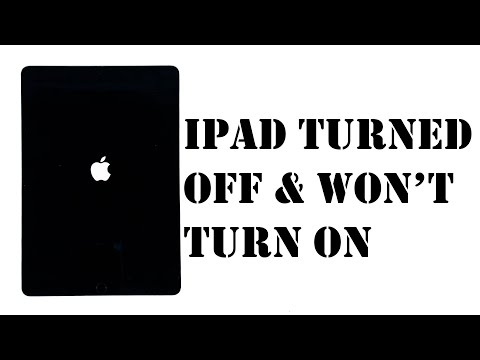 0:03:00
0:03:00
 0:02:37
0:02:37
 0:02:26
0:02:26
 0:09:16
0:09:16
 0:02:07
0:02:07
 0:04:38
0:04:38
 0:00:47
0:00:47
 0:04:25
0:04:25
 0:14:06
0:14:06
 0:05:06
0:05:06
 0:01:53
0:01:53
 0:03:31
0:03:31
 0:02:42
0:02:42
 0:01:19
0:01:19
 0:09:25
0:09:25
 0:03:58
0:03:58
 0:01:25
0:01:25
 0:01:01
0:01:01
 0:01:50
0:01:50
 0:02:34
0:02:34
 0:01:01
0:01:01
 0:01:10
0:01:10