filmov
tv
How to Reset Windows 11 without Losing your Apps, Files and Settings

Показать описание
In this video, I will show you how to reset and fix your Windows 11 without losing your apps, files, and settings. Windows 11 and Windows 10 have introduced a fantastic new feature that allows us to reinstall Windows without losing anything, effectively solving all Windows problems.
This amassing option in Windows 11/10 is perfect for repairing any damaged system files by reinstalling Windows without losing any of your files, apps, or installed software. Whether you've encountered system errors, performance issues, or corrupt files, this method ensures that your data and applications remain intact while restoring your system to optimal performance.
⏰Chapters:
0:00 Intro
1:11 Fix Problems using Windows Update
2:28 Reinstall Now
3:42 Downloading Windows 11 Repair Version
5:00 "Risking Everything" Reinstalling on my Main Workstation
6:00 Reinstalling Windows 11 on progress!
7:00 Huh Done Successfully without losing anything
8:00 New Suggestion for you
Other Video Tutorial to Watch
~~~~
🚀 How to install Windows 11 24H2 on Unsupported PC (Early Access) 2024
🚀 15 Tricks How to Speed up Windows 11 (Best Settings)
🚀 10 Tips to Do Right After Installing Windows 11 (IMMEDIATELY)
🚀 What Happens When You Reset Windows 11 on an Unsupported PC
🚀 How to Speed Up Windows 11 Running Extremely Faster (Ultimate Guide)
#windows11 #24h2 #howto
This amassing option in Windows 11/10 is perfect for repairing any damaged system files by reinstalling Windows without losing any of your files, apps, or installed software. Whether you've encountered system errors, performance issues, or corrupt files, this method ensures that your data and applications remain intact while restoring your system to optimal performance.
⏰Chapters:
0:00 Intro
1:11 Fix Problems using Windows Update
2:28 Reinstall Now
3:42 Downloading Windows 11 Repair Version
5:00 "Risking Everything" Reinstalling on my Main Workstation
6:00 Reinstalling Windows 11 on progress!
7:00 Huh Done Successfully without losing anything
8:00 New Suggestion for you
Other Video Tutorial to Watch
~~~~
🚀 How to install Windows 11 24H2 on Unsupported PC (Early Access) 2024
🚀 15 Tricks How to Speed up Windows 11 (Best Settings)
🚀 10 Tips to Do Right After Installing Windows 11 (IMMEDIATELY)
🚀 What Happens When You Reset Windows 11 on an Unsupported PC
🚀 How to Speed Up Windows 11 Running Extremely Faster (Ultimate Guide)
#windows11 #24h2 #howto
Комментарии
 0:04:44
0:04:44
 0:07:04
0:07:04
 0:02:55
0:02:55
 0:02:00
0:02:00
 0:04:04
0:04:04
 0:03:01
0:03:01
 0:07:20
0:07:20
 0:01:52
0:01:52
 0:01:00
0:01:00
 0:06:43
0:06:43
 0:05:56
0:05:56
 0:01:43
0:01:43
 0:09:41
0:09:41
 0:13:52
0:13:52
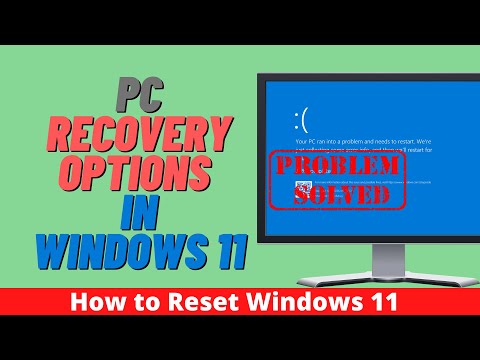 0:16:36
0:16:36
 0:03:29
0:03:29
 0:01:44
0:01:44
 0:08:54
0:08:54
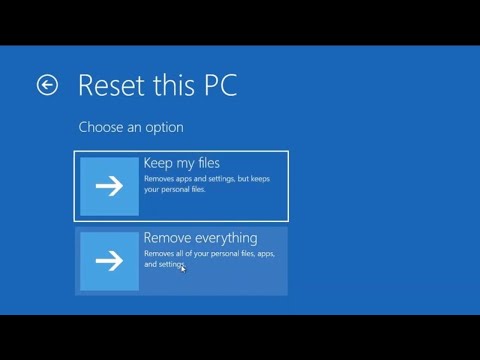 0:06:26
0:06:26
 0:01:44
0:01:44
 0:01:28
0:01:28
 0:02:53
0:02:53
 0:00:38
0:00:38
 0:00:56
0:00:56