filmov
tv
Excel Tricks: Split Comma-Separated Values into Rows Easily!

Показать описание
Welcome to your ultimate guide on Excel tricks, where today we're tackling a common but perplexing challenge: splitting a single comma-separated row into multiple rows effortlessly. Whether you're managing data for business analysis, school projects, or personal tasks, Excel is a powerful tool that can make your life easier. In this video, we'll show how to convert comma separated (delimited) row records into multiple rows. Think of it as splitting a csv column into multiple rows. There are two examples: (1) A simple solution using paste special transpose on the comma list values and (2) using Power Query to unpivot the comma separated values. The second example would be used in situations where these multiple records could be in the thousands or even millions of records.
📝 This description may contain affiliate links and we'll receive a small commission if a purchased is made using the links (but at no additional cost to you). It'll support the channel and so more videos like this can be made. Thanks for your support!
#excel
#msexcel
#doughexcel
-~-~~-~~~-~~-~-
Please watch: "Convert Table in a PDF File to Excel"
-~-~~-~~~-~~-~-
📝 This description may contain affiliate links and we'll receive a small commission if a purchased is made using the links (but at no additional cost to you). It'll support the channel and so more videos like this can be made. Thanks for your support!
#excel
#msexcel
#doughexcel
-~-~~-~~~-~~-~-
Please watch: "Convert Table in a PDF File to Excel"
-~-~~-~~~-~~-~-
Комментарии
 0:07:30
0:07:30
 0:04:18
0:04:18
 0:00:57
0:00:57
 0:00:19
0:00:19
 0:00:57
0:00:57
 0:00:39
0:00:39
 0:00:50
0:00:50
 0:00:36
0:00:36
 0:00:51
0:00:51
 0:00:50
0:00:50
 0:00:49
0:00:49
 0:00:50
0:00:50
 0:01:18
0:01:18
 0:02:55
0:02:55
 0:01:20
0:01:20
 0:04:28
0:04:28
 0:01:27
0:01:27
 0:01:27
0:01:27
 0:01:00
0:01:00
 0:02:05
0:02:05
 0:03:59
0:03:59
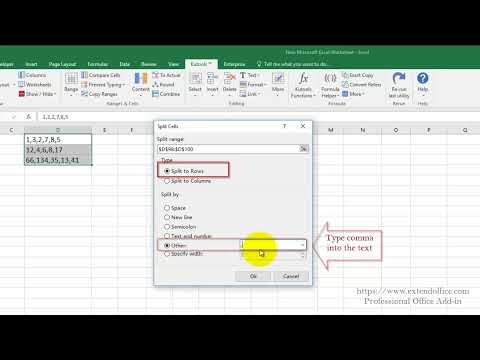 0:01:05
0:01:05
 0:00:39
0:00:39
 0:00:41
0:00:41