filmov
tv
Sum comma separated values in Google Sheets - Excel Tips and Tricks

Показать описание
Learn how to sum comma separated values in Google Sheets.
To sum comma-separated values, you can add them up manually or use the SUM function in Excel or Google Sheets. To handle comma-separated values in Google Sheets, simply input them with commas separating the values within a cell. If you want to sum separate cells in Google Sheets, use the SUM function with cell references. Counting values separated by commas in Google Sheets can be done by counting the number of values listed within the cell. In Excel, calculating comma-separated values follows a similar approach. To split comma-separated values into columns, you can use the Text to Columns feature in Excel or other similar functions in Google Sheets.
At the end of this video, you will be able to answer the following questions.
How do you SUM comma-separated values?
How to do comma-separated values in Google Sheets?
How do I SUM separate cells in Google Sheets?
How do you count separated by commas in Google Sheets?
How do I calculate comma-separated values in Excel?
How do I split comma-separated values into columns?
Sum Comma Separated Values
=SUM(SPLIT(B2, ","))
Let breakdown this formula.
=SUM(SPLIT(B2, ","))
1) SPLIT(A1, ","): This part of the formula takes the content of cell A1 and splits it into multiple values based on the comma (",") delimiter. So, if cell B2 contains "54,10,29,76,67,25,31,53", this function will split it into an array of values: ["54", "10", "29", "76", "67", "25", "31", "53"].
2) SUM(...): This function sums up the values provided within the parentheses. In this case, the values are the ones obtained from the SPLIT function.
So, when you combine these two functions, you're effectively splitting the comma-separated values into individual numbers and then summing them up to get the total sum.
🔗🔗 LINKS TO SIMILIAR VIDEOS 🔗🔗
Sum comma separated values in Excel - Excel Tips and Tricks
Sum comma separated values in Excel Without Using TEXTSPLIT() Function - Excel Tips and Tricks
Separate data from one cell in Excel with commas - Excel Tip and Tricks
Text Split with multiple delimiters - Excel Tip and Tricks
[NO FORMULA] Separate data from one cell in Excel with commas - Excel Tip and Tricks
Sum comma separated values in jaggered format in Excel - Excel Tips and Tricks
Get maximum of comma-separated values in a cell In Excel - Excel Tips and Tricks
Sum comma separated values in Google Sheets - Excel Tips and Tricks
#shorts #short #shortvideo #fyp #excel #microsoft #tiktok #fypシ
To sum comma-separated values, you can add them up manually or use the SUM function in Excel or Google Sheets. To handle comma-separated values in Google Sheets, simply input them with commas separating the values within a cell. If you want to sum separate cells in Google Sheets, use the SUM function with cell references. Counting values separated by commas in Google Sheets can be done by counting the number of values listed within the cell. In Excel, calculating comma-separated values follows a similar approach. To split comma-separated values into columns, you can use the Text to Columns feature in Excel or other similar functions in Google Sheets.
At the end of this video, you will be able to answer the following questions.
How do you SUM comma-separated values?
How to do comma-separated values in Google Sheets?
How do I SUM separate cells in Google Sheets?
How do you count separated by commas in Google Sheets?
How do I calculate comma-separated values in Excel?
How do I split comma-separated values into columns?
Sum Comma Separated Values
=SUM(SPLIT(B2, ","))
Let breakdown this formula.
=SUM(SPLIT(B2, ","))
1) SPLIT(A1, ","): This part of the formula takes the content of cell A1 and splits it into multiple values based on the comma (",") delimiter. So, if cell B2 contains "54,10,29,76,67,25,31,53", this function will split it into an array of values: ["54", "10", "29", "76", "67", "25", "31", "53"].
2) SUM(...): This function sums up the values provided within the parentheses. In this case, the values are the ones obtained from the SPLIT function.
So, when you combine these two functions, you're effectively splitting the comma-separated values into individual numbers and then summing them up to get the total sum.
🔗🔗 LINKS TO SIMILIAR VIDEOS 🔗🔗
Sum comma separated values in Excel - Excel Tips and Tricks
Sum comma separated values in Excel Without Using TEXTSPLIT() Function - Excel Tips and Tricks
Separate data from one cell in Excel with commas - Excel Tip and Tricks
Text Split with multiple delimiters - Excel Tip and Tricks
[NO FORMULA] Separate data from one cell in Excel with commas - Excel Tip and Tricks
Sum comma separated values in jaggered format in Excel - Excel Tips and Tricks
Get maximum of comma-separated values in a cell In Excel - Excel Tips and Tricks
Sum comma separated values in Google Sheets - Excel Tips and Tricks
#shorts #short #shortvideo #fyp #excel #microsoft #tiktok #fypシ
Комментарии
 0:03:13
0:03:13
 0:01:34
0:01:34
 0:00:57
0:00:57
 0:00:39
0:00:39
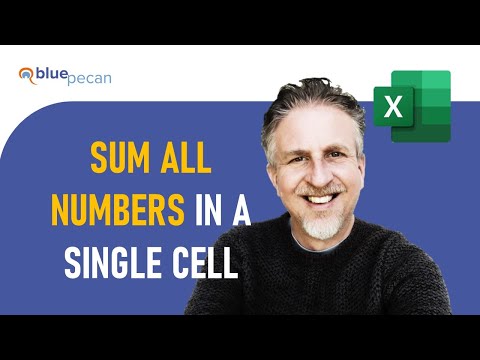 0:05:12
0:05:12
 0:02:55
0:02:55
 0:00:50
0:00:50
 0:00:36
0:00:36
 1:07:43
1:07:43
 0:00:49
0:00:49
 0:04:04
0:04:04
 0:01:16
0:01:16
 0:00:45
0:00:45
 0:00:37
0:00:37
 0:00:47
0:00:47
 0:00:21
0:00:21
 0:00:45
0:00:45
 0:01:00
0:01:00
 0:01:35
0:01:35
 0:00:37
0:00:37
 0:01:11
0:01:11
 0:01:17
0:01:17
 0:01:33
0:01:33
 0:00:51
0:00:51