filmov
tv
Link from another file in Google Sheets in 2 mins

Показать описание
In Google Sheets, you cannot link two files (two separate spreadsheet documents) as easily as Excel but you do it through a function which imports a range of cells in a more secure way than Excel and it updates live. Use the function =IMPORTRANGE("file link","sheet name!Start cell:End cell"). Where you must physically type the special characters exactly as shown "!: but if something is written in the cell you don’t need to use speech marks " around it. I show what sort of things can go wrong as well and how to fix it.
Link from another file in Google Sheets in 2 mins
How to send a link to a file or folder in an email
Replace Google Drive File and Keep the Same Share Link
How to: Share a Drive file using a link
How to Insert Another File in Powerpoint Presentation Using Link
How To Create Link To Another File Or Web Page In Excel - Hyperlink?
FreeCAD How To Link To Another File Tutorial
Link Character Rig from one Blender file to Another Tutorial
Day 2 of Building a .NET MAUI Application from Start to Finish
How To Insert A File Within A Word Document - Link or Embed Attached Files in Word
Link Another File in Excel | Mr. Sher Muhammad
Import or Copy Objects From One Blender File To Another | Link vs. Append - Suitable Examples
How to link to another file in Google sheets | Importrange function in Google sheet
How to Link Cells in Different Excel File | Different Excel Spreadsheets
How to Link Another File in Excel || How to Insert a Link to Send an Email in Excel
HOW TO LINK || BETWEEN TWO FILE || MS WORD || [ HYPER LINK]
How To Replace A Shared File Without Changing Shareable Link in Google Drive
Share Design File Link in 25 Seconds (Figma Tutorial)
How to Link Data from One excel file to Another📚 (Hint: not Vlookup🤮🤮)
How to Link Excel Files and Transfer Data From 1 Excel File to Another Excel File | Hindi 2020
How to convert file/folder into URL link | Easiest Way | Tricksco Janvi
Linking to another html file/link
How to Send a Link to a File in Outlook | How to Create a Link to a File in Outlook?
Excel Link From Other Excel File Linking Worksheets
Комментарии
 0:01:44
0:01:44
 0:02:14
0:02:14
 0:01:00
0:01:00
 0:00:17
0:00:17
 0:05:49
0:05:49
 0:05:42
0:05:42
 0:01:51
0:01:51
 0:01:33
0:01:33
 2:26:05
2:26:05
 0:03:39
0:03:39
 0:01:43
0:01:43
 0:05:26
0:05:26
 0:01:46
0:01:46
 0:02:12
0:02:12
 0:02:28
0:02:28
 0:08:15
0:08:15
 0:02:23
0:02:23
 0:00:26
0:00:26
 0:04:26
0:04:26
 0:04:20
0:04:20
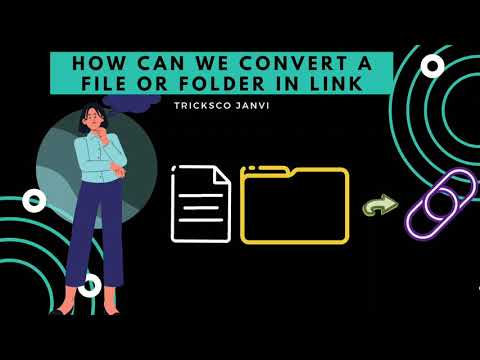 0:02:48
0:02:48
 0:05:18
0:05:18
 0:04:05
0:04:05
 0:13:41
0:13:41