filmov
tv
What are iPhone secret codes (USSD codes) and how do you use them?

Показать описание
In today’s video, we’ll be showing you how to use secret codes on your iPhone to access hidden features and settings. These codes are a handy way to quickly get information and manage your device without diving deep into the settings app. Let’s get started!
📚 Chapters Breakdown:
0:00 - Introduction
0:11 - What Are iPhone Secret Codes?
1:09 - How to Use Secret Codes
1:37 - Popular Secret Codes
1:49 - Check IMEI
2:08 - Hide Caller ID (USA)
2:18 - Hide Caller ID (International)
2:28 - Network Information
2:58 - Call Waiting Settings
3:14 - Call Forwarding Status
3:34 - Blocked Numbers
3:48 - Forward Calls
3:57 - Show Caller ID
4:06 - Launch Field Test Mode
4:19 - Check Missed Calls
4:31 - Block Incoming Calls
4:39 - Unblock Incoming Calls
4:53 - Check Alert System Status
5:06 - Disable Alert System Status
5:21 - Check Traffic Information
5:28 - Check Prepaid Account Balance
5:39 - Check Postpaid Account Balance
5:50 - Check Data Plan Status
5:56 - Additional Tips and Info
🔑 Popular Secret Codes:
➖ Check IMEI: *#06#
➖ Hide Caller ID (USA): 67 [number]
➖ Hide Caller ID (International): *31# [number]
➖ Network Information: 3001#12345#
➖ Call Waiting Settings: *43#
➖ Call Forwarding Status: *21#
➖ Blocked Numbers: *33#
➖ Forward Calls: 21 [number]#
➖ Show Caller ID: #82 [number]
➖ Field Test Mode: 3001#12345#
➖ Missed Calls: *61#
➖ Block Incoming Calls: 33 [SIM card number]#
➖ Unblock Incoming Calls: #33* [SIM card PIN]#
➖ Alert System Status: 500525371#
➖ Disable Alert System Status: 500525370#
➖ Traffic Information: 511
➖Prepaid Account Balance: *777
➖Postpaid Account Balance: *225
➖Data Plan Status: *646
📚 Chapters Breakdown:
0:00 - Introduction
0:11 - What Are iPhone Secret Codes?
1:09 - How to Use Secret Codes
1:37 - Popular Secret Codes
1:49 - Check IMEI
2:08 - Hide Caller ID (USA)
2:18 - Hide Caller ID (International)
2:28 - Network Information
2:58 - Call Waiting Settings
3:14 - Call Forwarding Status
3:34 - Blocked Numbers
3:48 - Forward Calls
3:57 - Show Caller ID
4:06 - Launch Field Test Mode
4:19 - Check Missed Calls
4:31 - Block Incoming Calls
4:39 - Unblock Incoming Calls
4:53 - Check Alert System Status
5:06 - Disable Alert System Status
5:21 - Check Traffic Information
5:28 - Check Prepaid Account Balance
5:39 - Check Postpaid Account Balance
5:50 - Check Data Plan Status
5:56 - Additional Tips and Info
🔑 Popular Secret Codes:
➖ Check IMEI: *#06#
➖ Hide Caller ID (USA): 67 [number]
➖ Hide Caller ID (International): *31# [number]
➖ Network Information: 3001#12345#
➖ Call Waiting Settings: *43#
➖ Call Forwarding Status: *21#
➖ Blocked Numbers: *33#
➖ Forward Calls: 21 [number]#
➖ Show Caller ID: #82 [number]
➖ Field Test Mode: 3001#12345#
➖ Missed Calls: *61#
➖ Block Incoming Calls: 33 [SIM card number]#
➖ Unblock Incoming Calls: #33* [SIM card PIN]#
➖ Alert System Status: 500525371#
➖ Disable Alert System Status: 500525370#
➖ Traffic Information: 511
➖Prepaid Account Balance: *777
➖Postpaid Account Balance: *225
➖Data Plan Status: *646
 0:10:50
0:10:50
 0:08:03
0:08:03
 0:04:49
0:04:49
 0:01:00
0:01:00
 0:09:43
0:09:43
 0:00:54
0:00:54
 0:08:51
0:08:51
 0:11:26
0:11:26
 0:00:32
0:00:32
 0:01:57
0:01:57
 0:08:59
0:08:59
 0:10:40
0:10:40
 0:05:25
0:05:25
 0:02:28
0:02:28
 0:09:19
0:09:19
 0:06:56
0:06:56
 0:00:18
0:00:18
 0:00:30
0:00:30
 0:00:20
0:00:20
 0:07:23
0:07:23
 0:02:22
0:02:22
 0:05:08
0:05:08
 0:02:47
0:02:47
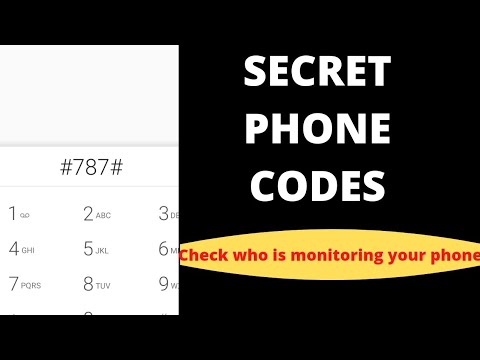 0:06:39
0:06:39