filmov
tv
Importing dxf files with closed and open polylines into GeoStudio

Показать описание
This video shows how to import dxf files into GeoStudio that contain closed and open polylines with AutoCAD and MapTek Vulcan as examples.
When you use the AutoCAD import, all of the polylines must be closed and materials can be created from layer names. When you use the MapTek Vulcan import, open polylines can be imported if they share points to form closed regions, and Poly lines that don't form closed regions are not imported.
---
Seequent brings together industry-leading earth modelling, geo-data management, and team collaboration software. When everyone can see the subsurface more clearly, they can make better decisions that benefit people and the planet.
The bite-sized video series is created by members our technical team, all of which are experienced geo-professionals, in order to provide a-quick-to-watch reference videos that demonstrate everything from basic workflows to more advanced tips and tricks... in less than the time it takes to drink a coffee!
Explore our other resources:
(Note that some platforms will require SSO login with your Seequent ID)
---
Created by Trevor Kent, Geotechnical Engineer
When you use the AutoCAD import, all of the polylines must be closed and materials can be created from layer names. When you use the MapTek Vulcan import, open polylines can be imported if they share points to form closed regions, and Poly lines that don't form closed regions are not imported.
---
Seequent brings together industry-leading earth modelling, geo-data management, and team collaboration software. When everyone can see the subsurface more clearly, they can make better decisions that benefit people and the planet.
The bite-sized video series is created by members our technical team, all of which are experienced geo-professionals, in order to provide a-quick-to-watch reference videos that demonstrate everything from basic workflows to more advanced tips and tricks... in less than the time it takes to drink a coffee!
Explore our other resources:
(Note that some platforms will require SSO login with your Seequent ID)
---
Created by Trevor Kent, Geotechnical Engineer
 0:03:38
0:03:38
 0:10:42
0:10:42
 0:02:32
0:02:32
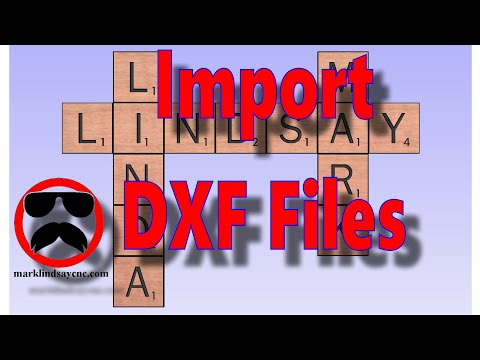 0:53:25
0:53:25
 0:03:51
0:03:51
 0:15:57
0:15:57
 0:13:51
0:13:51
 0:04:28
0:04:28
 1:08:34
1:08:34
 0:03:39
0:03:39
 0:06:16
0:06:16
 0:04:07
0:04:07
 0:02:38
0:02:38
 0:23:50
0:23:50
 0:03:00
0:03:00
 0:00:29
0:00:29
 0:04:49
0:04:49
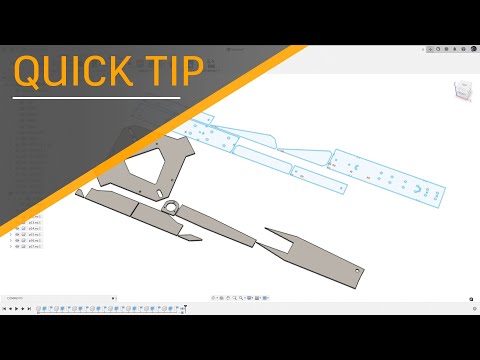 0:04:48
0:04:48
 0:01:13
0:01:13
 0:07:24
0:07:24
 0:20:42
0:20:42
 0:04:27
0:04:27
 0:06:36
0:06:36
 0:01:40
0:01:40