filmov
tv
QUICK TIP: DXF Import Utility for Fusion 360

Показать описание
If you work with 2D design data or legacy files and Fusion 360, importing large amount of DXF files fro downstream arrangement, nesting, and manufacturing can be a long process. The DXF Import Utility for Fusion 360 helps streamline this process by combining what used to be several commands for each DXF into one single command that can work on large batches of DXFs at once! Close gaps, automatically extrude profiles, assign a material, and lay out each DXF in a consumable way. Each DXF is placed in its own component, making the results ideal for Arrange or Nesting with the Nesting and Fabrication Extension. Download and install the DXF Import Utility today for huge improvements to your DXF workflows!
Don’t forget to check out our new podcast! - “The New Possible” is a podcast that sheds light on the future of making things - from ventilators to sustainable motorcycles - in a relatable and authentic way. Each episode tells an engaging, thought-provoking, and technically relevant story of how a company unlocks their new possible using Autodesk’s Fusion 360.
CONNECT:
LISTEN:
Комментарии
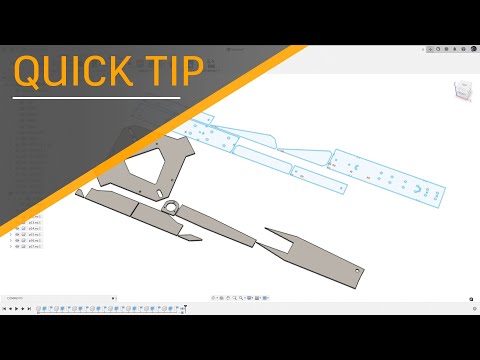 0:04:48
0:04:48
 0:02:40
0:02:40
 0:00:15
0:00:15
 0:00:29
0:00:29
 0:01:11
0:01:11
 0:03:00
0:03:00
 0:01:14
0:01:14
 0:12:15
0:12:15
 0:01:00
0:01:00
 0:07:55
0:07:55
 0:02:48
0:02:48
 0:03:03
0:03:03
 0:01:36
0:01:36
 0:01:14
0:01:14
 0:00:55
0:00:55
 0:00:45
0:00:45
 0:00:26
0:00:26
 0:23:31
0:23:31
 0:00:18
0:00:18
 0:00:16
0:00:16
 0:10:31
0:10:31
 0:00:15
0:00:15
 0:00:37
0:00:37
 0:00:43
0:00:43