filmov
tv
Import and Setup DXF Files in Blender 3D | Comprehensive Guide for Beginners

Показать описание
In this tutorial, we walk you through the process of importing a DXF file into Blender and setting it up for further use.
Use the Links below and Save on my Udemy Courses
Udemy Courses: Use the Coupon Code to Save!!!
Blender 3.x Complete Architectural Design & Animation Course
Complete Blender 3x Interior 3D Modelling & Rendering
CAD Modelling & Rendering Blender 3x
Blender – Twinmotion – 3D Environment Modelling & Texturing
Get A FREE Video Series when you sign up to my Newsletter
Description
We start with the conversion of a drawing file to DXF format using an application called ODA. We then import this file into FreeCAD and export it in a format that Blender can handle.
Once in Blender, we enable the DXF import add-on and discuss the importance of understanding units in Blender. We highlight how Blender's use of the metric system can result in large imported objects from CAD applications that use millimeters, and we demonstrate how to adjust the unit scale or scale all objects down once imported.
We then import the DXF file into Blender, scale down the large imported objects, and convert the curve objects into mesh objects. We also use the Measure It add-on to measure the length of the building and verify the accuracy of our scaling.
Finally, we separate the drawing into individual sections and add them into new collections. This prepares the drawing for modeling into a 3D structure, rendering, or exporting to another application like Unreal Engine or Twinmotion for creating animations, VR experiences, or interactive apps.
For more detailed training in Blender, check out our Udemy courses linked in the description below. Whether you're a beginner or an experienced user looking to refine your skills, we have a course that can help you take your Blender projects to the next level.
Use the Links below and Save on my Udemy Courses
Udemy Courses: Use the Coupon Code to Save!!!
Blender 3.x Complete Architectural Design & Animation Course
Complete Blender 3x Interior 3D Modelling & Rendering
CAD Modelling & Rendering Blender 3x
Blender – Twinmotion – 3D Environment Modelling & Texturing
Get A FREE Video Series when you sign up to my Newsletter
Description
We start with the conversion of a drawing file to DXF format using an application called ODA. We then import this file into FreeCAD and export it in a format that Blender can handle.
Once in Blender, we enable the DXF import add-on and discuss the importance of understanding units in Blender. We highlight how Blender's use of the metric system can result in large imported objects from CAD applications that use millimeters, and we demonstrate how to adjust the unit scale or scale all objects down once imported.
We then import the DXF file into Blender, scale down the large imported objects, and convert the curve objects into mesh objects. We also use the Measure It add-on to measure the length of the building and verify the accuracy of our scaling.
Finally, we separate the drawing into individual sections and add them into new collections. This prepares the drawing for modeling into a 3D structure, rendering, or exporting to another application like Unreal Engine or Twinmotion for creating animations, VR experiences, or interactive apps.
For more detailed training in Blender, check out our Udemy courses linked in the description below. Whether you're a beginner or an experienced user looking to refine your skills, we have a course that can help you take your Blender projects to the next level.
Комментарии
 0:04:49
0:04:49
 0:06:16
0:06:16
 0:02:32
0:02:32
 0:10:42
0:10:42
 0:04:23
0:04:23
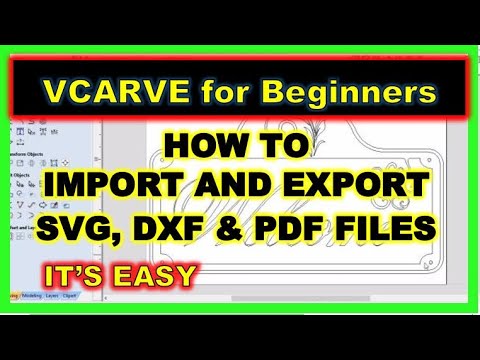 0:11:49
0:11:49
 0:05:35
0:05:35
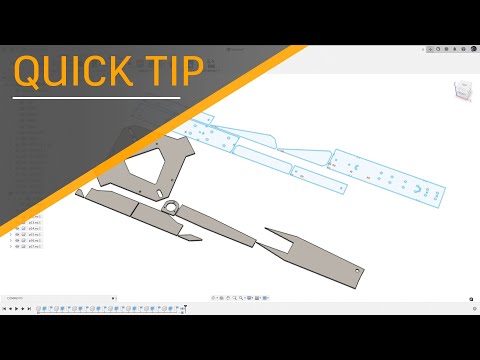 0:04:48
0:04:48
 1:16:33
1:16:33
 0:20:42
0:20:42
 0:01:37
0:01:37
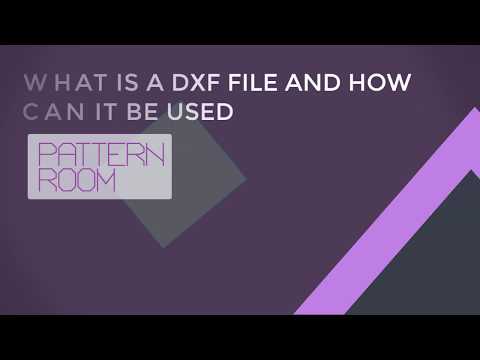 0:02:28
0:02:28
 0:03:51
0:03:51
 0:06:48
0:06:48
 0:04:36
0:04:36
 0:09:25
0:09:25
 0:01:13
0:01:13
 0:03:13
0:03:13
 0:00:45
0:00:45
 0:03:51
0:03:51
 0:03:58
0:03:58
 0:10:39
0:10:39
 0:03:22
0:03:22
 0:04:27
0:04:27