filmov
tv
Pull Specific Columns from Another Workbook (Based on Header Values) Dynamically | Excel VBA Macro

Показать описание
Excel VBA Macro: Pull Specific Columns from Another Workbook (Based on Header Values) Dynamically. In this video, we create a macro that automatically populates the current workbook with data from specific columns in another workbook from a specified location. We choose the columns we wish to pull by typing the corresponding headers in our workbook, and using a Do While Loop nested in a For Loop to match off the headers and copy and paste the desired columns.
Code (YouTube doesn't allow brackets; so LT and GT are used for less than and greater than, respectively):
Sub pull_columns()
Dim head_count As Integer
Dim row_count As Integer
Dim col_count As Integer
Dim i As Integer
Dim j As Integer
Dim ws As Worksheet
Application.ScreenUpdating = False
Set ws = ThisWorkbook.Sheets("Sheet1")
'count headers in this workbook
head_count = WorksheetFunction.CountA(Range("A1", Range("A1").End(xlToRight)))
'open other workbook and count rows and columns
ActiveWorkbook.Sheets(1).Activate
row_count = WorksheetFunction.CountA(Range("A1", Range("A1").End(xlDown)))
col_count = WorksheetFunction.CountA(Range("A1", Range("A1").End(xlToRight)))
For i = 1 To head_count
j = 1
Do While j LT = col_count
If ws.Cells(1, i) = ActiveSheet.Cells(1, j).Text Then
ActiveSheet.Range(Cells(1, j), Cells(row_count, j)).Copy
ws.Cells(1, i).PasteSpecial xlPasteValues
Application.CutCopyMode = False
j = col_count
End If
j = j + 1
Loop
Next i
ActiveWorkbook.Close savechanges:=False
ws.Cells(1, 1).Select
Application.ScreenUpdating = True
End Sub
#ExcelVBA #ExcelMacro
Code (YouTube doesn't allow brackets; so LT and GT are used for less than and greater than, respectively):
Sub pull_columns()
Dim head_count As Integer
Dim row_count As Integer
Dim col_count As Integer
Dim i As Integer
Dim j As Integer
Dim ws As Worksheet
Application.ScreenUpdating = False
Set ws = ThisWorkbook.Sheets("Sheet1")
'count headers in this workbook
head_count = WorksheetFunction.CountA(Range("A1", Range("A1").End(xlToRight)))
'open other workbook and count rows and columns
ActiveWorkbook.Sheets(1).Activate
row_count = WorksheetFunction.CountA(Range("A1", Range("A1").End(xlDown)))
col_count = WorksheetFunction.CountA(Range("A1", Range("A1").End(xlToRight)))
For i = 1 To head_count
j = 1
Do While j LT = col_count
If ws.Cells(1, i) = ActiveSheet.Cells(1, j).Text Then
ActiveSheet.Range(Cells(1, j), Cells(row_count, j)).Copy
ws.Cells(1, i).PasteSpecial xlPasteValues
Application.CutCopyMode = False
j = col_count
End If
j = j + 1
Loop
Next i
ActiveWorkbook.Close savechanges:=False
ws.Cells(1, 1).Select
Application.ScreenUpdating = True
End Sub
#ExcelVBA #ExcelMacro
Комментарии
 0:12:27
0:12:27
 0:11:04
0:11:04
 0:13:20
0:13:20
 0:02:36
0:02:36
 0:00:20
0:00:20
 0:03:26
0:03:26
 0:00:40
0:00:40
 0:01:36
0:01:36
 0:50:21
0:50:21
 0:01:02
0:01:02
 0:00:43
0:00:43
 0:01:52
0:01:52
 0:05:04
0:05:04
 0:04:53
0:04:53
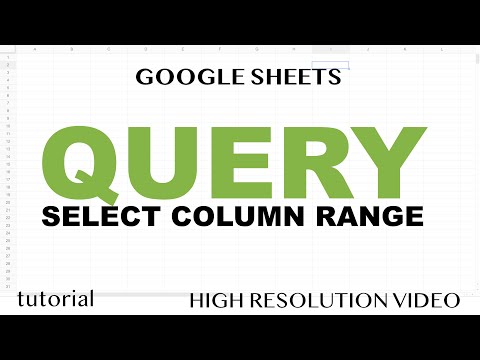 0:16:44
0:16:44
 0:03:24
0:03:24
![[Power Query] Transpose](https://i.ytimg.com/vi/EkT_U5G4AYY/hqdefault.jpg) 0:01:09
0:01:09
 0:04:36
0:04:36
 0:06:55
0:06:55
 0:06:15
0:06:15
 0:02:31
0:02:31
 0:02:14
0:02:14
 0:04:17
0:04:17
 0:05:27
0:05:27