filmov
tv
How To Convert Any Video Into Cartoon Character | AI Video Generator | Cartoon Effect Video Editing

Показать описание
How To Convert Any Video Into Cartoon Character AI Video Generator Cartoon Effect Video Editing. Do you want restyle video to and create an animation video by video to animation using ai. Then this video is for you. In this video I explain how you can restyle video and create animated video from any normal video using AI. Let's watch How To Convert Any Video Into Cartoon Character AI Video Generator Cartoon Effect Video Editing.
🔗 Tools used in this Video to Anime Video:
🎬 Other Videos You Might Enjoy:
Introducing Unboring AI. It’s an AI tool by Re Face AI. With this tool you can Swap faces from any photo and video. Next, This is animated tool, with this tool you can animated any photo or video. After that with this Image restyle tool you can restyle any photos. There are so many styles available here. And the last is the video restyle tool. With this tool you can restyle any part of your video. Today, we will use this tool.
Alright, Let’s create an account on Unoring. To do this, click on sign in here. Now create an account with your Google or Facebook ID. After creating an account successfully, click on the Video restyle option. Now we have to upload our original video clips. Click on upload video. I have downloaded some random videos from the internet. I am uploading one of them. You can see the video. It's a simple video captured by camera. Now select that part you want to restyle. Simply navigate the trimer. After selecting the part you want to restyle, you have to select the style. There are so many styles available here. After selecting the style, hit the Restyle button. Your work is done. Let’s AI do its work now. It will take around 6 minutes to complete the task. Let’s fast forward the part.
Alright, Our video has been successfully restylezed. Let’s watch the video. It’s worked perfectly. What do you think, let me know in the comment section. Ok, now to download the video click on Download button from here.
Alright friends, I will wrap up our video now. Before that, I would love to hear about your experience of video restyle with the help of AI. Share your thoughts and results in the comment section below. Don't forget to like this video if you found it helpful and subscribe to our channel for more amazing tutorials like this one! Thank you so much for watching, and until next time, happy creating.
Topics Cover in this video:
restyle video, restyle video ai, restyle video app, restyle video ai free, video to animation converter, video to animation using ai, video to anime, video to anime ai, video to anime ai free, video to anime video, animation using ai, animation video maker, animation video maker ai, animation ai tool, ai animation, ai ninja, ai tools, best animation tool, best video to animation tool, best ai animation, animation with ai, free ai tool, free animation tool,
🔗 Tools used in this Video to Anime Video:
🎬 Other Videos You Might Enjoy:
Introducing Unboring AI. It’s an AI tool by Re Face AI. With this tool you can Swap faces from any photo and video. Next, This is animated tool, with this tool you can animated any photo or video. After that with this Image restyle tool you can restyle any photos. There are so many styles available here. And the last is the video restyle tool. With this tool you can restyle any part of your video. Today, we will use this tool.
Alright, Let’s create an account on Unoring. To do this, click on sign in here. Now create an account with your Google or Facebook ID. After creating an account successfully, click on the Video restyle option. Now we have to upload our original video clips. Click on upload video. I have downloaded some random videos from the internet. I am uploading one of them. You can see the video. It's a simple video captured by camera. Now select that part you want to restyle. Simply navigate the trimer. After selecting the part you want to restyle, you have to select the style. There are so many styles available here. After selecting the style, hit the Restyle button. Your work is done. Let’s AI do its work now. It will take around 6 minutes to complete the task. Let’s fast forward the part.
Alright, Our video has been successfully restylezed. Let’s watch the video. It’s worked perfectly. What do you think, let me know in the comment section. Ok, now to download the video click on Download button from here.
Alright friends, I will wrap up our video now. Before that, I would love to hear about your experience of video restyle with the help of AI. Share your thoughts and results in the comment section below. Don't forget to like this video if you found it helpful and subscribe to our channel for more amazing tutorials like this one! Thank you so much for watching, and until next time, happy creating.
Topics Cover in this video:
restyle video, restyle video ai, restyle video app, restyle video ai free, video to animation converter, video to animation using ai, video to anime, video to anime ai, video to anime ai free, video to anime video, animation using ai, animation video maker, animation video maker ai, animation ai tool, ai animation, ai ninja, ai tools, best animation tool, best video to animation tool, best ai animation, animation with ai, free ai tool, free animation tool,
Комментарии
 0:09:29
0:09:29
 0:02:49
0:02:49
 0:01:11
0:01:11
 0:10:15
0:10:15
 0:05:37
0:05:37
 0:03:07
0:03:07
 0:00:42
0:00:42
 0:02:07
0:02:07
 0:02:13
0:02:13
 0:01:51
0:01:51
 0:04:11
0:04:11
 0:14:39
0:14:39
 0:07:59
0:07:59
 0:03:58
0:03:58
 0:01:56
0:01:56
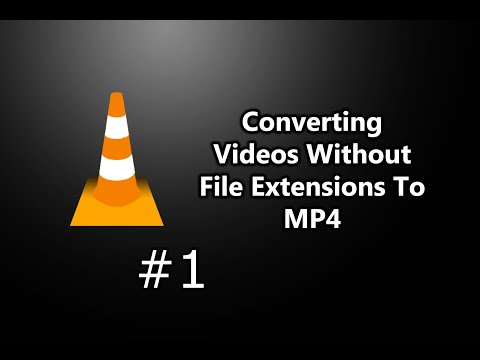 0:01:22
0:01:22
 0:03:47
0:03:47
 0:03:48
0:03:48
 0:01:24
0:01:24
 0:01:37
0:01:37
 0:02:00
0:02:00
 0:04:32
0:04:32
 0:01:37
0:01:37
 0:01:35
0:01:35