filmov
tv
Blender for Scientists - Creating Quick Wire Mesh Figures

Показать описание
Wire mesh figures are common elements in several branches of science. Polymers, sensors, electronics, filtration, biological systems, all of these fields and many more make use of this common figure element.
In the past these were a bit of a nuisance, but new tools in Blender 3.1 and onward have made these figures remarkably easy to create. In this tutorial I show how this figure can be made using add-ons from Erindale and Curtis Holt. Links to their channels can be found below.
*Note that while Erindale's Toolkit is a paid add-on I do not receive anything for using it or showing it. I also do not receive anything if you choose to acquire it. Curtis Holt's BY-GEN is free and I am similarly not compensated in any way for promoting it. Both are excellent tools.
0:00 Introduction
0:50 Starting in Blender
1:20 Modeling Setup
2:40 Materials Setup
4:08 The Erindale Toolkit Approach
5:07 The BY-GEN Approach
10:05 Side-by-side Comparison
10:22 Other Examples of Wire Mesh Figures in Science
10:40 Conclusion
The CGFigures Asset Library:
A compilation of most of what I've released/will release in one CC0 package:
For more CGFigures content checkout the links below:
In the past these were a bit of a nuisance, but new tools in Blender 3.1 and onward have made these figures remarkably easy to create. In this tutorial I show how this figure can be made using add-ons from Erindale and Curtis Holt. Links to their channels can be found below.
*Note that while Erindale's Toolkit is a paid add-on I do not receive anything for using it or showing it. I also do not receive anything if you choose to acquire it. Curtis Holt's BY-GEN is free and I am similarly not compensated in any way for promoting it. Both are excellent tools.
0:00 Introduction
0:50 Starting in Blender
1:20 Modeling Setup
2:40 Materials Setup
4:08 The Erindale Toolkit Approach
5:07 The BY-GEN Approach
10:05 Side-by-side Comparison
10:22 Other Examples of Wire Mesh Figures in Science
10:40 Conclusion
The CGFigures Asset Library:
A compilation of most of what I've released/will release in one CC0 package:
For more CGFigures content checkout the links below:
Blender for Scientists - Complete Intro to 3D
Blender for Scientists - How to Make ANY Molecule in Blender
Blender for Scientists - Getting Started in Geometry Nodes
Blender Tutorial – How to Use AI to Create 3D Models (ChatGPT and Blender)
Blender for Scientists - Advice for Making Journal Covers
Blender for Scientists - Make ANY Molecule FAST
Blender for Scientists - How to Make Microvilli in Blender
Blender for Scientists - How to Make Mitochondria in Blender
Blender for Architecture: Create Leaders like AutoCAD
Blender for Scientists - How to Make ANY Crystal in Blender
Blender for Materials Science - How to Make a Simple Device Stack in Blender
Blender for Scientists - Let's Make and Animate a TOC Graphic
Blender for Scientists - Importing Data Directly to Geometry Nodes
Blender for Scientists - Creating Quick Wire Mesh Figures
Blender & Science - Episode 1
Blender for Scientists - How to Make Simple Polymers in Blender
Blender for Scientists - How to Make the Endoplasmic Reticulum in Blender
Animating Complex Surfaces for Scientific Animations in Blender
Blender for Scientists - How to Quickly Create Electromagnetic Waves in Blender
Create A Sci-Fi Lab In 5 Minutes - Blender 2.8 Tutorial
Making Scientific Figures with Illustrator & Blender: Motivation & Intro for the workshops
Animating Assemblies in Blender
Easy Sci-Fi Structures and Panels | Blender tutorial
Blender for Scientists - Advanced Geometry Nodes Part 1 - Variables
Комментарии
 0:53:18
0:53:18
 0:30:32
0:30:32
 0:35:52
0:35:52
 0:09:54
0:09:54
 0:10:16
0:10:16
 0:05:57
0:05:57
 0:16:47
0:16:47
 0:31:21
0:31:21
 0:07:39
0:07:39
 0:14:23
0:14:23
 0:14:19
0:14:19
 0:18:16
0:18:16
 0:23:14
0:23:14
 0:11:04
0:11:04
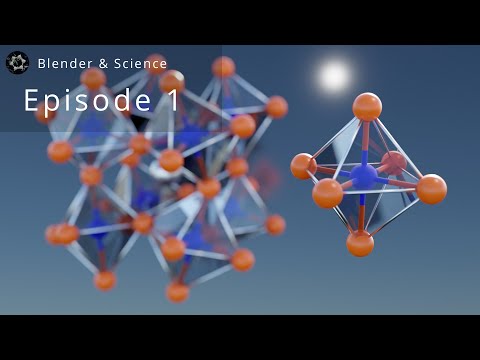 0:29:47
0:29:47
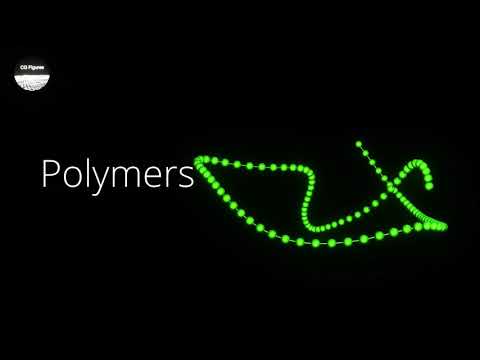 0:08:39
0:08:39
 0:20:17
0:20:17
 0:15:31
0:15:31
 0:09:50
0:09:50
 0:06:42
0:06:42
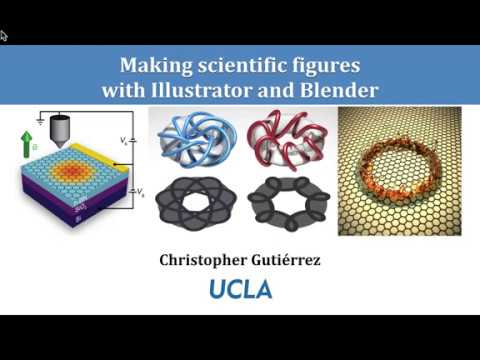 0:06:16
0:06:16
 0:13:48
0:13:48
 0:08:47
0:08:47
 0:24:09
0:24:09