filmov
tv
Blender for Scientists - Importing Data Directly to Geometry Nodes

Показать описание
This is a walkthrough for importing and using CSV data directly in geometry nodes in Blender. It covers both 3D mesh data (which would work for topography scans as well) and also shows how to import and setup graph data for animations.
0:00 Intro
0:30 Add-on download and installation
1:45 Mesh Data
2:50 Importing the example Data
4:15 Data Setup in Geometry Nodes
5:12 Simple Data Separation Example
6:30 Working with Instances and Shaders
8:30 Shader Setup
11:15 A Note about Importing Large Datasets
12:20 Importing Simple Graph Data
13:33 Geometry nodes setup for curves
16:40 Differences in Blender 3.4 and onward
17:20 Scaling graph axes and curve to mesh
18:45 Simple curve tools for animation
19:30 Shading setup for selecting specific graph regions
22:08 Wrapping Up
Community Discord:
The CGFigures Asset Library:
A compilation of most of what I've released/will release in one CC0 package:
For more CGFigures content checkout the links below:
0:00 Intro
0:30 Add-on download and installation
1:45 Mesh Data
2:50 Importing the example Data
4:15 Data Setup in Geometry Nodes
5:12 Simple Data Separation Example
6:30 Working with Instances and Shaders
8:30 Shader Setup
11:15 A Note about Importing Large Datasets
12:20 Importing Simple Graph Data
13:33 Geometry nodes setup for curves
16:40 Differences in Blender 3.4 and onward
17:20 Scaling graph axes and curve to mesh
18:45 Simple curve tools for animation
19:30 Shading setup for selecting specific graph regions
22:08 Wrapping Up
Community Discord:
The CGFigures Asset Library:
A compilation of most of what I've released/will release in one CC0 package:
For more CGFigures content checkout the links below:
Blender for Scientists - Importing Data Directly to Geometry Nodes
Blender for Scientists - How to Make ANY Molecule in Blender
Import CSV data into Blender
Importing data - Introduction to Scientific Visualization with Blender
Blender for Scientists - Complete Intro to 3D
Blender Tutorial – How to Use AI to Create 3D Models (ChatGPT and Blender)
Blender for Scientists - Make ANY Molecule FAST
Blender for Scientists - How to Make ANY Crystal in Blender
Create 3D Fibrous Networks with this Blender trick | Skin Modifier | Scientific Illustration
New blender add-on Bio blender #1 Importer
Animating Assemblies in Blender
Blender for Scientists - Advice for Making Journal Covers
Blender for Science: Import and render chemical structures - part 1
Blender for Scientists - The CGFigures Asset Library
Blender for Scientists - Getting Started in Geometry Nodes
Chemistry L2: Loading pdb-files of a small molecule into Blender
Repair Geometry and Import Meshes (OBJ, FBX, ...) - Blender Tutorial
Blender for Scientists - Installing Python Packages in Blender
What actually Happen When you follow Blender Guru's Donut Tutorial
Excel Data To Animated 3D Line Graph Using Blender | Easy Graph Animation Tutorial & Python Scri...
Blender & Science - Episode 1
Steps for Hard Surface Modelling Using a Photogrammetry Reference in Blender
Blender 4.2 Tutorial: How to restore the 'Import Images as Planes' feature!
How to Import 3D Arrays as Volumes in Blender 3.5 - Blender Tutorial
Комментарии
 0:23:14
0:23:14
 0:30:32
0:30:32
 0:09:32
0:09:32
 0:28:31
0:28:31
 0:53:18
0:53:18
 0:09:54
0:09:54
 0:05:57
0:05:57
 0:14:23
0:14:23
 0:10:15
0:10:15
 0:12:27
0:12:27
 0:13:48
0:13:48
 0:10:16
0:10:16
 0:34:24
0:34:24
 0:42:04
0:42:04
 0:35:52
0:35:52
 0:15:12
0:15:12
 0:04:32
0:04:32
 0:04:50
0:04:50
 0:02:39
0:02:39
 0:03:07
0:03:07
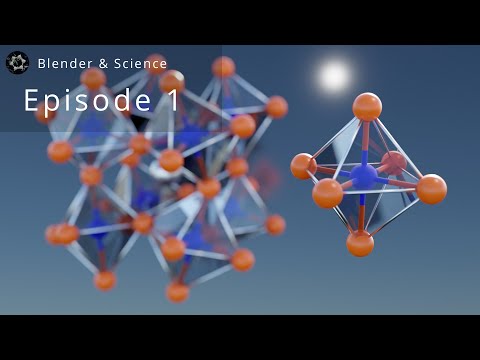 0:29:47
0:29:47
 0:00:48
0:00:48
 0:05:01
0:05:01
 0:14:09
0:14:09