filmov
tv
How To Fix Trackpad Touchpad Stuck, Won't Click - Laptop Repair

Показать описание
Use this video to start troubleshooting why your laptop touchpad / trackpad is stuck and is no longer 'clicking'. Remember, these steps will only solve your issue if your touchpad is not actually broken. If it is, you will need to replace it. Feel free to comment or ask questions !! Please remember to 'Like' if this was helpful :)
To Donate, feel free to leave a Super Thanks by clicking on the Heart Button under the video.
Even a couple bucks goes a long way to help me create these videos and be as available as possible for comments and questions !!
To Donate, feel free to leave a Super Thanks by clicking on the Heart Button under the video.
Even a couple bucks goes a long way to help me create these videos and be as available as possible for comments and questions !!
How To Fix Trackpad Touchpad Stuck, Won't Click - Laptop Repair
How To Fix Touchpad Windows 10/11 | Fix Touchpad Not Working
7 Ways to Fix Trackpad Mouse Not Working on Mac (Touchpad Error)
How To Fix TouchPad Issues On Mac!
How to Fix Mouse and Touchpad Problems in Windows 10, 8.1, 7 – (3 Fixes)
Laptop touchpad pointer erratic/dysfunctional after liquid contact - fix
How to fix Apple's dumb default touchpad settings
How to Fix Trackpad on Macbook Pro
MacBook Air A2337 Trackpad TouchPad Track Pad Touch Pad Removal Replacement Repair
How To Fix Touchpad On Windows 10 [2024] Tutorial
Fix Chromebook Trackpad / Touchpad / Mouse
FIX HP EliteBook laptop TouchPad TrackPad not working all of a sudden 2 types of MousePads shown
MacBook Laptop Computer Touchpad Trackpad Mouse Left Click Not Working Potential Solution Repair
How to quickly fix your MacBook Pro touchpad trackpad that is misbehaving for FREE
How To Fix Touchpad Mouse Not Working on ASUS Laptop
Touchpad: Enable / Disable | Lenovo Support Quick Tips
MacBook Touchpad Rattle/Click Easy NoTool-Fix
How to Fix MacBook Trackpad Not Working | MacBook Trackpad Not Responding? | Touchpad Error?
13' inch 2020 MacBook Air A2179 Disassembly Trackpad Touchpad Replacement Repair
MacBook Pro 2008 2009 2010 2011 2012 Touchpad Button doesn't click or hard to press repair
How To Fix Chromebook Touchpad Trackpad Stuck Sticks Will Not Click
How to FIX Touchpad Not Working & Cursor Disappearing issue on ASUS Laptop Windows 10
Fix Touchpad Not Working | How To Fix Touchpad Windows 11/10
realme | Quick Tips | How to fix touchpad not working
Комментарии
 0:09:01
0:09:01
 0:02:22
0:02:22
 0:04:52
0:04:52
 0:02:21
0:02:21
 0:06:13
0:06:13
 0:01:12
0:01:12
 0:00:48
0:00:48
 0:09:59
0:09:59
 0:15:53
0:15:53
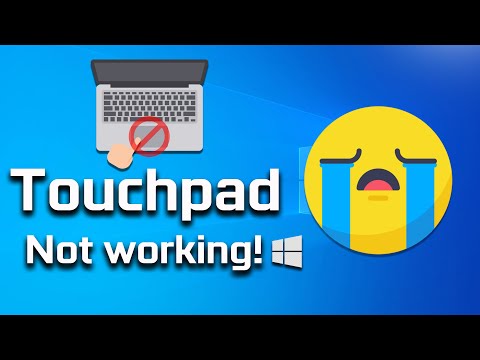 0:05:51
0:05:51
 0:02:58
0:02:58
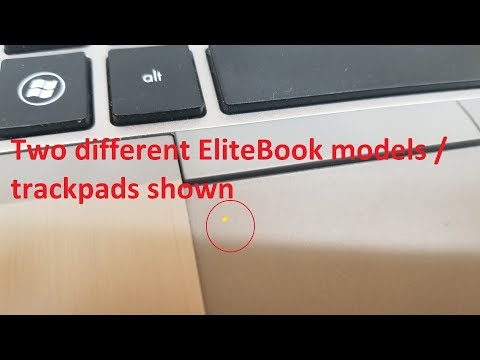 0:01:26
0:01:26
 0:02:05
0:02:05
 0:11:25
0:11:25
 0:02:45
0:02:45
 0:00:24
0:00:24
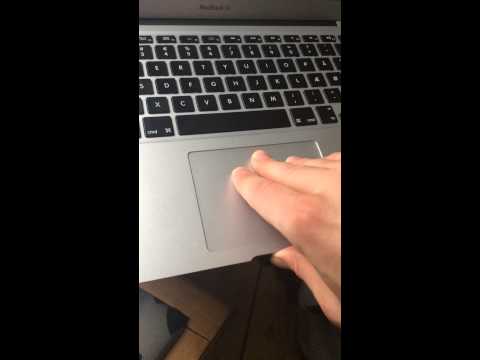 0:00:08
0:00:08
 0:01:40
0:01:40
 0:28:41
0:28:41
 0:05:59
0:05:59
 0:13:16
0:13:16
 0:01:55
0:01:55
 0:02:21
0:02:21
 0:02:10
0:02:10