filmov
tv
Photoshop Masterclass: Create Art. Create Waves.

Показать описание
Together, Adobe and The Ocean Agency are working with artists to inspire support for ocean conservation. In this Masterclass, Paul Trani will create a design in Photoshop that highlights the need to conserve our oceans. Using multiple photos, masks, and adjustment layers, Paul will create a design and submit it to The Ocean Agency to possibly use to help their conservation efforts.
-----
Chapters
00:00 Start
1:56 Intro to “Creating Waves” Adobe Project
9:30 Content Aware Fill to Get Rid of a Subject
11:00 Creating Guide Layouts
12:45 Adding Ocean Images to Clipping Masks
14:35 Adding a Warm Tint to a Photo
16:15 Painting a Drop Shadow
18:55 Using Content Aware Scale to Edit the Size of the Sky
22:00 Canvas Size Dimensions
24:12 Using Video From Adobe Stock in Composite
36:25 Masking in After Effects
41:02 Animating the Earth onto a Jellyfish
43:40 Adding a Background to the Earth Jellyfish
42:22 Starting Next Project
48:35 Using Polar Coordinates Distortion
-----
Chapters
00:00 Start
1:56 Intro to “Creating Waves” Adobe Project
9:30 Content Aware Fill to Get Rid of a Subject
11:00 Creating Guide Layouts
12:45 Adding Ocean Images to Clipping Masks
14:35 Adding a Warm Tint to a Photo
16:15 Painting a Drop Shadow
18:55 Using Content Aware Scale to Edit the Size of the Sky
22:00 Canvas Size Dimensions
24:12 Using Video From Adobe Stock in Composite
36:25 Masking in After Effects
41:02 Animating the Earth onto a Jellyfish
43:40 Adding a Background to the Earth Jellyfish
42:22 Starting Next Project
48:35 Using Polar Coordinates Distortion
 0:56:31
0:56:31
 0:05:50
0:05:50
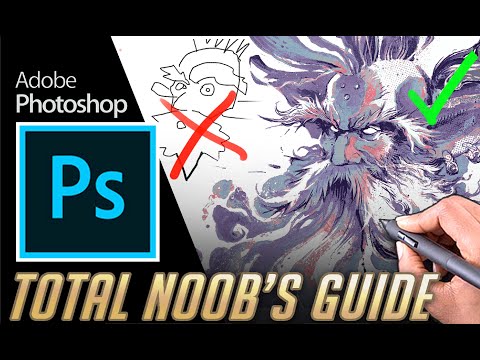 0:22:32
0:22:32
 0:07:44
0:07:44
 0:15:32
0:15:32
 0:11:04
0:11:04
 0:00:56
0:00:56
 0:05:50
0:05:50
 0:00:58
0:00:58
 0:09:57
0:09:57
 0:59:05
0:59:05
 0:18:26
0:18:26
 0:31:34
0:31:34
 0:08:08
0:08:08
 0:16:14
0:16:14
 0:32:09
0:32:09
 0:00:43
0:00:43
 0:00:59
0:00:59
 0:11:15
0:11:15
 0:16:40
0:16:40
 0:05:50
0:05:50
 0:01:00
0:01:00
 0:00:38
0:00:38
 0:23:50
0:23:50