filmov
tv
How to Enable UEFI Boot Mode and Secure Boot for Windows 11

Показать описание
As you know already, to install Microsoft's latest Windows 11, you have to enable UEFI boot bios and secure boot. In this video, we are going to find out how to check if UEFI and secure boot are enabled or not and how to change bios settings from Legacy to UEFI and enable secure boot.
This is one of the reason for the error "This PC Can't Run Windows 11" in PC Health Check app.
Even though this video is made for Windows 11, you can follow the same steps to enable secure boot and UEFI for windows 10.
#Windows11 #HowTo #HowToWindows
This is one of the reason for the error "This PC Can't Run Windows 11" in PC Health Check app.
Even though this video is made for Windows 11, you can follow the same steps to enable secure boot and UEFI for windows 10.
#Windows11 #HowTo #HowToWindows
Boot into UEFI BIOS: Easy Steps from Windows!
How to Enable UEFI Boot Mode and Secure Boot for Windows 11
How to enable boot from DVD and USB option with UEFI boot mode enabled
How to Access Your BIOS / UEFI from Windows 10
How to Update Computer Firmware (BIOS) and Enable UEFI Boot Mode Windows 10, 11 #bootmode #uefi
How To Enable UEFI / Legacy USB Boot-Dell OptiPlex 7450
This is how to turn on UEFI secure boot on your Windows PC! 🔧💯
Legacy to UEFI in Asus A320M Motherboard
Error BIOS/Legacy Boot of UEFI-Only Media in Boot - Fixed Issue
Fix: Error BIOS / Legacy Boot of UEFI Only Media in Windows This drive was created by rufus
Windows 10 UEFI/GPT vs BIOS/MBR Bootup Time [4K UHD] (See description)
How To Enable UEFI USB Boot On HP Probook 450 G3
[Solved] The UEFI bootable USB of Windows does not boot !
How to Enable UEFI Boot in ASUS Mother Board / CSM -Compatibility Support Module
How to Update Dell Firmware (BIOS) and Enable UEFI Boot Mode Windows 10 11 - Step by Step Tutorial
UEFI mode can't boot windows 10 installation error?
How to change Legacy to UEFI without reinstalling Windows 10, 11
Fix UEFI Firmware Settings Missing in Windows 10 | Step-by-Step Guide
BIOS and UEFI As Fast As Possible
How to Enable Disable UEFI Legacy and Enable Disable Secure Boot Easy Guide
UEFI Boot | How to Boot From USB Flash Drive (USB Device Not Listed in Boot Order : Solved)
MSI Motherboard settings: UEFI/CSM, Secure boot, SVM mode
Fix UEFI Firmware Settings missing in Windows 11/10/8/7 | How To Solve uefi Option Not Found
How to Enable Secure Boot in Bios or UEFI Settings on Windows 10 PC Easily 2022
Комментарии
 0:00:08
0:00:08
 0:02:02
0:02:02
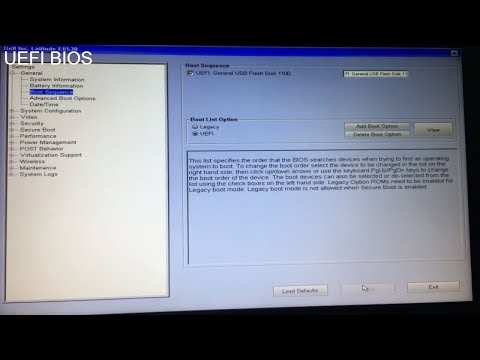 0:01:03
0:01:03
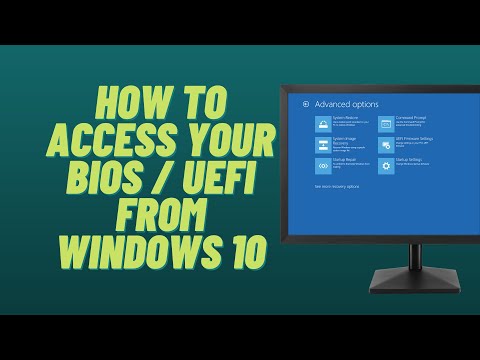 0:05:44
0:05:44
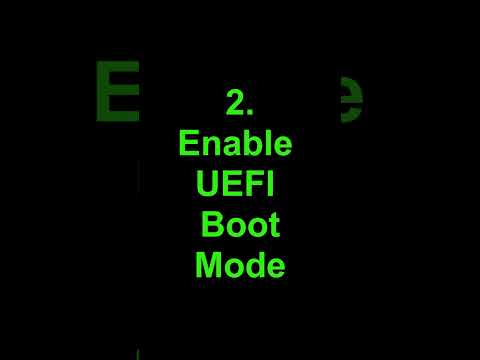 0:00:58
0:00:58
 0:09:02
0:09:02
 0:00:16
0:00:16
 0:00:23
0:00:23
 0:02:22
0:02:22
 0:01:12
0:01:12
 0:00:24
0:00:24
 0:07:12
0:07:12
![[Solved] The UEFI](https://i.ytimg.com/vi/EGByHWa2i6s/hqdefault.jpg) 0:00:43
0:00:43
 0:06:21
0:06:21
 0:06:24
0:06:24
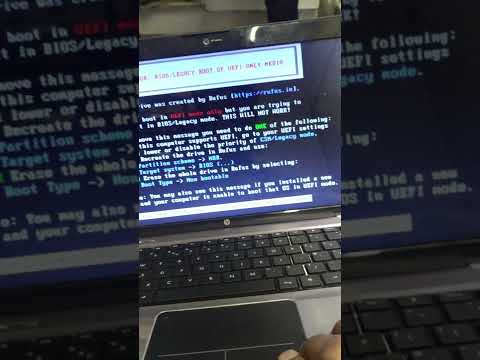 0:00:14
0:00:14
 0:05:36
0:05:36
 0:07:49
0:07:49
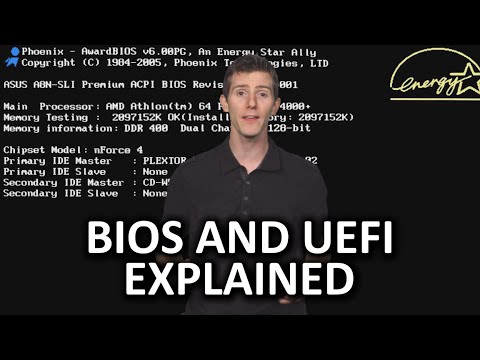 0:05:39
0:05:39
 0:02:03
0:02:03
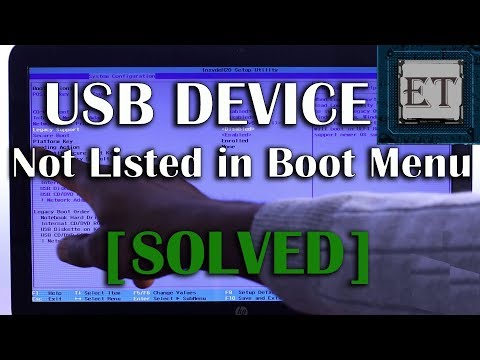 0:03:26
0:03:26
 0:00:54
0:00:54
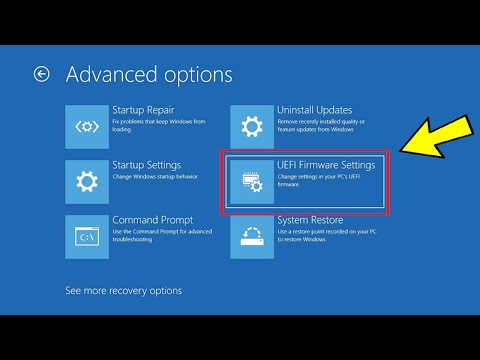 0:02:57
0:02:57
 0:04:38
0:04:38