filmov
tv
How to change Legacy to UEFI without reinstalling Windows 10, 11

Показать описание
How to Change Legacy to UEFI without reinstalling Windows 10, 11
Can we change Legacy to UEFI?
How to change Legacy to UEFI without reinstalling Windows 11?
Are you wondering how to upgrade your computer's firmware from Legacy to UEFI? don’t worry, in this step-by-step tutorial as we walk you through the process of converting your system from Legacy to UEFI without reinstalling Windows 10 and Windows 11.
🕐 Timestamps:
0:00 - Introduction on changing from Legacy to UEFI
0:28 - Difference between Legacy and UEFI
1:05 - Step 1 - Verify Compatibility
1:38 - Step 2 - Verify Boot Disk Number and Boot Disk Layout
2:06 - Step 3 - Convert Disk from MBR to GPT, to Change from Legacy to UEFI
4:07 - Step 4 - Enable UEFI in BIOS
4:35 - Step 5 - Reboot and Verify UEFI
5:15 - Conclusion: Verifying successful UEFI upgradation
⚙️🛠️ Steps covered in this video:
How do I change my Windows 10 from Legacy to UEFI?
How to enable UEFI in BIOS
How to convert Legacy SSD to UEFI
How to convert Legacy to UEFI Windows 10, 11
How do I change from Legacy to UEFI in CMD?
----------------------------------------------------------------------------------------------------------
Of course, let us know your opinion.
Please Like, Comment we need your support.
And guys please don't forget to Subscribe our channel ASA Technical
Thank you.
#UEFI #LegacyToUEFI #PCPerformance #asatechnical #TechTutorial
Can we change Legacy to UEFI?
How to change Legacy to UEFI without reinstalling Windows 11?
Are you wondering how to upgrade your computer's firmware from Legacy to UEFI? don’t worry, in this step-by-step tutorial as we walk you through the process of converting your system from Legacy to UEFI without reinstalling Windows 10 and Windows 11.
🕐 Timestamps:
0:00 - Introduction on changing from Legacy to UEFI
0:28 - Difference between Legacy and UEFI
1:05 - Step 1 - Verify Compatibility
1:38 - Step 2 - Verify Boot Disk Number and Boot Disk Layout
2:06 - Step 3 - Convert Disk from MBR to GPT, to Change from Legacy to UEFI
4:07 - Step 4 - Enable UEFI in BIOS
4:35 - Step 5 - Reboot and Verify UEFI
5:15 - Conclusion: Verifying successful UEFI upgradation
⚙️🛠️ Steps covered in this video:
How do I change my Windows 10 from Legacy to UEFI?
How to enable UEFI in BIOS
How to convert Legacy SSD to UEFI
How to convert Legacy to UEFI Windows 10, 11
How do I change from Legacy to UEFI in CMD?
----------------------------------------------------------------------------------------------------------
Of course, let us know your opinion.
Please Like, Comment we need your support.
And guys please don't forget to Subscribe our channel ASA Technical
Thank you.
#UEFI #LegacyToUEFI #PCPerformance #asatechnical #TechTutorial
Комментарии
 0:03:58
0:03:58
 0:00:23
0:00:23
 0:03:55
0:03:55
 0:08:50
0:08:50
 0:00:52
0:00:52
 0:04:37
0:04:37
 0:08:03
0:08:03
 0:01:31
0:01:31
 0:00:20
0:00:20
 0:07:08
0:07:08
 0:01:01
0:01:01
 0:10:28
0:10:28
 0:03:53
0:03:53
 0:01:11
0:01:11
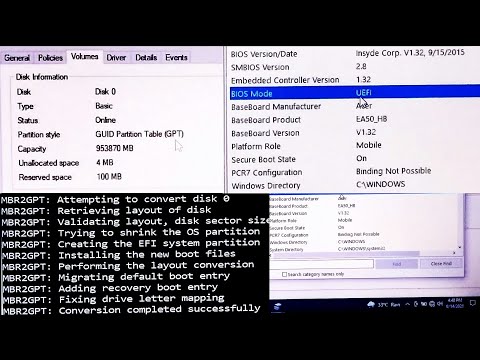 0:09:11
0:09:11
 0:03:09
0:03:09
 0:07:54
0:07:54
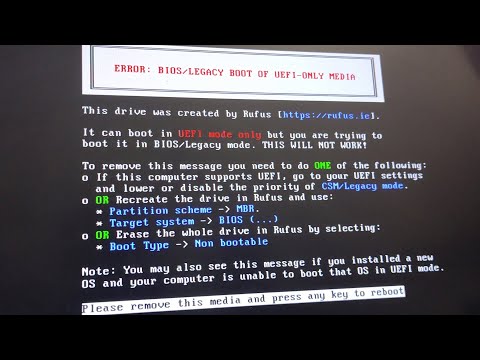 0:01:37
0:01:37
 0:11:03
0:11:03
 0:05:58
0:05:58
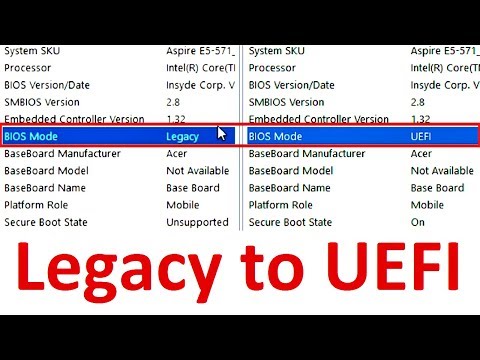 0:13:30
0:13:30
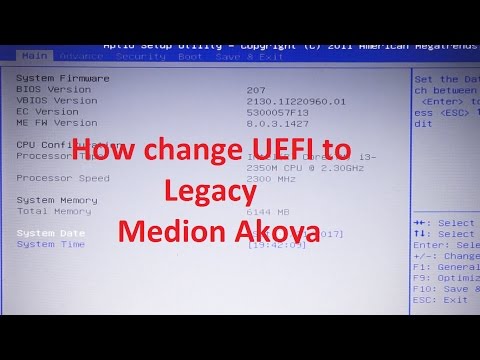 0:01:27
0:01:27
 0:08:10
0:08:10
 0:01:31
0:01:31