filmov
tv
DHCP Server Configuration in MikroTik Router

Показать описание
Dynamic Host Configuration Protocol (DHCP) is a client/server protocol where a DHCP server automatically provides an Internet Protocol (IP) address and other related information such as subnet mask, default gateway and DNS to DHCP clients. DHCP server and client use UDP port 67 and 68 for communication. In a network, a DHCP client (IP devices such as Desktop, Laptop, Smartphone etc.) requests for an IP lease to DHCP servers and a DHCP server responses allocating IP address and other related IP information for a certain period. So, a DHCP server reduces huge network administration tasks of a system administrator. Every MikroTik Router has a built-in DHCP service. So, system admin can easily turn MikroTik Router into a DHCP server and can easily reduce his network administration task.
This video will show the proper steps to configure a DHCP server in MikroTik router.
This video will show the proper steps to configure a DHCP server in MikroTik router.
DHCP Client & DHCP Server Configuration in MikroTik Router
Mikrotik DHCP Server Configuration
DHCP Server Configuration in MikroTik Router
How To Configure DHCP Server On Mikrotik Routers [FULL HD/1080p]
DHCP Client & DHCP Server Configuration in MikroTik Router
Configure the MikroTik router as a DHCP server to assign IP addresses
How to Configure DHCP Server in Mikrotik | DHCP Client & DHCP Server Configuration in MikroTik
[TUT] MikroTik - DHCP Server einrichten [4K | DE]
Dhcp Client configuration on mikrotik
How to Configure a Mikrotik Router as a DHCP Server using the DHCP Setup Wizard
MikroTik Router Static DHCP Server Configuration
Part-20 (IP Allocation) Mikrotik DHCP Server Configuration.
Assigning static IP addresses using DHCP - Mikrotik
Mikrotik Basic Config | Bridge | NAT | LAN | WAN | DHCP
Mikrotik DHCP Server Configuration with Creating Multiple DHCP Servers | Part-05
(7) Static IP Reservations in MikroTik DHCP Server
Finding And Stopping Rogue DHCP Servers On MikroTik
DHCP Server Configuration in MikroTik Router Urdu/Hindi
Full MikroTik MTCNA - DHCP Server, Client & Lease management
How to configure DHCP Server in MikroTik | MikroTik Bangla Tutorial -14
Mikrotik IP Pools Configuration For DHCP Server
MikroTik Tutorial 74 - How to Identify Rogue DHCP Servers
MikroTik WiFi Access Point Setup with DHCP Server
Mikrotik ipv4 & ipv6 DHCP Setup Step by Step Guide
Комментарии
 0:04:53
0:04:53
 0:04:28
0:04:28
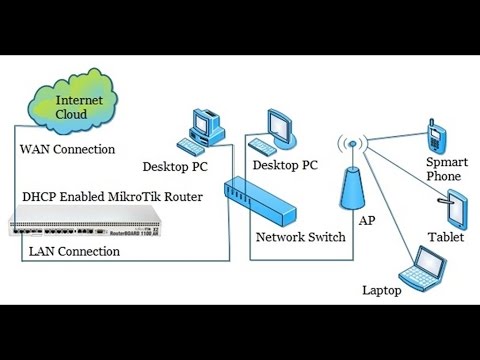 0:03:29
0:03:29
 0:02:42
0:02:42
 0:05:08
0:05:08
 0:07:54
0:07:54
 0:06:06
0:06:06
![[TUT] MikroTik -](https://i.ytimg.com/vi/tBFUkTue6lU/hqdefault.jpg) 0:14:32
0:14:32
 0:01:03
0:01:03
 0:05:10
0:05:10
 0:05:21
0:05:21
 0:17:40
0:17:40
 0:00:55
0:00:55
 0:05:16
0:05:16
 0:07:27
0:07:27
 0:04:20
0:04:20
 0:12:00
0:12:00
 0:11:57
0:11:57
 0:15:03
0:15:03
 0:04:16
0:04:16
 0:05:34
0:05:34
 0:06:25
0:06:25
 0:13:06
0:13:06
 0:04:30
0:04:30