filmov
tv
Finding And Stopping Rogue DHCP Servers On MikroTik

Показать описание
Hey there, this video will be looking at how to show you how to find rogue DHCP servers on your network. We will see how we can potentially stop these rogue servers from issuing out IP addresses to the network by using the DHCP Snooping feature on MikroTik.
👊Thanks for taking time to watch my video. If you could, pressing LIKE and SUBSCRIBING helps more people discover my videos. Feel free to leave a comment for any other topics you would like to see me cover or what your general opinion is of the video.
🕘Timestamps🕘
📕00:00 - Introduction
📕00:23 - Topology Overview
📕01:56 - Finding Rogue Servers (Wireshark)
📕04:12 - Configuring DHCP Alerts
📕07:30 - DHCP Snooping configuration
📕11:18 - Conclusion
Support the Channel:
Social Media:
MTCRE Playlist:
MTCNA Playlist:
Credits:
Thumbnail: Created on Canva
Intro: Created on Canva
Music by Alumo
Songs used:
Dioitic
Outland 85
Thanks again for watching
👊Thanks for taking time to watch my video. If you could, pressing LIKE and SUBSCRIBING helps more people discover my videos. Feel free to leave a comment for any other topics you would like to see me cover or what your general opinion is of the video.
🕘Timestamps🕘
📕00:00 - Introduction
📕00:23 - Topology Overview
📕01:56 - Finding Rogue Servers (Wireshark)
📕04:12 - Configuring DHCP Alerts
📕07:30 - DHCP Snooping configuration
📕11:18 - Conclusion
Support the Channel:
Social Media:
MTCRE Playlist:
MTCNA Playlist:
Credits:
Thumbnail: Created on Canva
Intro: Created on Canva
Music by Alumo
Songs used:
Dioitic
Outland 85
Thanks again for watching
Finding And Stopping Rogue DHCP Servers On MikroTik
UniFi DHCP Guarding - How-to block rogue DHCP servers on your network
80. Practical Wireshark: Rogue DHCP
How to find rogue dhcp server in network?
Detect and Prevent Rogue DHCP Server
How to protect your Cisco network from Rogue DHCP server in 2023
Rogue DHCP Server | Man-in-the-Middle Attack
Finding Rogue devices (DHCP routers and misconfigurations) quickly and easily
Learn CYBERSECURITY with IpvDre | ROGUE DHCP SERVERS & how to STOP THEM
13.1.13 Discover a Rogue DHCP Server
ICX Troubleshooting Series: Scenario 3 - Rogue DHCP Server Troubleshooting and Prevention
Unleashed Rogue DHCP Server Detection
MikroTik Tutorial 74 - How to Identify Rogue DHCP Servers
Mikrotik - Block dhcp
DHCP Attacks and Defense Strategies
How to protect your MikroTik DHCP Server from Snooping attack!
Passive Network Monitoring - Part 1: Rogue DHCP Servers
How to Find a Rouge Router using WireSHARK
Rogue DHCP Server with DHCP Starvation and Rogue Routing in GNS3
How to Identify Rogue DHCP Servers on MikroTik router
DevOps & SysAdmins: Locate rogue DHCP server (5 Solutions!!)
How do I protect a low budget network from rogue DHCP servers? (3 Solutions!!)
Dhcp starvation attack with rogue dhcp and dns server
DevOps & SysAdmins: How do I find if there is a rogue DHCP server on my Network? (14 Solutions!!...
Комментарии
 0:12:00
0:12:00
 0:05:08
0:05:08
 0:08:29
0:08:29
 0:01:22
0:01:22
 0:05:13
0:05:13
 0:15:25
0:15:25
 0:12:17
0:12:17
 0:04:16
0:04:16
 1:17:11
1:17:11
 0:02:13
0:02:13
 0:07:24
0:07:24
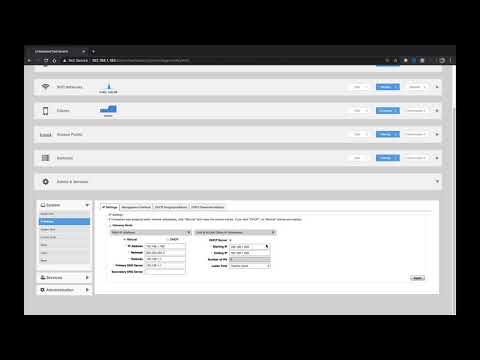 0:04:19
0:04:19
 0:06:25
0:06:25
 0:00:23
0:00:23
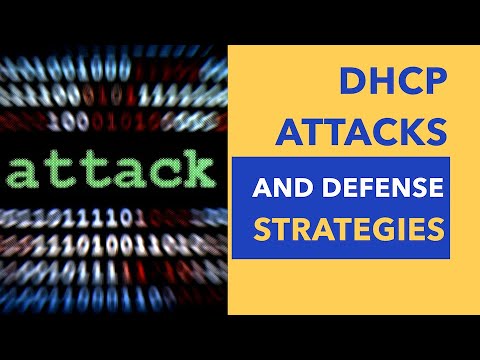 0:19:20
0:19:20
 0:09:02
0:09:02
 0:05:28
0:05:28
 0:01:28
0:01:28
 0:14:03
0:14:03
 0:12:46
0:12:46
 0:02:58
0:02:58
 0:04:15
0:04:15
 0:03:28
0:03:28
 0:06:51
0:06:51