filmov
tv
Dhcp Client configuration on mikrotik

Показать описание
👉 To configure DHCP client on MikroTik RouterOS, follow these steps:
1. Log in to your MikroTik router using the Winbox application
2. Click on the "IP" menu and select "DHCP Client".
3. Click on the "+" button to create a new DHCP client configuration.
4. In the "DHCP Client" window, enter the following information:
✅ Interface: Select the interface on which you want to enable the DHCP client.
✅ Use Peer DNS: Enable this option if you want to use the DNS settings provided by the DHCP server.
✅ Add Default Route: Enable this option if you want to add a default gateway provided by the DHCP server.
5. Click on the "OK" button to save the configuration.
You can verify if the DHCP client has successfully obtained an IP address by checking the IP address assigned to the interface in the "IP" menu.
That's it! Your MikroTik router is now configured to use DHCP client to obtain an IP address from a DHCP server.
1. Log in to your MikroTik router using the Winbox application
2. Click on the "IP" menu and select "DHCP Client".
3. Click on the "+" button to create a new DHCP client configuration.
4. In the "DHCP Client" window, enter the following information:
✅ Interface: Select the interface on which you want to enable the DHCP client.
✅ Use Peer DNS: Enable this option if you want to use the DNS settings provided by the DHCP server.
✅ Add Default Route: Enable this option if you want to add a default gateway provided by the DHCP server.
5. Click on the "OK" button to save the configuration.
You can verify if the DHCP client has successfully obtained an IP address by checking the IP address assigned to the interface in the "IP" menu.
That's it! Your MikroTik router is now configured to use DHCP client to obtain an IP address from a DHCP server.
 0:04:53
0:04:53
 0:04:18
0:04:18
 0:01:03
0:01:03
 0:10:59
0:10:59
 0:05:33
0:05:33
 0:04:32
0:04:32
 0:08:12
0:08:12
 0:04:20
0:04:20
 0:12:44
0:12:44
 0:05:08
0:05:08
 0:13:57
0:13:57
 0:04:58
0:04:58
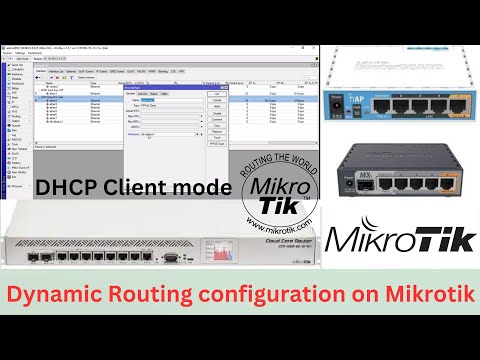 0:07:09
0:07:09
 0:12:04
0:12:04
 0:05:45
0:05:45
 0:05:16
0:05:16
 0:06:22
0:06:22
 0:05:39
0:05:39
 0:07:01
0:07:01
 0:06:06
0:06:06
 0:08:59
0:08:59
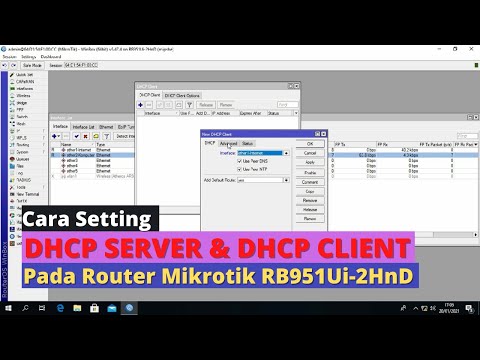 0:10:38
0:10:38
 0:05:02
0:05:02
 0:05:31
0:05:31