filmov
tv
How to set environment variable for MongoDB in windows | MongoDB setting up the Environment Variable
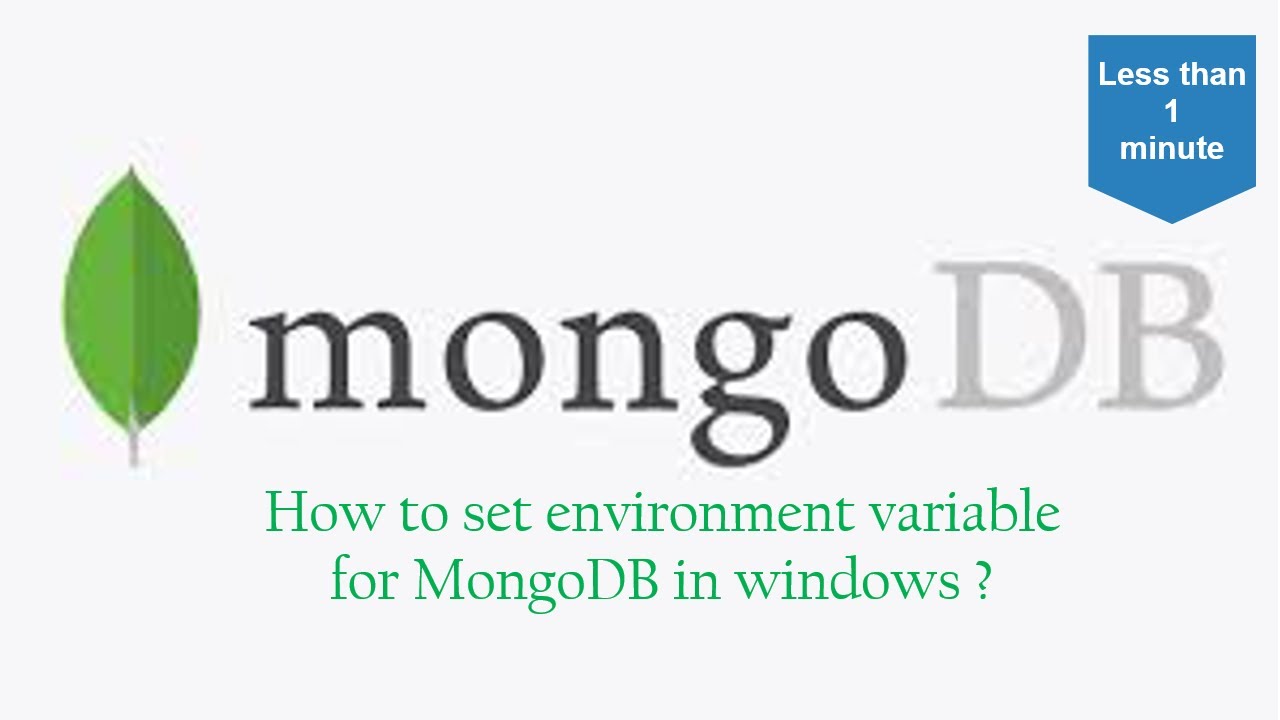
Показать описание
Adding MongoDB to PATH Environment Variable in Windows
1. Hit Win+Pause/Break. This will open System Properties Window.
2. Click on Advanced system settings.
3. At the bottom of the newly opened window click on Environment Variables.
4. In the new window Select Path environment variable and click Edit.
5. Add ; at the end of the current variable value and append C:\Program Files\MongoDB\Server\4.2\bin(the exact may differ depending upon version and architecture of the application). Click OK to save.
Now start the Command Prompt and enter the following command:
mongo --version
1. Hit Win+Pause/Break. This will open System Properties Window.
2. Click on Advanced system settings.
3. At the bottom of the newly opened window click on Environment Variables.
4. In the new window Select Path environment variable and click Edit.
5. Add ; at the end of the current variable value and append C:\Program Files\MongoDB\Server\4.2\bin(the exact may differ depending upon version and architecture of the application). Click OK to save.
Now start the Command Prompt and enter the following command:
mongo --version
 0:01:27
0:01:27
 0:04:59
0:04:59
 0:06:28
0:06:28
 0:00:56
0:00:56
 0:04:24
0:04:24
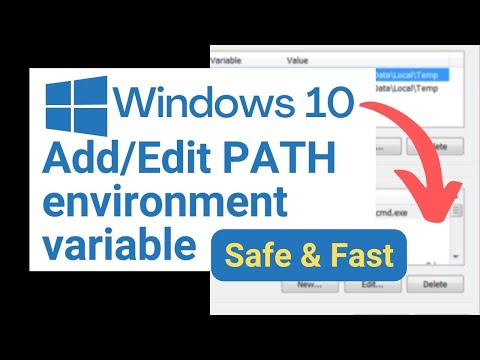 0:03:02
0:03:02
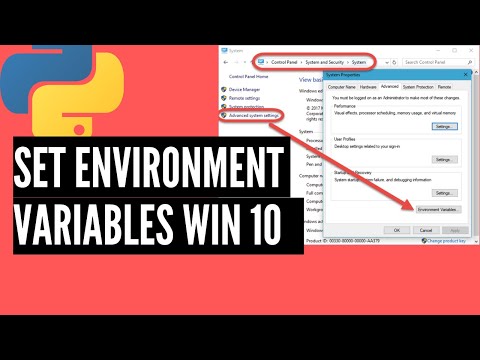 0:03:16
0:03:16
 0:04:49
0:04:49
 0:04:42
0:04:42
 0:00:42
0:00:42
 0:01:20
0:01:20
 0:03:02
0:03:02
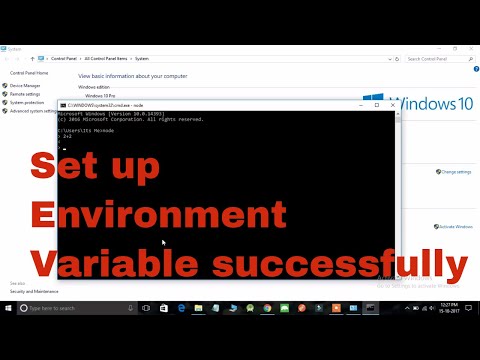 0:03:49
0:03:49
 0:13:22
0:13:22
 0:02:25
0:02:25
 0:02:58
0:02:58
 0:04:19
0:04:19
 0:00:51
0:00:51
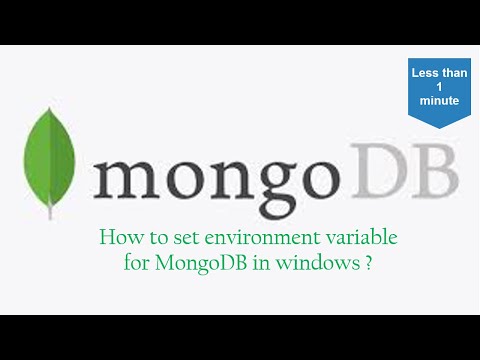 0:01:29
0:01:29
 0:01:09
0:01:09
 0:00:57
0:00:57
 0:12:31
0:12:31
 0:01:30
0:01:30
 0:05:05
0:05:05