filmov
tv
How to set ANDROID_HOME and environment variable for Android SDK in Windows 10
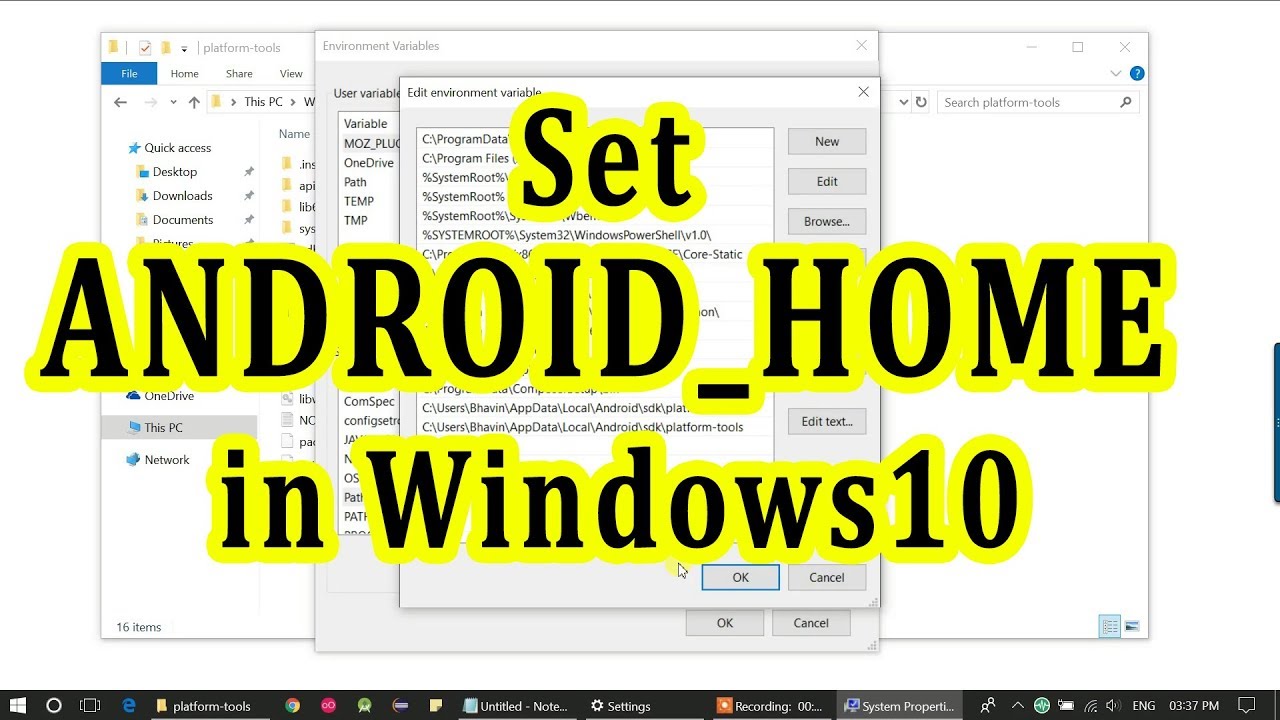
Показать описание
Hi Friends,
In this video, I have shown steps of How to set Environment variable path for Android SDK in Windows 10.
Follow the steps to set Android SDK path.
1. Open Start menu and Type "Environment Variable".
2. Click on "Edit the system environment variable" from the results.
3. Click on "Environment Variable" button from the Advanced Tab.
4. Move to System Variable and Select Path
5. Click on Edit button.
6. Click on New button in "Edit Environment variable" window
7. Paste your SDK platform and platform-tools folder path
8. Click on Ok button Save the changes.
That's it. Your Android SDK path is now set.
Don't forget to Subscribe the Channel and Like, Share video.
Comment if you have any suggestions or need any help.
Thanks for the watching video.
In this video, I have shown steps of How to set Environment variable path for Android SDK in Windows 10.
Follow the steps to set Android SDK path.
1. Open Start menu and Type "Environment Variable".
2. Click on "Edit the system environment variable" from the results.
3. Click on "Environment Variable" button from the Advanced Tab.
4. Move to System Variable and Select Path
5. Click on Edit button.
6. Click on New button in "Edit Environment variable" window
7. Paste your SDK platform and platform-tools folder path
8. Click on Ok button Save the changes.
That's it. Your Android SDK path is now set.
Don't forget to Subscribe the Channel and Like, Share video.
Comment if you have any suggestions or need any help.
Thanks for the watching video.
How to set ANDROID_HOME and Android Path
How to set ANDROID_HOME and environment variable for Android SDK in Windows 10
Set Android_Home and path variables for android studio SDK
Set android home windows 10
HOW TO SET ANDROID ENVIRONMENT VARIABLES ON Macbook, iMac or MacOS - 2024
Android : How to set ANDROID_HOME path in ubuntu?
MACOS: Set $PATH variables for ANDROID HOME ****new method****
03 How to Set up Android Home
How to do google wifi internet testing for car android radio? #carradiofactory #carAndroidtesting
How to set ANDROID_HOME and environment variable for Android SDK in Windows 10
How to set Android SDK location and JDK location in your Android Studio?(Quick version with Audio)
how to set environment variable for Android SDK
How to Set JAVA_HOME in Android Studio (2023 Update)
Solved : ANDROID_HOME is not set and 'android' command not in your PATH
How to Set JAVA HOME Path for Android Studio in System Variables
Android Studio Tutorial - How to set SDK path in Android studio
Door Setting In Android Car Stereo How To Set Door Information Android Head Unit Door Info
How To Set / Change Default Home Screen In Android Phones | Malayalam
How To Set Up 'Hey Google' On Android Phone
HOW TO SET ANDROID HOME ENVIRONMENT VARIABLES ON MacOS for Macbook or iMac
How to Set Environment Variable for Android SDK - Android Studio For Beginners
How to Set CANBUS Settings on an Android Car Radio
How to use Bing Wallpapers and set it as Android Home and Lockscreen
How to Set the 'Home Page' in Google Chrome on Android?
Комментарии
 0:03:03
0:03:03
 0:02:58
0:02:58
 0:02:10
0:02:10
 0:01:43
0:01:43
 0:06:45
0:06:45
 0:01:13
0:01:13
 0:02:27
0:02:27
 0:02:31
0:02:31
 0:00:46
0:00:46
 0:02:02
0:02:02
 0:00:36
0:00:36
 0:03:07
0:03:07
 0:01:10
0:01:10
 0:01:45
0:01:45
 0:02:41
0:02:41
 0:05:38
0:05:38
 0:02:29
0:02:29
 0:01:20
0:01:20
 0:01:08
0:01:08
 0:02:05
0:02:05
 0:02:06
0:02:06
 0:01:34
0:01:34
 0:01:01
0:01:01
 0:03:32
0:03:32