filmov
tv
How to Create Advanced Excel Data Entry Forms In 5 Minutes No VBA (Professional way)

Показать описание
How to create advanced Excel Data Entry Forms in Microsoft Excel and without VBA.
Could this be done?
Advanced Excel Data Entry Forms in 5 minutes and without coding?
We are not talking about Excel's build-in Data Entry Form, but more advanced, professional Excel Data Entry Forms.
Excel Forms that have Lookup Forms for choosing a value from another Excel table, for example, assigning a Category to a Product.
Also, Excel Forms that have Master-Detail relations, for example, Orders from one Excel Table and Order Details in another Excel Table on another Excel Worksheet.
Multi-Level Menus are also included.
Could all this be done in just 5 Minutes and without VBA code?
Watch the video and see it with your own eyes!
TIMETABLE:
0:00 How to Create Professional Excel Data Entry Forms in 5 Minutes Without VBA?
0:14 Excel Data Entry Forms with Lookup Forms (Advanced Dropdown ComboBoxes)
0:28 Master-Detail Relations in Excel Data Entry Forms
0:42 Multi-level Menues in Excel Data Entry Forms
1:20 Preparing the Environment (Blank Templates, Sample Files Used in this Video)
2:00 3 Rules for successful use of Excel as Database
3:00 Start working with Virtual Forms Designer for Excel
3:23 How to Create a Simple Professional Excel Data Entry Forms without VBA
5:03 How to Change the Decimal Places in Excel Data Entry Form (Grid & Edit Control)
5:51 How to Create a Lookup Form (Advanced Dropdown ComboBoxes) in Excel Data Entry Forms Without Coding
6:53 How to Create Master-Detail Relations in Excel Data Entry Forms Without VBA
#MsExcel
Could this be done?
Advanced Excel Data Entry Forms in 5 minutes and without coding?
We are not talking about Excel's build-in Data Entry Form, but more advanced, professional Excel Data Entry Forms.
Excel Forms that have Lookup Forms for choosing a value from another Excel table, for example, assigning a Category to a Product.
Also, Excel Forms that have Master-Detail relations, for example, Orders from one Excel Table and Order Details in another Excel Table on another Excel Worksheet.
Multi-Level Menus are also included.
Could all this be done in just 5 Minutes and without VBA code?
Watch the video and see it with your own eyes!
TIMETABLE:
0:00 How to Create Professional Excel Data Entry Forms in 5 Minutes Without VBA?
0:14 Excel Data Entry Forms with Lookup Forms (Advanced Dropdown ComboBoxes)
0:28 Master-Detail Relations in Excel Data Entry Forms
0:42 Multi-level Menues in Excel Data Entry Forms
1:20 Preparing the Environment (Blank Templates, Sample Files Used in this Video)
2:00 3 Rules for successful use of Excel as Database
3:00 Start working with Virtual Forms Designer for Excel
3:23 How to Create a Simple Professional Excel Data Entry Forms without VBA
5:03 How to Change the Decimal Places in Excel Data Entry Form (Grid & Edit Control)
5:51 How to Create a Lookup Form (Advanced Dropdown ComboBoxes) in Excel Data Entry Forms Without Coding
6:53 How to Create Master-Detail Relations in Excel Data Entry Forms Without VBA
#MsExcel
Комментарии
 0:13:11
0:13:11
 5:43:05
5:43:05
 0:01:22
0:01:22
 0:00:46
0:00:46
 0:22:25
0:22:25
 0:07:41
0:07:41
 11:40:48
11:40:48
 0:06:30
0:06:30
 1:22:39
1:22:39
 0:00:54
0:00:54
 0:52:40
0:52:40
 0:01:00
0:01:00
 0:11:47
0:11:47
 0:54:55
0:54:55
 0:11:33
0:11:33
 0:00:28
0:00:28
 0:05:59
0:05:59
 0:12:37
0:12:37
 0:05:20
0:05:20
 0:11:58
0:11:58
 0:05:43
0:05:43
 0:04:15
0:04:15
 0:31:57
0:31:57
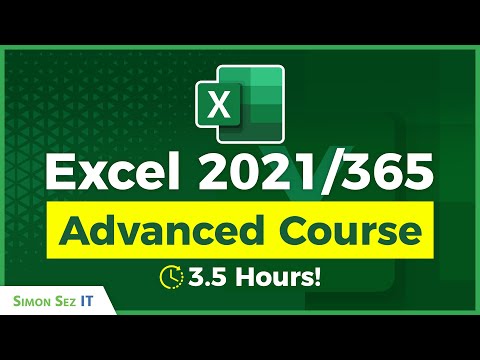 3:43:41
3:43:41