filmov
tv
Install ARCH Linux 2023. THE foundation for your LINUX experiments. PLUS QTile Window Manager.
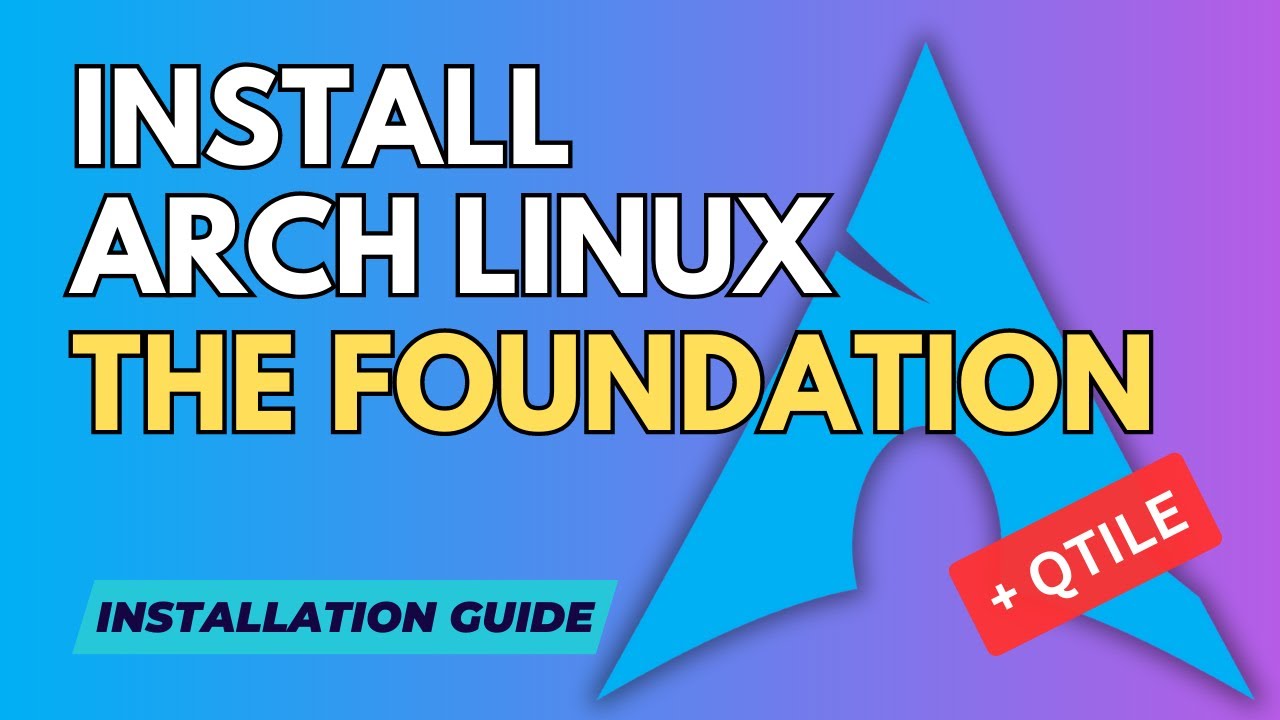
Показать описание
In this video I’ll show you how to install a base system of Arch Linux. The foundation for all of your upcoming Linux experiments.
It‘ll be the starting point for upcoming videos where I will cover and install several window managers and explain in detail how you can customize and configure your new Linux system.
I will install Arch Linux in a KVM (Qemu) and Virt-Manager based environment. But the installation guide will work in real hardware too.
I will install the latest version of Arch Linux with the official installation script provided with the Arch Linux ISO. With this guided installation really everyone should be able to install Arch Linux on a computer.
In this video you can continue your Arch Linux configuration and style (rice) your Qtile window manager:
Please watch the video about setting up Virtual Machines on Linux:
And don't miss the video about how to install Arch Linux YOUR way:
And at the end of the video, I have an additional Bonus chapter for you. You will find a short tutorial how to install the Window Manager Qtile on your new base system.
Welcome to my channel! I'm Stephan Raabe, a Digital Marketing Professional with over 20 years of experience in B2B digital marketing, computer science, and web technologies.
Linux is an exceptional operating system that powers my business and personal life every day. It's stable, fast, and highly customizable to meet individual needs. On this channel, I share my Arch Linux setup, share experiences with differnet Linux distributions, featuring window managers like Hyprland and Qtile.
Whether you're a Linux enthusiast or someone looking to optimize your tech setup, there's something here for you. Subscribe and let's explore together!
00:00 Intro
01:13 Download the Arch Linux ISO
01:50 Create a virtual machine
03:26 Start the installation
08:32 Booting the system
09:53 Install Qtile Window Manager
#linux #tutorial #archlinux #learning #virtualmachine #kvm
It‘ll be the starting point for upcoming videos where I will cover and install several window managers and explain in detail how you can customize and configure your new Linux system.
I will install Arch Linux in a KVM (Qemu) and Virt-Manager based environment. But the installation guide will work in real hardware too.
I will install the latest version of Arch Linux with the official installation script provided with the Arch Linux ISO. With this guided installation really everyone should be able to install Arch Linux on a computer.
In this video you can continue your Arch Linux configuration and style (rice) your Qtile window manager:
Please watch the video about setting up Virtual Machines on Linux:
And don't miss the video about how to install Arch Linux YOUR way:
And at the end of the video, I have an additional Bonus chapter for you. You will find a short tutorial how to install the Window Manager Qtile on your new base system.
Welcome to my channel! I'm Stephan Raabe, a Digital Marketing Professional with over 20 years of experience in B2B digital marketing, computer science, and web technologies.
Linux is an exceptional operating system that powers my business and personal life every day. It's stable, fast, and highly customizable to meet individual needs. On this channel, I share my Arch Linux setup, share experiences with differnet Linux distributions, featuring window managers like Hyprland and Qtile.
Whether you're a Linux enthusiast or someone looking to optimize your tech setup, there's something here for you. Subscribe and let's explore together!
00:00 Intro
01:13 Download the Arch Linux ISO
01:50 Create a virtual machine
03:26 Start the installation
08:32 Booting the system
09:53 Install Qtile Window Manager
#linux #tutorial #archlinux #learning #virtualmachine #kvm
Комментарии
 0:27:53
0:27:53
 0:10:43
0:10:43
 0:22:11
0:22:11
 0:07:38
0:07:38
 0:14:42
0:14:42
 0:13:00
0:13:00
 0:14:36
0:14:36
 0:19:13
0:19:13
 0:30:46
0:30:46
 0:09:19
0:09:19
 0:16:06
0:16:06
 0:13:00
0:13:00
 0:10:05
0:10:05
 0:11:57
0:11:57
 0:10:18
0:10:18
 0:05:21
0:05:21
 0:09:45
0:09:45
 0:07:22
0:07:22
 0:47:11
0:47:11
 0:12:32
0:12:32
 0:13:25
0:13:25
 0:08:55
0:08:55
 0:26:55
0:26:55
 0:00:43
0:00:43