filmov
tv
Part 1: Power Apps with Excel, creating tables, lookup columns, and changing column types

Показать описание
Sometimes a client just wants excel because that is where they are comfortable. Even though excel is usually not recommended we can still do some Awesome things there with Power Apps.
In this video we create an Excel Table. Add a Power App Form, with different column types. We even use an excel table as a LookUp Column. Finally we create a Gallery with a Filter.
Stay tuned next week and we will add 5 filters and even do some fun things in Excel.
Thank you for watching this is My SharePoint Questions and I am Andrew Hess.
Chapters:
0:00 Introduction
1:48 Create a new Excel Table
2:45 Connect to Excel Data Source
3:50 Add Power Apps Edit Form
4:35 Changing Column Types
7:08 An Excel Lookup Table
10:14 Convert a field to a Checkbox
11:18 Convert a field to a DatePicker
12:00 Testing
13:18 Creating a Gallery with a Filter
16:19 Coming soon in Part 2!
In this video we create an Excel Table. Add a Power App Form, with different column types. We even use an excel table as a LookUp Column. Finally we create a Gallery with a Filter.
Stay tuned next week and we will add 5 filters and even do some fun things in Excel.
Thank you for watching this is My SharePoint Questions and I am Andrew Hess.
Chapters:
0:00 Introduction
1:48 Create a new Excel Table
2:45 Connect to Excel Data Source
3:50 Add Power Apps Edit Form
4:35 Changing Column Types
7:08 An Excel Lookup Table
10:14 Convert a field to a Checkbox
11:18 Convert a field to a DatePicker
12:00 Testing
13:18 Creating a Gallery with a Filter
16:19 Coming soon in Part 2!
Part 1: Power Apps with Excel, creating tables, lookup columns, and changing column types
Microsoft Power Apps Beginner Tutorial Under 30 Mins #PowerApps
Power Apps (Canvas App) Tutorial For Beginners: Part 1
Power Apps Types | Canvas Vs Model Driven Vs Portals | Beginner Tutorial
Power Apps for Project Management | Part 1
PowerApps Banking App: Secure your data Part 1
We Had a UX Designer Fix Our Power App Part 1
Real World Power Apps - Employee Recognition App: Part 1
PowerApps Delegation with SharePoint as a Data Source (Part 1)
Building Responsive Canvas Power Apps Tutorial⚡ with Containers and Breakpoints Part 1 📱
Power Apps Responsive Designs | Part 1. Introduction (Tutorial)
PowerApps Complete End to End Realtime Project Part 1 TAIK18 Power BI
Designing Real-world Responsive Apps In Power Apps - Part 1
Model Driven App Components Part 1 | Managing Entities and Data Imports with Clay Wesener
Power Apps Container Series Part 1 - Introduction + Basic layout
PowerApps Repeating Tables like InfoPath Part 1 - Enter the data
Power Apps Responsive Layout Design - Horizonal and Vertical - Part 1
Leave Request Application including frontend and backend in Powerapps Part-1
Power Apps Tutorial
Power Apps Patch Function : Part1
PowerApps - Enrich Power Apps UI with Creator Kit (Part 1)
Power Apps Host (Part 1/3)
Creating Sequential Approvals in Power Apps (PART 2)
The Absolute Beginner's Guide to Power Apps
Комментарии
 0:17:41
0:17:41
 0:26:33
0:26:33
 0:45:10
0:45:10
 0:38:01
0:38:01
 0:59:48
0:59:48
 0:23:00
0:23:00
 0:22:10
0:22:10
 0:24:43
0:24:43
 0:20:36
0:20:36
 0:16:47
0:16:47
 0:10:01
0:10:01
 0:19:34
0:19:34
 0:34:23
0:34:23
 0:57:10
0:57:10
 0:12:29
0:12:29
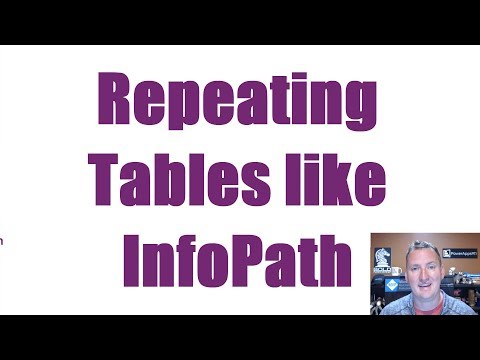 0:31:12
0:31:12
 0:28:01
0:28:01
 0:35:11
0:35:11
 2:42:26
2:42:26
 0:08:49
0:08:49
 0:17:01
0:17:01
 0:01:00
0:01:00
 0:14:12
0:14:12
 2:49:15
2:49:15