filmov
tv
Top 10 Word table formatting problems and one-click solutions

Показать описание
In this video, we are going to explore 10 common Word table formatting problems and simple, one-click solutions to these problems. It's so easy, you will curse yourself for not knowing them earlier. Let's go!
Video Timestamp:
1. Table spreading beyond the border of the page 0:16
2. Wastage of space 1:17
3. Content skewed towards the top 2:02
4. Merge or split cells easily with the eraser tool 2:51
5. Split cell diagonally 3:47
6. Text direction (turn text from horizontal to vertical) 5:11
7. Set up auto-numbering 6:00
8. Sort column from A-Z or from largest to smallest: 8:15
9. Auto sum/Formula 9:55
10. Put a table into a separate page and make only that page landscape 10:47
SKILLSHARE COURSES BY MINH NGUYEN:
Don't forget to like, comment and subscribe if you'd like to see more videos like this one!
Happy learning
Nguyen Thi Ha Minh (Sky Aries)
Video Timestamp:
1. Table spreading beyond the border of the page 0:16
2. Wastage of space 1:17
3. Content skewed towards the top 2:02
4. Merge or split cells easily with the eraser tool 2:51
5. Split cell diagonally 3:47
6. Text direction (turn text from horizontal to vertical) 5:11
7. Set up auto-numbering 6:00
8. Sort column from A-Z or from largest to smallest: 8:15
9. Auto sum/Formula 9:55
10. Put a table into a separate page and make only that page landscape 10:47
SKILLSHARE COURSES BY MINH NGUYEN:
Don't forget to like, comment and subscribe if you'd like to see more videos like this one!
Happy learning
Nguyen Thi Ha Minh (Sky Aries)
Top 10 Word table formatting problems and one-click solutions
How to automatically adjust table columns to fit text in Word
Fit a table in Word with text spreading outside page margins: Stop Table Row Breaking Across Pages
Advanced Tables in Word: Table Styles, Breaks and Formulas
How to Stop Table Row Breaking Across Pages in Word
Word Move Table Freely (2020)
Add numbers in columns in a Word table: Insert formula to sum a column or row of table in Word?
How to EXACTLY Change the Table Size in Word (row height, column width) in 1 MINUTE
How to insert picture into table in word
How to fit a table into a word document
How to Adjust Table Paragraph Line Spacing in Microsoft Word
How to Insert Table In Microsoft Word
How to prevent word table jumping to next page [solved]: 4 Problems and their solution
Word 2016 - Formatting Tables - How To Format a Table in Microsoft Office 365 - Make Tables Tutorial
My 7 Favorite Microsoft Word Table Tricks
How To Change Table Border Thickness In Word (MS Word)
10 Common Word Tables Problems Solved | MS Word Table Tutorial With 10 problems and best solution
Formatting of a table in Microsoft Word (1)
How to make table captions and a list of tables in word
Learn How To Edit Table In MS Word
How to Erase Line in Table in MS Word 2019 and Upper Version
How To Create Table In Ms Word | Short Method To Insert Table| #short #word #exceltutorial
[Solved] Keep table on One page in Ms Word and keep caption with table on same page
How to adjust table cell width and height in Microsoft word?
Комментарии
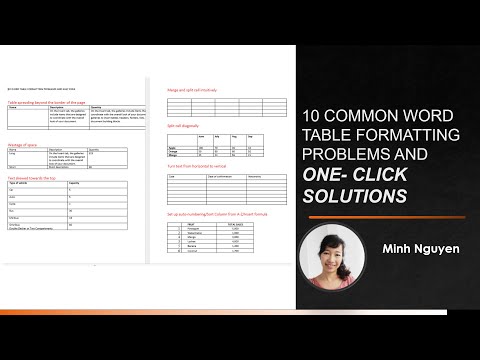 0:12:09
0:12:09
 0:00:23
0:00:23
 0:00:44
0:00:44
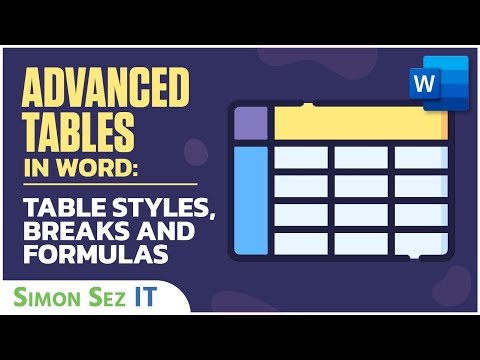 0:30:51
0:30:51
 0:00:36
0:00:36
 0:01:08
0:01:08
 0:00:34
0:00:34
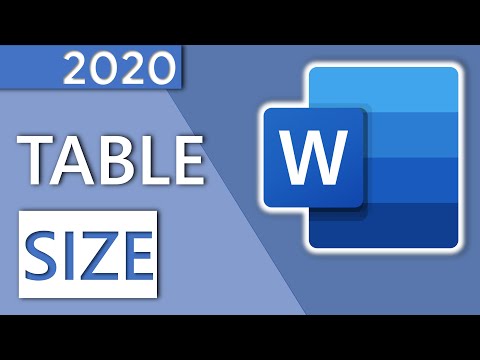 0:01:15
0:01:15
 0:02:01
0:02:01
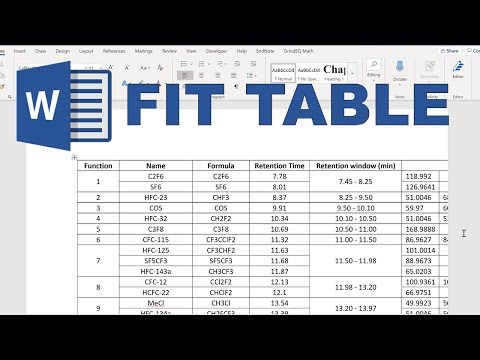 0:06:42
0:06:42
 0:03:00
0:03:00
 0:03:17
0:03:17
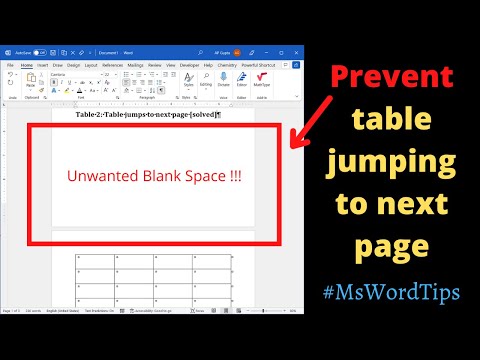 0:04:22
0:04:22
 0:10:44
0:10:44
 0:09:41
0:09:41
 0:02:09
0:02:09
 0:13:20
0:13:20
 0:01:50
0:01:50
 0:02:58
0:02:58
 0:04:51
0:04:51
 0:01:25
0:01:25
 0:00:26
0:00:26
![[Solved] Keep table](https://i.ytimg.com/vi/4jNSKxHBXAE/hqdefault.jpg) 0:02:17
0:02:17
 0:01:24
0:01:24