filmov
tv
Word 2016 - Formatting Tables - How To Format a Table in Microsoft Office 365 - Make Tables Tutorial

Показать описание
This tutorial shows you how to format a table in Word 2016. I have a variety of demo videos for Office 365 that are catered to beginners trying to learn more about these programs. I have a video on how to create a table, if you don't know how to do that, you might want to watch that video first. This video shows you how to adjust sizing and colors, as well as how to create and delete columns. This should help you with Excel 2016 as well. I have playlists on both programs, I encourage you to check them out.
My goal is to provide you with the best learning environment possible, for all beginners of technology. Please see a list of topics below that my various playlists cover, and don't forget to like and subscribe!
Computer Fundamentals:
Computer Case Types - Dell Inspiron AMD 3656
Printer Ports and Types
The Boot Up Process
How to Get Your Computer Questions Answered
Undo Your Mistakes on Windows 10 or Apple Mac
Routers vs. Modems
What is the Cloud? Storage as a Service
Types of Internet Services on Google Android or Apple iPhone
Browsing the Web
Why Use the Cloud?
Microsoft OneDrive - Creating Uploading Downloading and Syncing
Also, check out these other playlists to improve your Office 365 and Job Search Skills
Word 2016:
Create a New Document and Insert Text
Insert and Format Graphics
Insert and Modify Text Boxes
Create a Table
Format a Table
Present a Word Document Online
Create a Research Paper in MLA Format
Insert Footnotes in a Research Paper
Create Citations and a Bibliography
Save a Document
Correct Errors as You Type
How to Format a Document in APA Format
Excel 2016:
Create, Save, and Navigate an Excel Workbook
Enter Data in a Worksheet
How do you Export Access to Excel and Apply Conditional Formatting
Use Flash Fill, SUM, Average, Median, and MAX Functions and Formulas
Move Data and Rotate Text
Graph Data with a Pie Chart
Format a Pie Chart
MOS Prep - Basic Functions and Formulas
Outlook 2016
Basic Tutorial
Job Search Skills:
Values, Attitude, and Goals
Video Requests:
Download GMetrix Test Preparation Software
Remember, the goal of my channel is for you to learn. You can request a video at any time in the comment section, and I will make the video for you. I will make tutorials and simulations and demos for whatever you'd like to learn in our class. So, I encourage you to make a request. I also YouTube Live Stream once a week to answer your questions!
Instructor A Morgan
My goal is to provide you with the best learning environment possible, for all beginners of technology. Please see a list of topics below that my various playlists cover, and don't forget to like and subscribe!
Computer Fundamentals:
Computer Case Types - Dell Inspiron AMD 3656
Printer Ports and Types
The Boot Up Process
How to Get Your Computer Questions Answered
Undo Your Mistakes on Windows 10 or Apple Mac
Routers vs. Modems
What is the Cloud? Storage as a Service
Types of Internet Services on Google Android or Apple iPhone
Browsing the Web
Why Use the Cloud?
Microsoft OneDrive - Creating Uploading Downloading and Syncing
Also, check out these other playlists to improve your Office 365 and Job Search Skills
Word 2016:
Create a New Document and Insert Text
Insert and Format Graphics
Insert and Modify Text Boxes
Create a Table
Format a Table
Present a Word Document Online
Create a Research Paper in MLA Format
Insert Footnotes in a Research Paper
Create Citations and a Bibliography
Save a Document
Correct Errors as You Type
How to Format a Document in APA Format
Excel 2016:
Create, Save, and Navigate an Excel Workbook
Enter Data in a Worksheet
How do you Export Access to Excel and Apply Conditional Formatting
Use Flash Fill, SUM, Average, Median, and MAX Functions and Formulas
Move Data and Rotate Text
Graph Data with a Pie Chart
Format a Pie Chart
MOS Prep - Basic Functions and Formulas
Outlook 2016
Basic Tutorial
Job Search Skills:
Values, Attitude, and Goals
Video Requests:
Download GMetrix Test Preparation Software
Remember, the goal of my channel is for you to learn. You can request a video at any time in the comment section, and I will make the video for you. I will make tutorials and simulations and demos for whatever you'd like to learn in our class. So, I encourage you to make a request. I also YouTube Live Stream once a week to answer your questions!
Instructor A Morgan
Комментарии
 0:10:44
0:10:44
 0:02:47
0:02:47
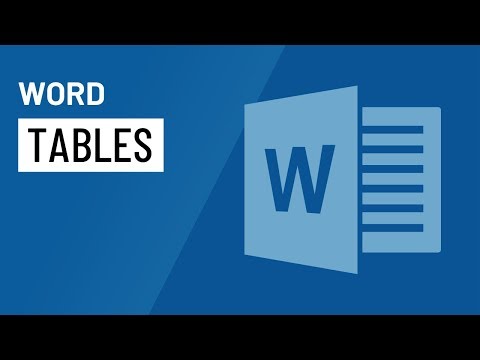 0:05:07
0:05:07
 0:02:30
0:02:30
 0:02:19
0:02:19
 0:10:18
0:10:18
 0:22:53
0:22:53
 0:05:04
0:05:04
 0:13:40
0:13:40
 0:15:14
0:15:14
 0:02:49
0:02:49
 0:13:47
0:13:47
 0:08:39
0:08:39
 0:07:09
0:07:09
 0:02:09
0:02:09
 0:00:57
0:00:57
 0:06:44
0:06:44
 0:12:38
0:12:38
 0:06:09
0:06:09
 0:20:06
0:20:06
 0:06:40
0:06:40
 0:06:09
0:06:09
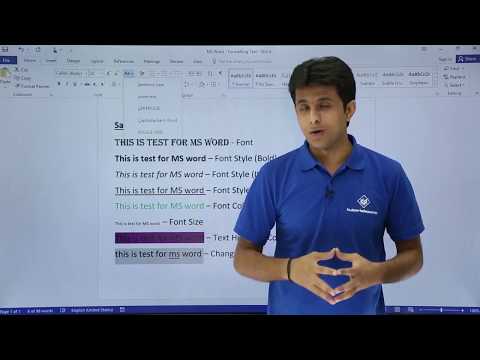 0:04:39
0:04:39
 0:05:44
0:05:44