filmov
tv
[Solved] Keep table on One page in Ms Word and keep caption with table on same page
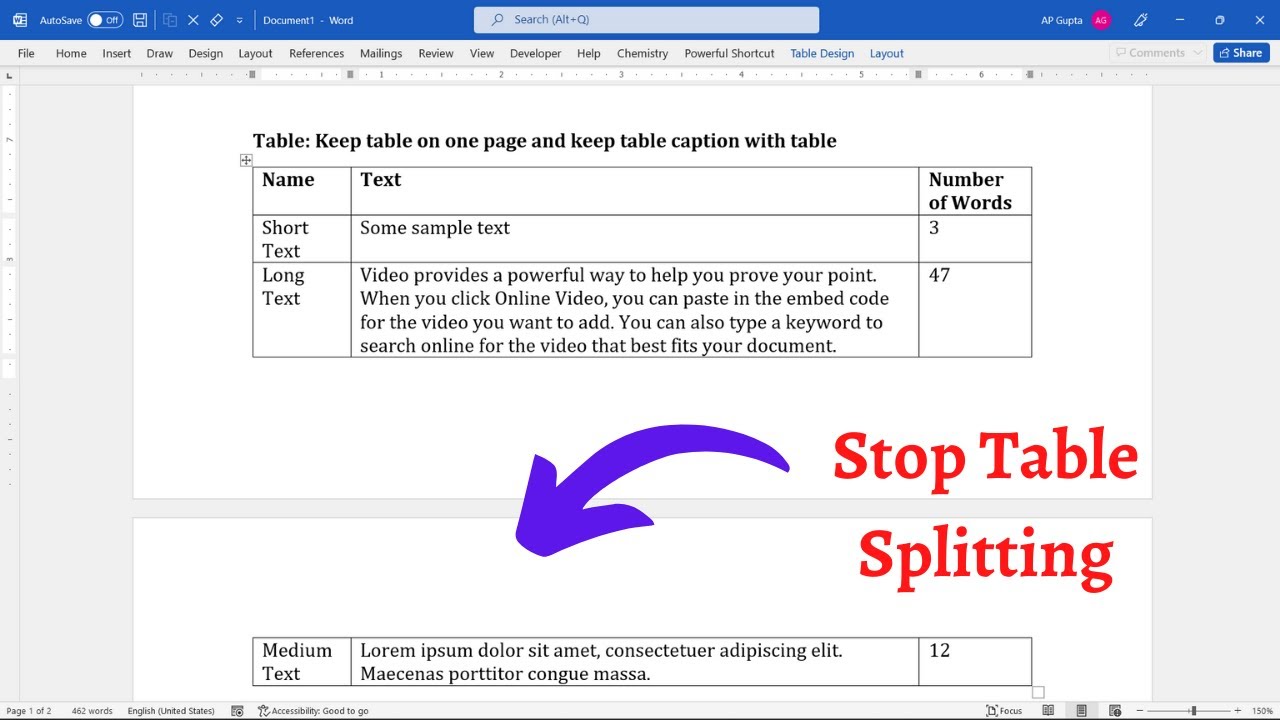
Показать описание
A small table that can easily fit on 1 page, gets splits between pages. This looks untidy. In such case you need to keep table on one page in Ms Word. This video shows how to keep table on one page and also how to keep table caption with a table.
The trick here is to select the table and then in "Paragraph" setting, select the "Keep with next" in "Lines and page breaks" tab.
You may also like our following videos on Ms Word:
You may also like our following blog on Ms Word:
#MsWordTable #WordTable #MsWord
The trick here is to select the table and then in "Paragraph" setting, select the "Keep with next" in "Lines and page breaks" tab.
You may also like our following videos on Ms Word:
You may also like our following blog on Ms Word:
#MsWordTable #WordTable #MsWord
[Solved] Keep table on One page in Ms Word and keep caption with table on same page
How to prevent word table jumping to next page [solved]: 4 Problems and their solution
5 Common table problems & its best solution: Working with Tables in Word
[Solved] Prevent table from splitting across pages | Keep entire table on a single page (Ms Word)
Keep entire table on a single page in Word | Solved Prevent table from splitting across pages [2024]
[solved] How to prevent word table jumping to next page [2024]
Common Ms Word table problems with its best solution |Working with Tables in Word
Table width problem in Microsoft Word Easy Solution
🕵️♂️ Four Max Carrados Detective Stories 🕵️♀️ | Mystery, Crime & Intrigue | Ernest Bramah...
10 Common Word Tables Problems Solved | MS Word Table Tutorial With 10 problems and best solution
Problem Solving: Make a Table
Easy 5-Minute Router Table Dust Solution – Totally Free!
Smartest way to solve Table of 9 😎 #math #shots #viral #shorts
Solving the 'No Table of Contents Entries Found' Error in MS Word
Keep most recent record on a table with Power Query | Improved solution
Problem Solving: Make a Table
The Wobbly Table Solution
Word Table Practice Solution
How to solve table jumping problem in word document.
SQL Interview Question: Find the Last Record in a Table (SOLVED!)
Table of contents heading 2 problem solved
Solution/Fix of Table positioning Issue in LaTex | Table positioning parameters | one/two column doc
Grade 3 Problem Solving: Make a Table (part 1)
Problem solved with 8-1/4” Dewalt table saw.
Комментарии
![[Solved] Keep table](https://i.ytimg.com/vi/4jNSKxHBXAE/hqdefault.jpg) 0:02:17
0:02:17
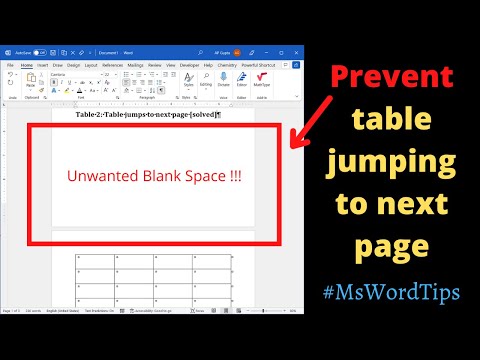 0:04:22
0:04:22
 0:03:29
0:03:29
![[Solved] Prevent table](https://i.ytimg.com/vi/mqhWwzyR_ow/hqdefault.jpg) 0:01:46
0:01:46
 0:02:01
0:02:01
![[solved] How to](https://i.ytimg.com/vi/NVtd90ouuTo/hqdefault.jpg) 0:02:04
0:02:04
 0:06:43
0:06:43
 0:01:00
0:01:00
 3:22:45
3:22:45
 0:13:20
0:13:20
 0:08:06
0:08:06
 0:06:28
0:06:28
 0:00:21
0:00:21
 0:05:59
0:05:59
 0:02:16
0:02:16
 0:04:10
0:04:10
 0:00:25
0:00:25
 0:04:50
0:04:50
 0:01:51
0:01:51
 0:00:49
0:00:49
 0:02:24
0:02:24
 0:01:31
0:01:31
 0:04:35
0:04:35
 0:04:12
0:04:12