filmov
tv
NEW Copilot in Outlook: Schedule with Copilot
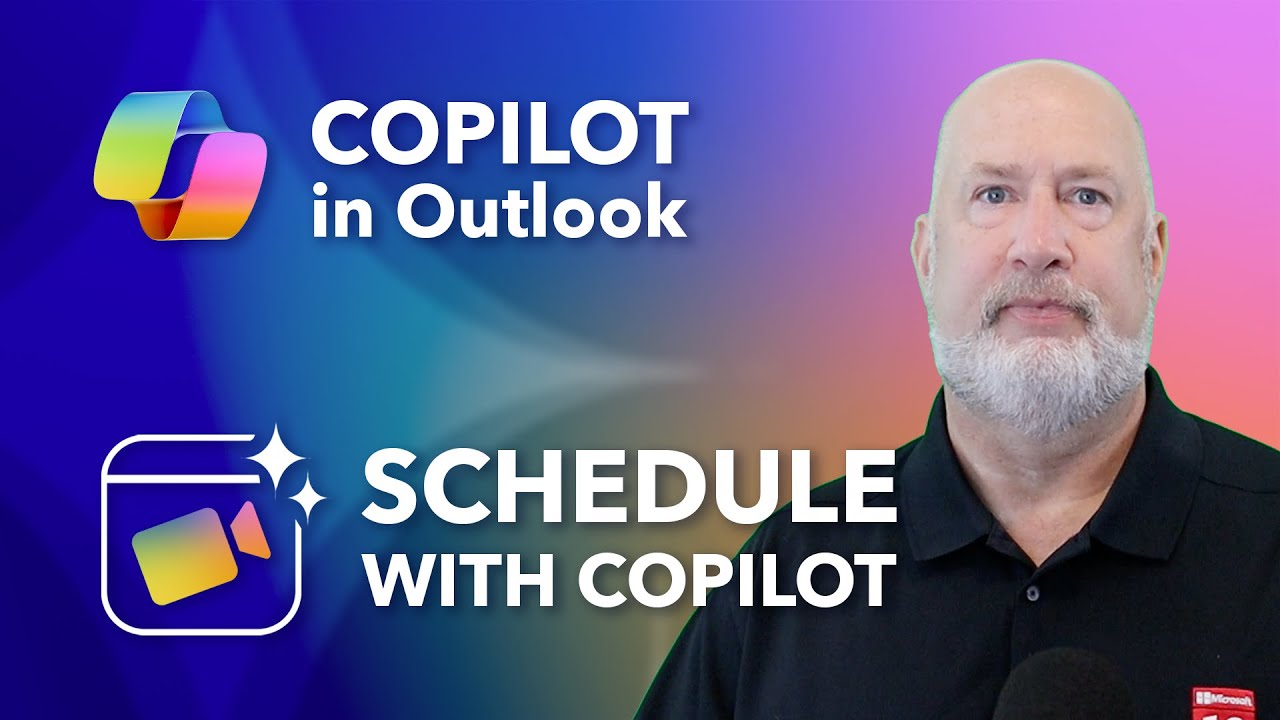
Показать описание
I demonstrate a fantastic new feature in Microsoft Outlook with Copilot. I'll show you how to schedule a meeting directly from an email thread, summarize the conversation, and include it in your meeting invite. Watch as I walk you through the steps and highlight the automatic agenda and summary features, making meeting invites easier and more efficient.
00:00 Introduction to Copilot in Microsoft Outlook
00:15 Demonstrating the New Feature
00:35 Setting Up the Meeting with Copilot
01:21 Finalizing and Sending the Invite
01:26 Verifying the Calendar Entry
01:48 Conclusion and Additional Resources And make sure you subscribe to my channel!
How It Works
The process is remarkably simple. Open an email thread in your inbox
Click on the three dots for "More actions"
Select "Other reply actions"
Choose "Schedule with Copilot"
What Copilot Does
Here's where the magic happens:
Automatically uses the email subject as the meeting title (which you can edit)
Allows you to adjust the date and time
Gives you the option to make it a Teams meeting or in-person event
Creates an agenda for the meeting based on the email thread
Provides a summary of the conversation
#copilot #copilotoutlook #outlook #chrismenardtraining
-- EQUIPMENT USED ---------------------------------
-- SOFTWARE USED ---------------------------------
DISCLAIMER: Links included in this description might be affiliate links. If you purchase a product or service with the links I provide, I may receive a small commission. There is no additional charge to you! Thank you for supporting my channel, so I can continue to provide you with free content each week!
00:00 Introduction to Copilot in Microsoft Outlook
00:15 Demonstrating the New Feature
00:35 Setting Up the Meeting with Copilot
01:21 Finalizing and Sending the Invite
01:26 Verifying the Calendar Entry
01:48 Conclusion and Additional Resources And make sure you subscribe to my channel!
How It Works
The process is remarkably simple. Open an email thread in your inbox
Click on the three dots for "More actions"
Select "Other reply actions"
Choose "Schedule with Copilot"
What Copilot Does
Here's where the magic happens:
Automatically uses the email subject as the meeting title (which you can edit)
Allows you to adjust the date and time
Gives you the option to make it a Teams meeting or in-person event
Creates an agenda for the meeting based on the email thread
Provides a summary of the conversation
#copilot #copilotoutlook #outlook #chrismenardtraining
-- EQUIPMENT USED ---------------------------------
-- SOFTWARE USED ---------------------------------
DISCLAIMER: Links included in this description might be affiliate links. If you purchase a product or service with the links I provide, I may receive a small commission. There is no additional charge to you! Thank you for supporting my channel, so I can continue to provide you with free content each week!
Комментарии
 0:02:26
0:02:26
 0:00:23
0:00:23
 0:17:50
0:17:50
 0:09:20
0:09:20
 0:02:34
0:02:34
 0:15:43
0:15:43
 0:00:44
0:00:44
 0:00:49
0:00:49
 0:15:48
0:15:48
 0:14:26
0:14:26
 0:03:15
0:03:15
 0:01:18
0:01:18
 0:00:29
0:00:29
 0:00:32
0:00:32
 0:00:38
0:00:38
 0:10:48
0:10:48
 0:00:33
0:00:33
 0:01:02
0:01:02
 0:00:47
0:00:47
 0:13:22
0:13:22
 0:00:22
0:00:22
 0:11:01
0:11:01
 0:09:15
0:09:15
 0:00:37
0:00:37