filmov
tv
How to Use Microsoft Copilot in Outlook & Teams: Enhance Your Communications
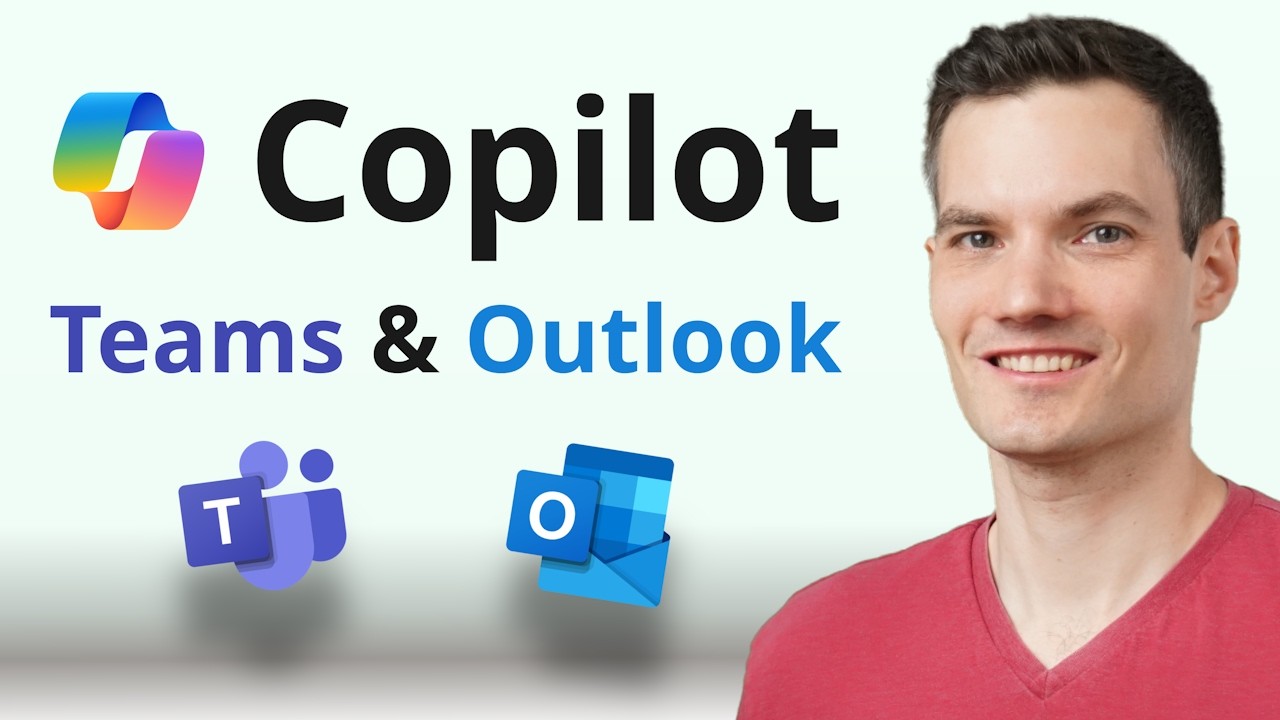
Показать описание
In this video, I’ll show you how to use Microsoft Copilot in both Microsoft Teams and Outlook to communicate more effectively and to boost productivity. We'll explore how Copilot can help you stay on top of your meetings by automatically generating transcripts, summarizing discussions, answering real-time questions, and identifying action items. You’ll also learn how to utilize Copilot in Outlook to summarize long email threads, draft professional responses, and coach your writing.
Here’s what we’ll cover:
✅ Using Copilot in Teams to join and run meetings more efficiently
✅ Asking Copilot questions about meeting recaps and action items
✅ How to set up Copilot for channels, threads, and individual chats
✅ Leveraging Copilot in Outlook to summarize emails and draft responses
✅ Getting writing suggestions to make your messages more professional
Host: Kevin Stratvert
Sponsor: Microsoft
📚 RESOURCES
⌚ TIMESTAMPS
00:00 - Introduction
00:33 - Set Up and Manage Meetings with Copilot
01:47 - Use Copilot in a Meeting Without a Transcript
02:11 - Get Recaps and Summaries in Meetings
03:30 - Use Copilot for Follow-Up Actions and Unresolved Questions
04:10 - Review AI Notes and Transcript After a Meeting
05:11 - Leverage Copilot in Channels and Conversations
05:58 - Refine and Edit Messages with Copilot
07:43 - Copilot App in Teams
09:42 - Summarize Emails and Draft Responses in Outlook
13:46 - Improve Writing with Coaching by Copilot
15:11 - Track Inbox Action Items
16:28 - Wrap Up
📺 RELATED VIDEOS
📩 NEWSLETTER
🔽 CONNECT WITH ME
🎁 TOOLS AND DISCOUNTS
🎒 MY COURSES
🙏 REQUEST VIDEOS
🔔 SUBSCRIBE ON YOUTUBE
🙌 SUPPORT THE CHANNEL
- Hit the THANKS button in any video!
⚖ DISCLOSURE
Some links are affiliate links. Purchasing through these links gives me a small commission to support videos on this channel. The price to you is the same.
#stratvert #microsoftcopilot
Here’s what we’ll cover:
✅ Using Copilot in Teams to join and run meetings more efficiently
✅ Asking Copilot questions about meeting recaps and action items
✅ How to set up Copilot for channels, threads, and individual chats
✅ Leveraging Copilot in Outlook to summarize emails and draft responses
✅ Getting writing suggestions to make your messages more professional
Host: Kevin Stratvert
Sponsor: Microsoft
📚 RESOURCES
⌚ TIMESTAMPS
00:00 - Introduction
00:33 - Set Up and Manage Meetings with Copilot
01:47 - Use Copilot in a Meeting Without a Transcript
02:11 - Get Recaps and Summaries in Meetings
03:30 - Use Copilot for Follow-Up Actions and Unresolved Questions
04:10 - Review AI Notes and Transcript After a Meeting
05:11 - Leverage Copilot in Channels and Conversations
05:58 - Refine and Edit Messages with Copilot
07:43 - Copilot App in Teams
09:42 - Summarize Emails and Draft Responses in Outlook
13:46 - Improve Writing with Coaching by Copilot
15:11 - Track Inbox Action Items
16:28 - Wrap Up
📺 RELATED VIDEOS
📩 NEWSLETTER
🔽 CONNECT WITH ME
🎁 TOOLS AND DISCOUNTS
🎒 MY COURSES
🙏 REQUEST VIDEOS
🔔 SUBSCRIBE ON YOUTUBE
🙌 SUPPORT THE CHANNEL
- Hit the THANKS button in any video!
⚖ DISCLOSURE
Some links are affiliate links. Purchasing through these links gives me a small commission to support videos on this channel. The price to you is the same.
#stratvert #microsoftcopilot
Комментарии
 0:14:10
0:14:10
 0:15:30
0:15:30
 0:06:45
0:06:45
 0:10:48
0:10:48
 0:06:22
0:06:22
 0:15:32
0:15:32
 0:02:17
0:02:17
 0:42:32
0:42:32
 0:59:50
0:59:50
 0:34:56
0:34:56
 0:08:55
0:08:55
 0:01:36
0:01:36
 0:12:27
0:12:27
 0:07:41
0:07:41
 0:19:26
0:19:26
 0:10:37
0:10:37
 0:24:45
0:24:45
 0:15:25
0:15:25
 0:17:50
0:17:50
 0:09:20
0:09:20
 0:07:33
0:07:33
 0:01:50
0:01:50
 0:01:32
0:01:32
 0:13:49
0:13:49