filmov
tv
iOS 17: How To Enable (Turn ON) Live Voicemail On iPhone

Показать описание
Learn how to turn on Live voicemail on your iPhone running iOS 17. Live voice mail in an iOS 17 feature that transcribes for you voicemails in real-time.
How To Enable Live Voicemail iN iOS 17:
Go to Settings
Tap on the Phone app
Tap on 'Live Voicemail'
Turn on the toggle button to enable Live voicemail.
-----My Gear for Youtube videos-----
As full disclosure, I use affiliate links on this channel and purchasing through these links earns me a small commission. The price you pay will be the same!
How To Enable Live Voicemail iN iOS 17:
Go to Settings
Tap on the Phone app
Tap on 'Live Voicemail'
Turn on the toggle button to enable Live voicemail.
-----My Gear for Youtube videos-----
As full disclosure, I use affiliate links on this channel and purchasing through these links earns me a small commission. The price you pay will be the same!
How To Enable Developer Mode on iPhone iOS 17
How to Enable iOS 17 NEW MODE (Assistive Access)
How to Use StandBy on iOS 17 - Setup StandBy on iPhone
How To Enable Developer Mode on iPhone iOS 17 - 16! (& FIX not showing!)
iOS 17: How To Enable (Turn ON) Live Voicemail On iPhone
How to Enable iPhone Developer Mode on New iOS 18/17/16 - 2 Ways in 2024
Enable Live Wallpapers in iOS 17
iOS 17: How to Use iPhone's StandBy Mode
How To Enable Developer Mode on iPhone iOS18
How To Use StandBy On iOS 17!
How To Use iOS 17! (Complete Beginners Guide)
How To Enable Assistive Access On iOS 17! (Simple Mode)
How to enable Nightstand Mode in StandBy on iOS 17
iOS 17: How To Enable and Use Level In iPhone Camera
How to Enable and Use StandBy Mode in iPhone With iOS 17
Fix Live Wallpapers Not working in ios 17| How to Enable Live Wallpapers in iOS 17
How To Enable Developer Mode On iOS 17
How to Enable Landscape Mode on iPhone iOS 17
How to Enable and Use Screen Distance in iPhone With iOS 17
How To Use Nightstand Mode on iPhone iOS 17
How To Setup And Enable Standby Mode On iPhone | iOS 17
iOS 17 JIT Enable - SideJITServer : New Way to Enable JIT
iOS 17 New Features, Enable Screen Distance on iPhone
iOS 17: How To Use 'Check In' On iPhone
Комментарии
 0:00:55
0:00:55
 0:05:52
0:05:52
 0:01:40
0:01:40
 0:05:36
0:05:36
 0:00:55
0:00:55
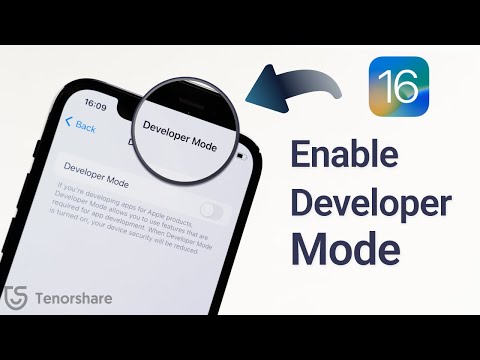 0:02:23
0:02:23
 0:03:14
0:03:14
 0:02:43
0:02:43
 0:01:14
0:01:14
 0:02:14
0:02:14
 0:09:38
0:09:38
 0:03:19
0:03:19
 0:01:37
0:01:37
 0:01:47
0:01:47
 0:02:09
0:02:09
 0:04:42
0:04:42
 0:00:39
0:00:39
 0:01:43
0:01:43
 0:02:02
0:02:02
 0:02:44
0:02:44
 0:04:41
0:04:41
 0:08:44
0:08:44
 0:00:17
0:00:17
 0:02:44
0:02:44