filmov
tv
How to Enable iPhone Developer Mode on New iOS 18/17/16 - 2 Ways in 2024
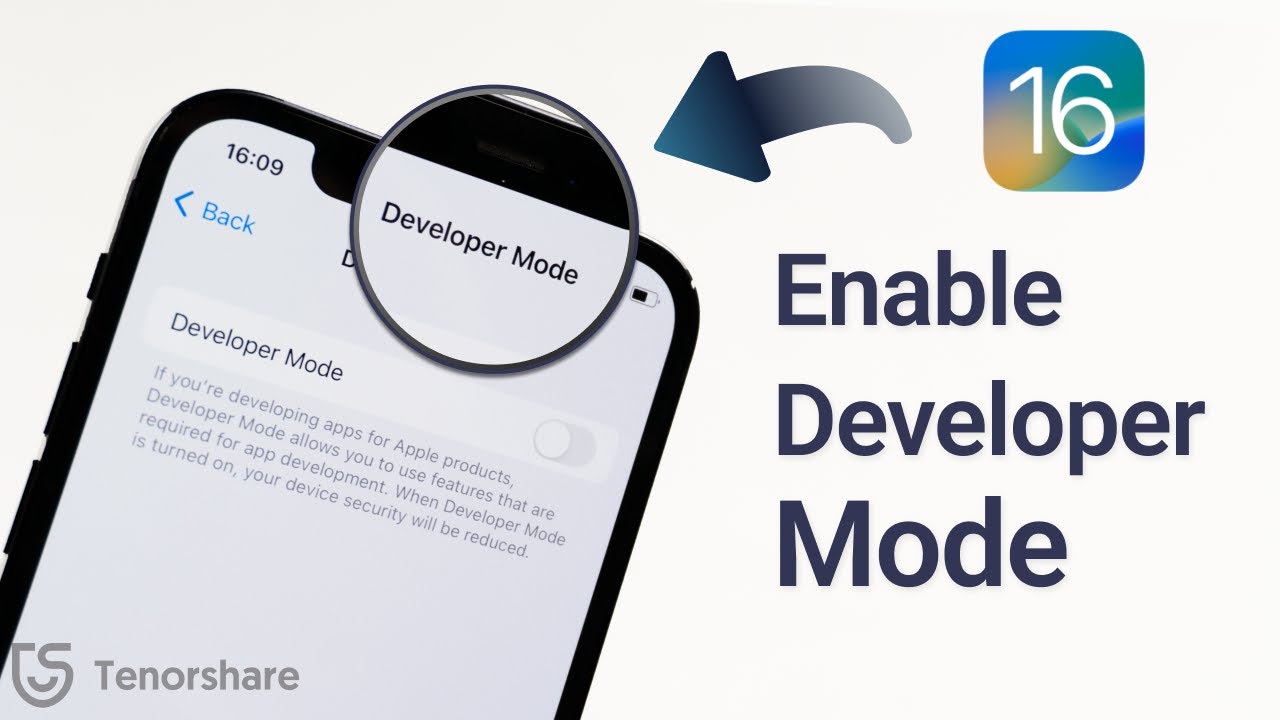
Показать описание
Chapters:
0:00 Intro & Preview
0:20 What is Developer Mode
0:40 Method 1: Enable Developer Mode in Settings (iOS 18/16/17 Beta)
1:16 Method 2: Enable iPhone Developer Mode via iCareFone
#developermode #ios16 #iphone #icarefone #ios18
💡*How to Enable iPhone Developer Mode on New iOS 18/17/16*
1. Navigate to Settings:
Open the "Settings" app on your iPhone.
Go to "Privacy and Security."
Scroll down and tap on "Developer Mode."
2. Enable Developer Mode:
Turn on Developer Mode.
A prompt will ask you to reboot your iPhone—tap "Restart" to proceed.
3. Final Steps:
After the reboot, a pop-up window will appear.
Tap "Turn On," enter your password, and Developer Mode will be enabled.
🤨 *What is Developer Mode?*
1. Developer Mode allows features used for app development on iOS devices.
2. It helps protect users from accidentally installing harmful software and reduces exposure to vulnerabilities from developer-only functionalities.
👇 *You might also want to know*
📑 *Tenorshare Official Article Links*
Developer Mode Not Showing iPhone/iPad for iOS 17/iOS 18 Beta? Fixed!:
----------Social Media-------------
Комментарии
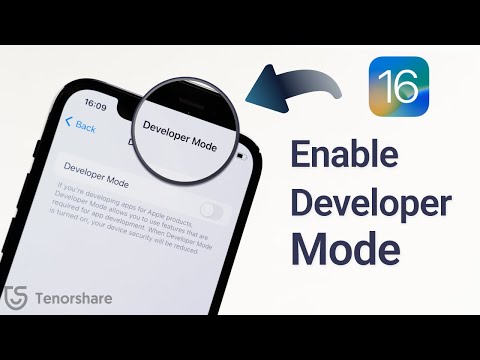 0:02:23
0:02:23
 0:01:09
0:01:09
 0:00:55
0:00:55
 0:01:29
0:01:29
 0:01:05
0:01:05
 0:02:28
0:02:28
 0:08:12
0:08:12
 0:01:16
0:01:16
 0:02:39
0:02:39
 0:05:36
0:05:36
 0:00:35
0:00:35
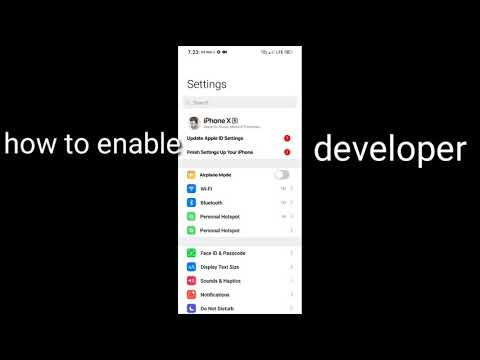 0:00:35
0:00:35
 0:03:09
0:03:09
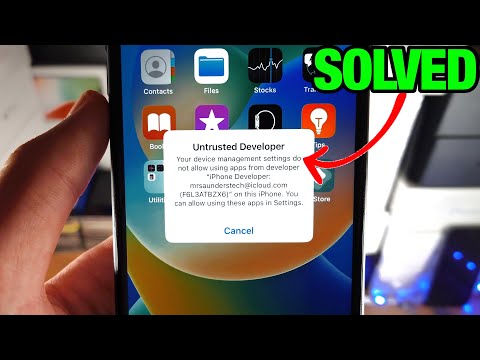 0:00:53
0:00:53
 0:12:10
0:12:10
 0:06:57
0:06:57
 0:04:01
0:04:01
 0:01:00
0:01:00
 0:01:29
0:01:29
 0:02:21
0:02:21
 0:01:35
0:01:35
 0:01:17
0:01:17
 0:01:02
0:01:02
 0:01:46
0:01:46